How to limit submissions in Gravity Forms
This tutorial will teach you how to limit form submissions in Gravity Forms and prevent users from exceeding the expected number of entries.

I am an Entrepreneur, Business Consultant, Speaker, Software Developer, Business Analyst and Founder of multiple IT companies. I have over 20 years experience in software development. I specialise in maximising the value that businesses can get from their IT. This includes SEO, Video Production, Content Management plus all things Websites and WordPress
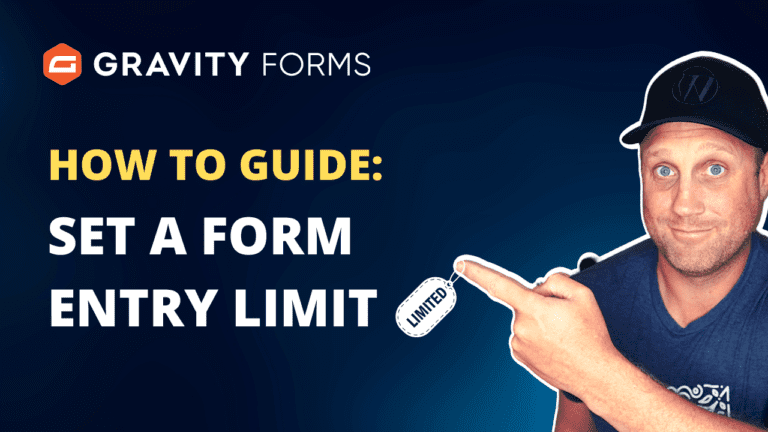
This tutorial will teach you how to limit form submissions in Gravity Forms and prevent users from exceeding the expected number of entries.
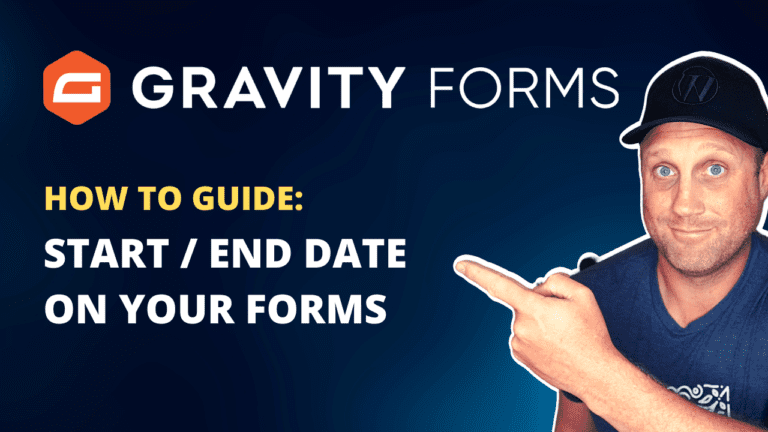
A Step by Step tutorial to guide you on how you can schedule forms on your website using the Gravity Forms plugin.
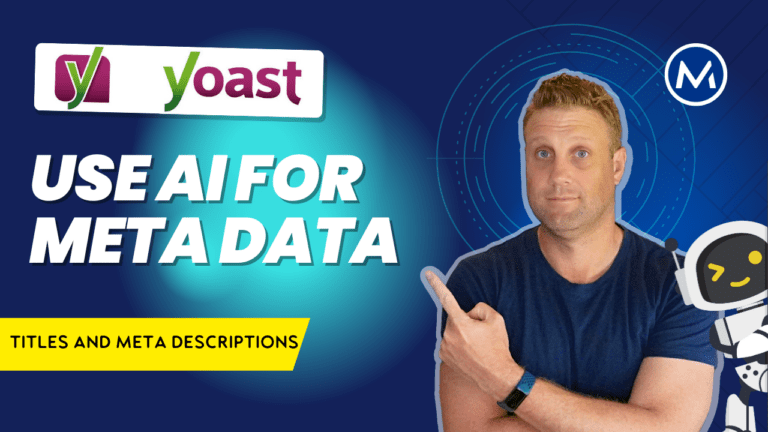
The Yoast AI generator is a powerful tool that can help you create better titles and meta descriptions for your website pages.

Mastering SEO has become more crucial than ever. Google displays a different result page layout based on the user search. This is triggered by a users Search Intent.

This article will show you how to install and activate the WPMU Defender plugin on a WordPress website. It will also guide you on how to set up Google reCAPTCHA on your site.

MRK WP is excited to announce that we have created a video for the Parkes Golf Open. This event will be held in September 2023. The video was created to compliment the Parkes Golf Open website. The video is a…

This article takes you the process of adding your sitemap to Google search console so that google can crawl and index your website correctly.

Learn how you can set up Google Analytics tracking for your website built with Kadence WP theme.

If you are using WooCommerce to sell products on your website, you may have seen this warning “Invalid value in field SKU” inside Google Search Console. This error means the SKU (stock-keeping unit) value for one or more of your…
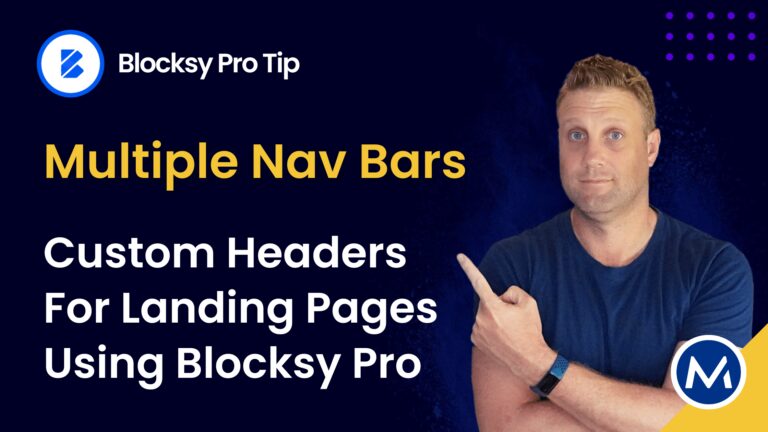
Blocksy Theme is a powerful WordPress theme. It gives you complete control over the design of your website. One of the most impressive features is its ability to create conditional headers. You can create different headers for pages, posts, or…

In this video I review some of the technical fixes for my site after switching from SEMRush to Screaming Frog Crawler for technical Audits. I was really surprised to see how many errors Screaming Frog finds that Semrush misses. This…

Are you looking to edit Yoast Breadcrumbs of specific pages but feel stuck? If so, you’ve come to the right place! In this tutorial, I will show you how to edit your Yoast Breadcrumb in a few simple steps using…