Note – Sales on hold
Our FAQ plugin sales are on hold as we are doing a major refactor of the code for PHP 8.0 upwards and setting up better SEO support. Follow me on Twitter and Youtube to get a notification of the new release.
FAQ Plugin for WordPress
What is the best way to manage your website’s FAQs? The answer might be as simple as using our plugin! Our FAQ Plugin makes it easy and helps with SEO too.
The Ultimate FAQ Tool
Our plugin makes it easy to manage your website’s frequently asked questions and answers. FAQs are a great addition for any page on your site, especially if you want content search engines can easily index!
Central Management
Manage your FAQs within a custom post type on your WordPress Dashboard.
Structured Data
Get rich results in Google’s organic search results with FAQ listings.
Page Builder Support
Use Gutenberg or Divi as your page builder for a beautiful FAQ.
Amazing Core Features
FAQs are a great addition to any page on your website and are extremely helpful for SEO purposes.
Boost Your Website’s User Experience!
Most web page content leads to questions. When people use a search engine they are also asking questions. With our FAQ Plugin, you can incorporate an FAQ section onto any page of your website with structured data implemented for you, right out of the box!
The FAQ Plugin adds a new custom post type to your dashboard with an editor to easily add and manage your questions and answers. It supports multiple page builders including Divi and Gutenberg. The plugin also includes two Divi modules and two Gutenberg blocks with various design options, giving you even greater control over how your FAQs look!
Page Builder Support for Gutenberg & Divi
We support a number of page builder tools to give you maximum flexibility on how you create your WordPress website.

Gutenberg support

Classic Editor support via short code

Divi Visual Builder support

Uses AMP Components for AMP Support
Works on any page to boost your SEO efforts!
A key part of any good web design is an FAQ section, or Frequently Asked Questions. Generally, an FAQ page should answer common questions or remarks from your customers.
Importantly, if you answer questions on your website you are more likely to get search traffic from Google. With the right markup this can provide a significant increase in sales!


Why should you incorporate FAQs in your web pages?
Answering questions can help people know more about your product or service. The more questions you answer, the higher chance you have of a conversion to a sale. Pages with more complete information are generally going to get more readers. As a result you can get more leads from a bigger audience.
We encourage all our web design customers to incorporate an FAQ into their website. It is also a good idea to incorporate an FAQ into each relevant page. FAQ Plugin allows you to do this with the use of categories. This can lead to a significant boost in your search engine ranking.
How It Works
Plugin Features
Our FAQ Plugin goes beyond providing a good FAQ layout. It provides a custom area to answer and categorise your customers questions. This means you can insert an awesome FAQ element on to any page of your website.
Our plugin provides central management of each question with a custom post type called “FAQs”. This makes large FAQ libraries very easy to manage.
The FAQ Plugin also includes Categories. This means you can display any FAQ group on any page simply by selecting a category. A question can also have more than one category. This is helpful for circumstances where one FAQ item is on many pages.

1. Two Gutenberg Blocks
The plugin features two Gutenberg Blocks to help you implement an FAQ the way you want. FAQ plugin adds MRKWP Blocks to your Gutenberg block manager. Here you will find two new FAQ block options:
FAQ Accordion – displays FAQs in a single column with open and close toggles. You can select by category, as well as styling options.
FAQ List – displays your FAQs as a list on the page. You can select by category, as well as complete style control over the question and answer text.

Each block produces clean HTML and also adds structured data to your page. This allows you to have AMP supported content that can give an additional boost to your SEO.
2. Two Divi Modules
The FAQ Plugin adds two modules to the Divi Builder that allow you to insert and style FAQ entries on any page. The dedicated modules have plenty of customisation options that go beyond a Divi layout pack.
DF – FAQ – this module displays the FAQs in a single list with open and close toggles. You can style the module with the standard Divi module settings. You can also choose to display specific categories only.
DF – Multi Column FAQ – this module displays the FAQs in multiple column layout options. The questions display in open state only. The standard Divi module settings apply and you can choose to display by category.

3. Making Use of Structured Data
Our plugin provides the structured data Google requires to understand your FAQ. This is a big bonus of using our FAQ Plugin. It will give you a boost to your SEO efforts and help get better page rankings.
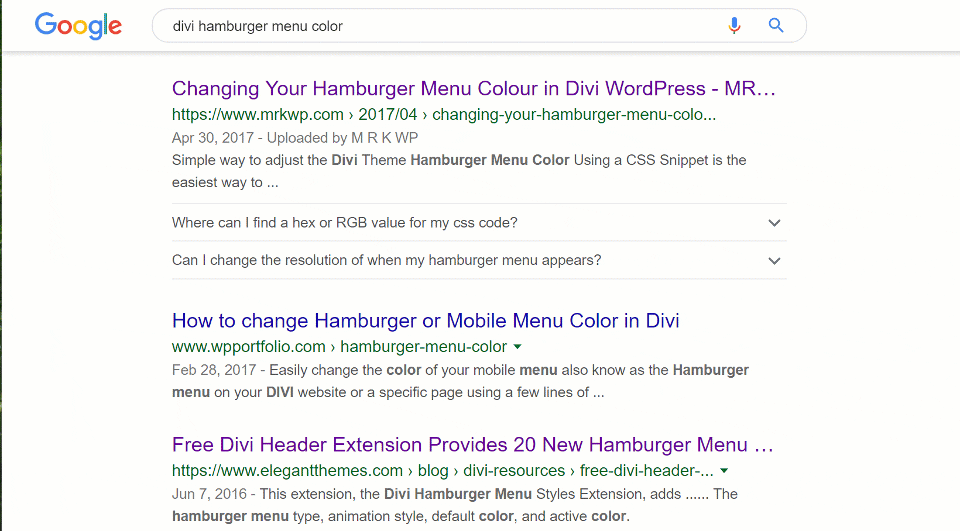
It works great when a user completes a Google search. The result will have a FAQ listing directly in the search results. This is also referred to as a “rich result”.
We have found that our FAQ structured data gets a 3.1% click through rate in organic search. For the same page without that FAQ we get 2%. This is a huge difference in click through rate and means FAQ Structured data gives a direct business benefit.
We have a tutorial available here on how you can test and install structured data on your website.
We would also recommend you read up on the FAQ Page Schema and the results other people have gotten by implementing this data. It works really well at increasing click through rate to your site from organic results.
Product Pricing
Choose the site license plan that’s right for you, or start your free trial. Cancel at any time.
Note – Sales on hold
Our FAQ plugin sales are on hold as we are doing a major refactor of the code for PHP 8.0 upwards and setting up better SEO support. Follow me on Twitter and Youtube to get a notification of the new release.
Trusted by web professionals worldwide.
The FAQ plugin is the perfect way to create and maintain a database of frequently asked questions on your website. This makes them easy for potential customers or visitors that come across it, as well as search engines who need this information too!
The best part? You can add these directly into any page your WordPress site!
Frequently Asked Questions
The standard FAQ module renders the FAQ items as an accordion. The multi column FAQ module renders the FAQ items as plain text question/answer format.
Yes, we need to write a filter which will add a view “slug” as shown the in example below. This code can either be written in a custom plugin or the functions.php file of your theme (or child theme if you are using a third party theme). For full instructions you can read the help doc here.
The main benefit is Structured Data. It helps your questions get indexed by the search engines. Secondly its easier to manage your FAQs on multiple pages using this tool.
Free Trial
Start Your 7-Day Free Trial
Test our plugin today on your site.
- Free 7 day Trial
- No Credit Card Required
- Cancel Anytime

