Action Scheduler Cleaner
Do unnecessary scheduled actions slow down your WordPress site?
Are you experiencing performance issues due to a cluttered database filled with expired or completed tasks?
The Action Scheduler Cleaner plugin is here to save the day!

Why Action Scheduler Cleaner?
No complex configurations or technical know-how is required. Action Scheduler Cleaner works silently in the background, keeping your database clean and your site running smoothly.
Easy Installation.
Fast Setup.
Minimal Settings.
Very easy to use.
Selective and Effortless cleanup.
Automatic scheduling.
Regular cleanups.
Get the missing features for Scheduled Actions in WordPress
Action Scheduler is used on every WooCommerce site and is also in most complex WordPress sites.
It’s a powerful tool and a great addition to any site, however it is normally hard to manage and a mystery to most WordPress administrators. This means the Action Schedule often runs behind the scenes making lots of log entries as it works through large tasks and workloads.
Get control of your Action Scheduler and keep your WordPress site running at its full potential.
How does it work?
The Action Scheduler Cleaner plugin adds delete buttons to the Scheduled Actions table within your WordPress admin.
You can choose which types of actions to delete such as completed and failed Scheduled Actions.
Clear Large Log Counts Instantly
If you have a huge backlog of completed scheduled actions in your database, you can instantly use the Action Scheduler plugin to clear them up.
The plugin creates a background process to handle the clearance process for you.
Plugin Settings
Configuring the Action Schedule Cleaner
Fine-tune the cleanup process to suit your specific needs and preferences. Action Scheduler Cleaner offers customization options to tailor the cleanup process to your specific needs. You can set automated cleanup schedules, increase concurrent batches, and adjust other settings.
Navigate to Tools > Action Scheduler Cleaner in your WordPress admin panel.
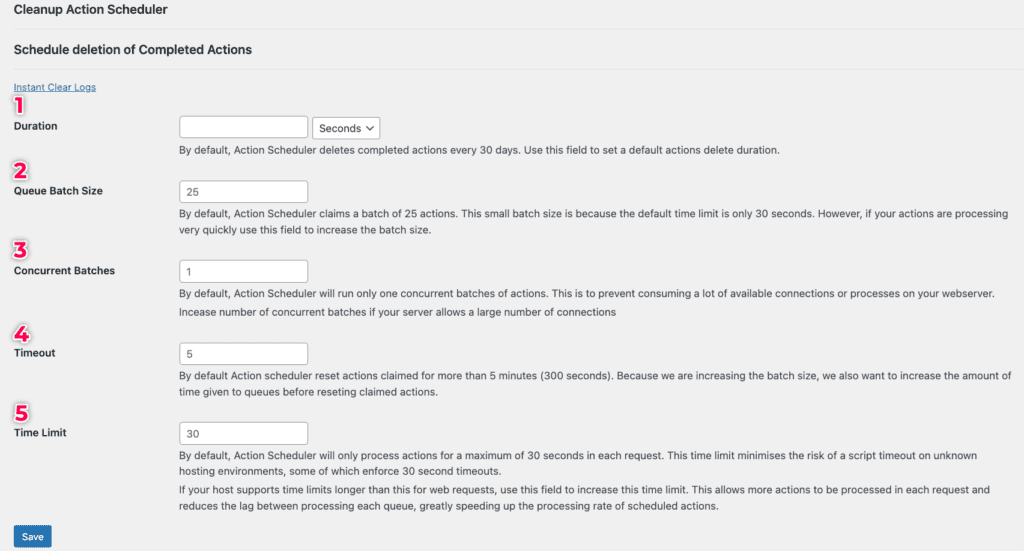
1. Easy access to storage duration
How long do you need to store your scheduled action logs?
By default, scheduled actions are deleted after 30 days. This means your logs accumulate every month and are cleared by action scheduler after 30 days.
With Action Scheduler Cleaner you can edit this duration to any figure you like with our settings panel.
We recommend changing the storage duration to 7 days to reduce log size inside your database.
2. Manage Batch Size
The Queue Batch Size setting determines the number of actions processed in each batch.
When a scheduled action is initiated, this is processed in batches to optimize performance and prevent resource overload.
Larger batch size can potentially speed up the process but may also increase server resource usage. Conversely, a smaller batch size reduces resource usage but may prolong the cleanup duration.
We recommend a Queue Batch Size at the default value of 25 actions.
3. Concurrent Batches
Concurrent Batches refers to the number of batches the action scheduler can run simultaneously.
The Concurrent Batches setting allows you to specify the maximum number of batches that can run simultaneously.
Increasing the number of concurrent batches can accelerate scheduled actions by processing more actions concurrently. However, it’s essential to consider server capacity and resource constraints to avoid overloading the server.
You can set the Concurrent Batches value to 2 batches.
4. Timeout
The Timeout setting defines the maximum duration for processing each cleanup batch.
Scheduled actions are subject to a timeout period, which limits the time allocated for processing actions within each batch. If a batch exceeds the specified timeout duration, it is terminated to prevent prolonged execution.
The Timeout setting helps prevent cleanup tasks from consuming excessive server resources or causing performance issues.
Adjusting the timeout duration allows you to balance procession efficiency with server resource utilization.
For a safe Timeout, set this value to 5 minutes.
5. Time Limit
This is the maximum time the action scheduler takes to process actions in seconds.
Unlike the Timeout setting, which applies to individual cleanup batches, the Time Limit setting governs the overall duration of the scheduled action. If an action surpasses the specified time limit, the entire process is terminated to avoid prolonged execution.
Setting a time limit helps ensure that cleanup tasks are completed within a reasonable timeframe, preventing potential disruptions to site performance and server stability.
If you are using a great dedicated WordPress Hosting environment like WP Engine, you can increase the Time Limit to 60 seconds, else you can leave the default value of 30 seconds.
Frequently Asked Questions
Action Scheduler Cleaner is a WordPress plugin that allows you to clean up expired or completed actions, thereby improving performance and database efficiency.
By regularly cleaning up unnecessary scheduled actions, Action Scheduler Cleaner helps optimize your WordPress site’s performance by reducing database bloat. This leads to faster loading times, improved user experience, and smoother site operation.
Action Scheduler Cleaner offers customization options to tailor the cleanup process to your specific needs. You can choose which types of actions to clean up, set automated cleanup schedules, and adjust settings according to your preferences.
No, Action Scheduler Cleaner is designed to work seamlessly with your WordPress site without causing any disruptions. It safely cleans up expired or completed actions while ensuring that your site continues to function smoothly.
In my experience Site Ground hosting has a very limited cron schedule. This is set to 10 mins. Having a cron run every 10 mins is a big hindrance to anyone using WordPress. It also stops the action scheduler and action scheduler cleaner working properly. If you are with Siteground I would have to recommend an alternative host. Try InstaWP, WP Engine, Chemicloud or Spinup WP. You can thank me later.
Buy Now
30 Money back Guarantee
Use the Action Schedule Cleaner and make your site faster and easier to maintain.
- Instant Log Cleaner
- Easy Settings Adjustment
- Affordable Pricing
