How to Build a WordPress Website with Kadence
Embarking on the journey of creating a stunning WordPress website can be both exciting and overwhelming.
Selecting the right tools to build your WordPress website is one of the most important steps you need to take in this process.
Kadence – our first choice
The Kadence Pro WordPress Theme and Block Plugins are our first choice when it comes to building high-value WordPress websites in 2024.
Kadence offers robust tools that simplify the website creation process and allow for a highly customizable and visually appealing end product with little or no coding involved.
In this multi-chapter series, we will guide you through the process of building a WordPress website using the powerful Kadence theme and its accompanying plugins.
We will also look at how you can create a custom post type using ACF Pro. We then add custom fields to this custom post type and link that data to a block layout.
Table of contents
- Requirements for building a Kadence WordPress Website.
- Episode 1: Setting up a website in WP Engine
- Episode 2: Using Kadence WordPress Starter Templates
- Episode 3: Creating Custom Post Types and Mapping Custom Fields
- Episode 4: Mapping ACF Fields to Kadence Blocks
- Episode 5: Creating a Custom Single Post Template
- Episode 6: Custom Archive Template in Kadence Theme
- Episode 7: Setting Up Yoast SEO with Kadence
- Conclusion
Requirements for building a Kadence WordPress Website.
You will need to have the following tools as you build your Kadence website.
Hosting Plan with WP Engine
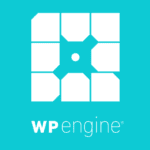
WP Engine is our go-to choice when it comes to hosting. It offers WordPress-managed hosting. It guarantees fast site speeds, reliability and website security.
Visit our partner page to get a discounted WP Engine hosting plan.
Kadence Essential Bundle

You need an all-in-one essential Kadence bundle that comes with the Kadence Theme, blocks and other associated Pro plugins.
You can get the essential bundle from the Kadence Website.
WordPress Care Plan with Kadence
MRK WP supports the Kadence theme and its plugin as part of our WordPress Care Plan service. We can build and help maintain your Kadence website. Our WordPress Care plan service also covers the cost of theme and plugin licenses for your Kadence sites.
Advanced Custom Fields (Pro)

Advanced Custom Fields Pro is a premium WordPress plugin designed to enhance the capabilities of custom field management in WordPress.
You will need this tool to create this project’s custom post type and its custom fields.
You can get this plugin from the ACF website.
Now that you have gathered all the required tools let us dive into a series of how you can create your Kadence WordPress website.
Episode 1: Setting up a website in WP Engine
In the first episode, we start off the process of setting up a new website inside WP Engine from scratch. We guide you through the configuration of the site settings, cover the first site updates and clean up the first WordPress installation by removing posts, old themes and plugins that are not required.
We also look at the importance of turning on revisions for your new website.
After that set-up, we look into the installation and activation of the Kadence theme and its associated plugins that we will use to build our website.
We conclude this chapter by taking you through the process of creating a child theme for your site using Kadence’s Child Theme Builder plugin.
Watch Video: Build a WordPress site with Kadence Pro on WP Engine – Episode 1
Episode 2: Using Kadence WordPress Starter Templates
The second part of the series focuses on building our website using Kadence Starter Templates. We look at selecting the perfect template for your project and importing it into your website.
After adding your template, the series takes you through the site menu set-up process, customisation of your header and footer and setting up pages for the site, particularly designing the contact page.
Additionally, you will discover the power of content holders over global blocks, allowing you to maintain consistency across your website while enjoying the flexibility to customize individual sections on your website.
Watch Video: Using a starter template with Kadence Pro 2024 – Episode 2
Episode 3: Creating Custom Post Types and Mapping Custom Fields
Chapter 3 delves into the exciting realm of custom post types and mapping custom fields. We show you how to create a custom post type with the Advanced Custom Fields Pro (ACF Pro) plugin. In addition to this, we demonstrate how you can create custom fields and map them to your new custom post type.
Watch Video: Making a Custom Post Type with ACF and Mapping Custom Fields – Episode 3
Episode 4: Mapping ACF Fields to Kadence Blocks
Chapter 4 bridges the gap between your custom content and visually stunning Kadence blocks. We’ll guide you through designing a template for your custom post type’s posts.
We show you how to set dynamic fields for block content and how you can create a template to display fields for your custom post type.
Watch Video: Mapping ACF Fields to Kadence Blocks – Episode 4
Episode 5: Creating a Custom Single Post Template
In the fifth session of our series, we deploy the template created in Chapter 4 and apply it across all custom posts using Kadence Elements.
With Kadence Elements, we unlock the potential to craft unique and visually captivating single-post templates that align perfectly with your brand and content style.
We walk through the process of transforming the block pattern into a single post template.
Watch Video: Creating a Custom Single Post Template
Episode 6: Custom Archive Template in Kadence Theme
As your website evolves, you need a distinct and engaging layout for the archive page.
This chapter delves into the process of creating a custom archive template using Kadence Elements.
With custom archive pages, you can create the visual layouts of your archive sections that match your branding.
Watch Video: Custom Archive Template in Kadence Theme
Episode 7: Setting Up Yoast SEO with Kadence
In the final chapter of the series, we look at setting up Yoast SEO, a powerful plugin that can significantly enhance your website’s search performance.
We explore the step-by-step process of installing, configuring, and optimizing your website for search engines with Yoast SEO and Kadence.
Watch Video: How to Set up Yoast SEO in Kadence.
Conclusion
Building a WordPress website with Kadence is a great way to create a professional and visually appealing website.
By following the steps in this guide, you can create a website that meets your needs and helps you achieve your goals.
At MRK WP, we offer support for the Kadence theme and its plugin as part of our WordPress Care Plan service. Reach out to us if you need a WordPress Care Plan for your website.
We hope this tutorial series has been helpful.
Don’t forget to follow us on YouTube and leave a comment if you have any questions or suggestions for how-to guides with Kadence Pro.
Extra Kadence WordPress Tips
Check out some of our extra tips on building websites using Kadence.
