WordPress and SEO
Starting your SEO Journey
This lesson covers the final bit of SEO for Business. It includes the techniques and steps you need to take to get started with SEO and how to drive traffic to your website. Below are the things we will concentrate on:
- WordPress CMS
- Fast and Reliable Hosts
- Themes for Mobile Optimization
- Yoast SEO
- Semrush
How to get started with SEO
Now that we understand SEO well, how do we get started?

1. Start with WordPress
The starting point to effective SEO is a good Content Management System (CMS). When choosing a CMS for your website, many options are available. However, WordPress has emerged as one of the most popular choices.
WordPress is an excellent choice for SEO because its many built-in features make optimising content and site structure easy.
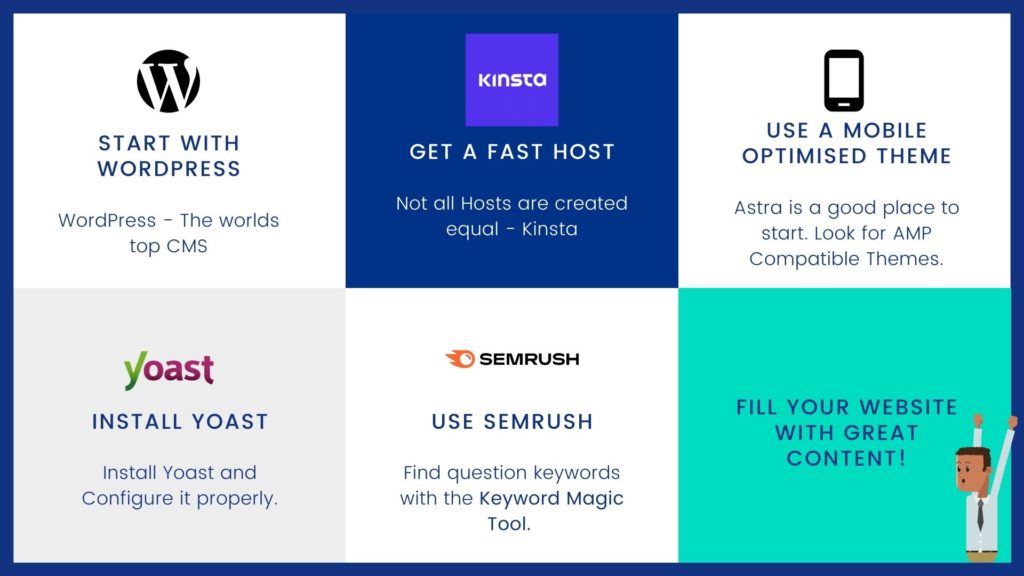
2. Make sure you get a fast host.
Your hosting services determine your website’s performance in real time. Your host significantly affects your website’s uptime, flexibility, and reliability.
Here are recommendations for reliable managed WordPress hosts:
WP Engine: This is a popular managed WordPress hosting provider with security at the top of its concerns, among other great features.
At MRK WP, we use WP Engine, as our preferred host.
Kinsta: Offers excellent performance and gives you a 99.9% uptime guarantee due to its cloud-hosting infrastructure.
Cloudways: This is another excellent managed cloud hosting platform with significant performance tweaks.
3. Use a mobile-optimized theme.
A mobile-optimised theme is an excellent factor in improving your SEO. The theme you use will affect the speed and appearance of your website. Here are some of the mobile-optimized themes we recommend:
Blocksy Theme: This is fully responsive, looks great on all devices, and is highly versatile. At MRK WP, we use the Blocksy pro theme with stackable blocks for our website since it is lightweight and builds incredible web pages.
Astra Theme: Astra is another popular WordPress theme that makes it easy to create beautiful, professional websites quickly and easily.
4. Install Yoast
Yoast SEO is a leading SEO plugin in WordPress for on-page optimisation.
This is one tool you cannot do away with if you want to improve your website’s rankings on search engines. It helps optimise your website’s content and keywords for SEO, thereby increasing your search engine rankings.
5. Use Semrush
Semrush is an online marketing tool providing insights into how websites perform in search engines.
With Semrush, you can check your website’s visibility and how it ranks on search engines. And also get detailed information about your direct competitors’ websites.
Once you have all these tools set up, keep filling your website with great content, continue sharing that content on social media platforms, and you will be on your way to significant boosts in traffic from search engines.
Some Helpful Links
Take a look at these other links for more information.
