WordPress Login Protection
WordPress logins are targeted every day for brute force logins. For this reason, we at MRK WP offer WordPress login protection as part of your care plan.
Our team monitors and blocks any bad actors with a range of tools in every WordPress care plan.
The best way to secure your WordPress website is to have WordPress login protection tools.
Many users have access to the login page. By using these protection tools, you can be sure to stop bad actors from accessing your website.
Let us discuss some of the approaches and tools we use to protect your WordPress logins at MRK WP.
Table of contents
How to implement WordPress Login Protection
Here are some of the methods and tools we use to secure your WordPress Administration login.
Google Captcha at Login
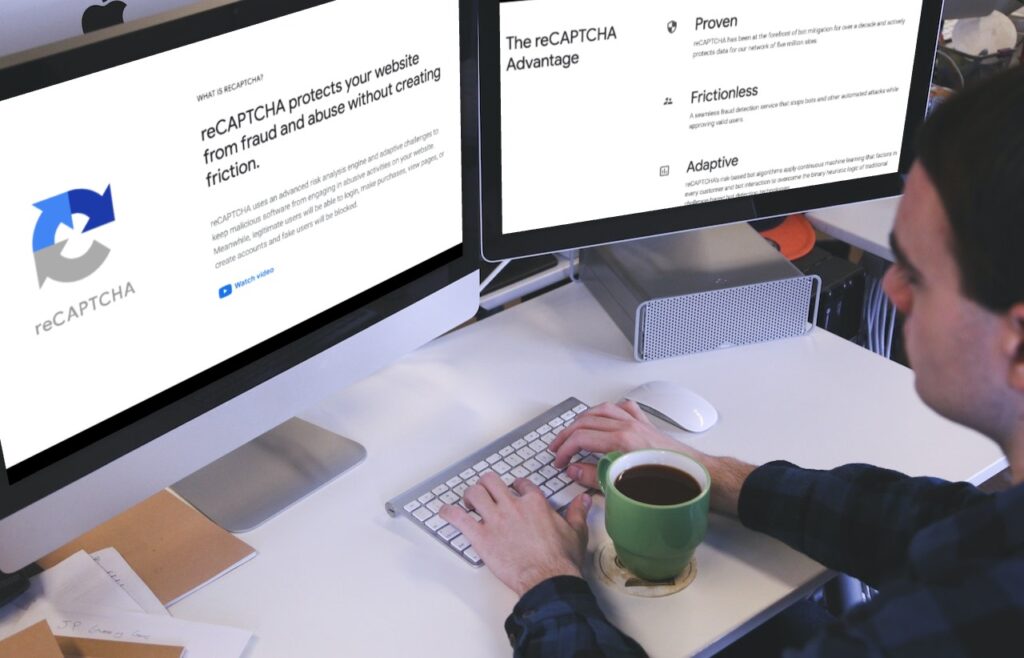
This method is the first level of protection on any site.
Google Captcha is a free service that protects websites from spam and abuse. Captcha asks visitors to complete a simple task that is easy for humans but difficult for bots to bypass.
When we add Google Captcha, we find a significant drop in brute-force login attacks on WordPress websites.
How to setup Google Captcha
Check out our article on How to set up WP Defender for WordPress. In the article, we guide you on how to also set up Google Captcha on your website.
Secure Password policy
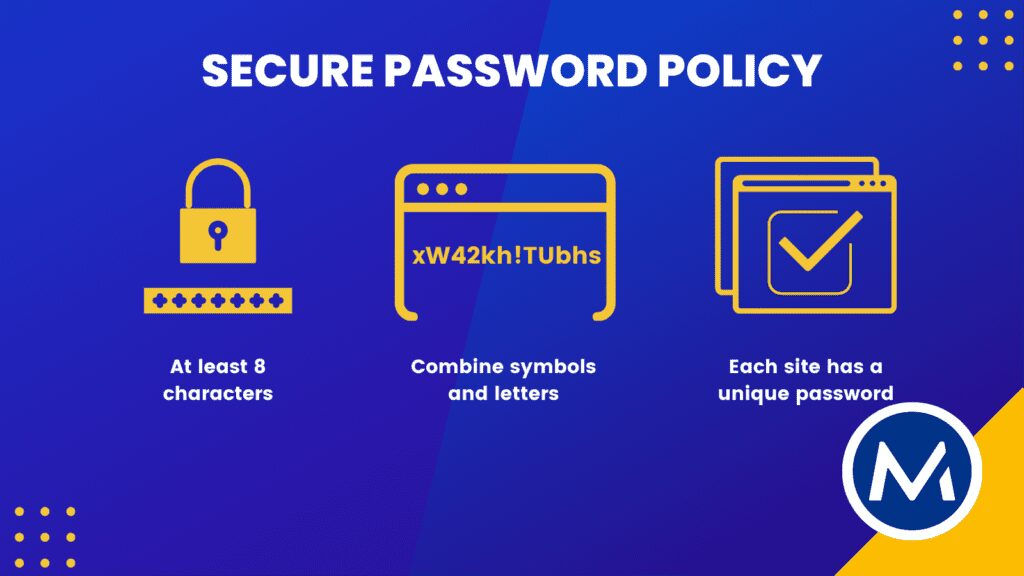
At MRK WP, we have rules that help website users set up and manage strong passwords. We designed these rules to make it more difficult for hackers to crack your passwords. Strong passwords prevent unauthorized access to your website hence better WordPress login protection.
Here are some of the Dos and don’ts we encourage our users to follow when setting up website passwords.
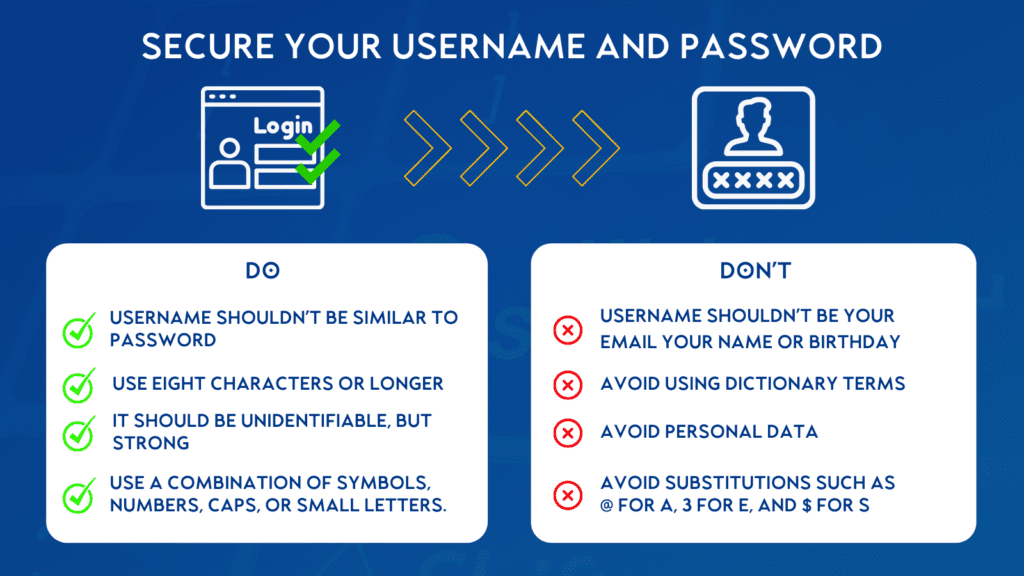
Failed Login detection
WordPress failed login detection is a security measure that helps to protect your website from brute force attacks.
In brute force attacks, bots use incorrect credentials at login several times. At MRK WP, our WordPress login protection tools block the IP addresses of these bots.
Blacklisting IP addresses prevents hackers from using automated scripts to log into your site. This stops bots from attacking your login page.
Banned User Names
It should not be easy to predict your username. The most simple attacks on your site use “Admin” or “Business Name” as the username.
At MRK WP, we ban specific usernames at login to reduce brute-force attacks. When entered on the login page, our tools block the IP addresses using banned usernames.
Enable two-factor authentication (2FA)

Two-Factor authentication at login is another way to boost your WordPress login protection. It adds an extra layer of WordPress security to your WordPress login page.
When a user submits their valid credentials at login. 2FA sends a code to their phone or emails. Users have to submit this code before they can log into the site.
This approach makes it much more difficult for hackers to access your site since they do not have to your phone.
CloudFlare Enterprise
For our customers on WP Engine and Cloudways, we include a Cloudflare addon. This tool comes with some pre-inbuilt WordPress login protection features. It reduces the ability of a bots to reach your login, increasing WordPress security.
Our Record
Over the past 20 years, we have not had any Compromised WordPress sites under our management.
Need help with WordPress Login Protection? Reach out to the team at MRKWP.
You need to enforce a combination of the practices to secure your WordPress login.
– Put in place a strong password policy security for your users.
– Setting up Google reCaptcha on your login forms.
– Use security plugins to detect and ban IP addresses with several failed login attempts.
You can install security plugins such as WP Defender. With WP Defender, you mask/change the default login URL for the WordPress login page.
Some WordPress security plugins can help you to restrict access by IP addresses.
These plugins allow you to create a whitelist of IP addresses that can access your site. You can also create a blacklist of IP addresses that are not allowed to access your site. This makes it easy to restrict access to your site by IP address.
You can also edit the .htaccess file to restrict access by IP or logged-in users. To do this, you will need to access your website’s files using FTP or a file manager.
Need help with the protection of your WordPress Login? Reach out to the team at MRKWP.

