5 Steps to Local Search Optimisation
Local search optimisation (SEO) is integral to your online marketing strategy. It can help your business become more visible in local search results, especially for small businesses.
Luckily, you can take a few steps to increase your chances of success. These are some basic SEO principles you can apply to local businesses with an online presence.
This blog post will go through five ways to improve your website’s local search results and attract more visitors!
Table of Contents
- Quick Video Guide for Local SEO
- Step One: Dedicated Contact Pages
- Step Two: Have Valid Structured Data
- Step Three: Do a Citation Audit
- Step Four: Claim Your Google Business Listing
- Step Five: Connect your site to Google and Bing search Consoles
- When can I expect Local SEO results?
- Frequently Asked Questions
- Do you need help with Local SEO?
Quick Video Guide for Local SEO
Step One: Dedicated Contact Pages
Dedicated contact pages are one of the best ways to ensure that your company appears in local searches. So you must ensure you include all the vital information on them.
A good contact page includes the following:
- Your phone number
- Address details
- Operational hours
- Links to your social media
These details make it rather easy for people to know how to contact you. A good contact page should always have a link to Google Maps. This will ensure that people can find directions to your business when they search for it.

What if you have more than one location?
You should create a dedicated page for each if you have multiple locations. Each page should include each location’s address, phone number and operational hours. If you have 2 or 3 locations, you can group them in a state or region with specific addresses.
But it is always good to have landing pages. These allow Google to know where to lead people who search for your business in a particular area.
Step Two: Have Valid Structured Data
The next step is to have valid structured data. Wondering what structured data is! It is a markup used in SEO that instructs search engines on interpreting and presenting content. This is usually in the header of your web page.
It informs Google about the essential information on your contact page. This way, you allow Google to know what your business specialises in. This data will appear on the Search Engine Result Pages (SERPs).
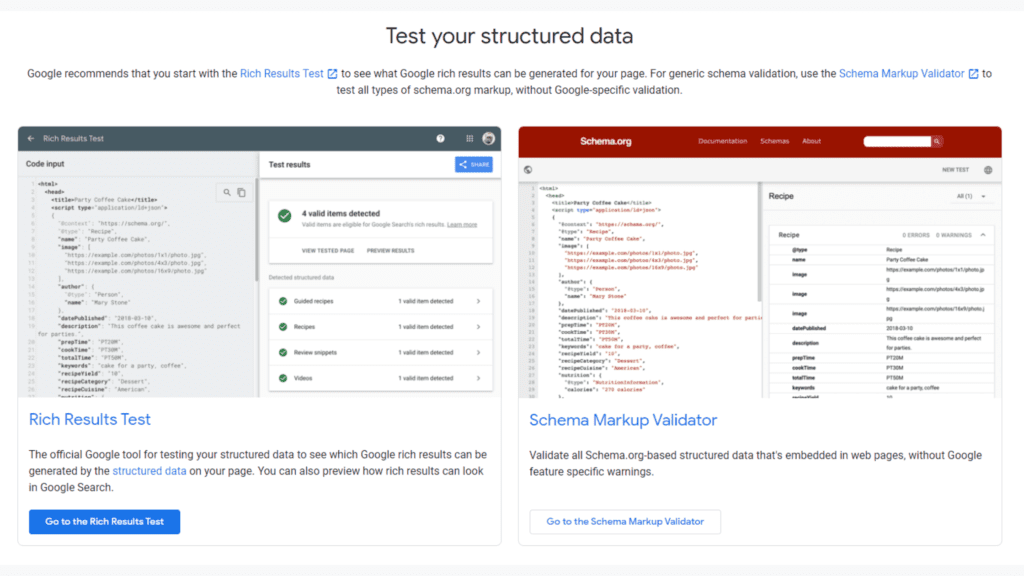
If you have one contact detail on your page, enlist the help of free plugins like Yoast or Rankmath on WordPress. Go through the settings, fill in the type of business you are and your name, and you’re good to go. This will aid in the display of your data card in Google search as well as Bing search.
For more than one location, get a plugin in WordPress. Ensure each area has the required structured data, like operational hours and when the office will be staffed. This will help Google and Bing crawlers to determine what your business offers. Also, they will establish how different your business is from similar businesses.
Video Tutorial
You can take a look at how to validate FAQ Structured Data using this tutorial inside our FAQ Guide.
Step Three: Do a Citation Audit
Citations are entries for your business around the internet. They are any mention of your business name across the web, even if those mentions are not linked to your website.
These citations can include local listings, review sites, and your listing on Google. All these directories need your correct business address information in them.
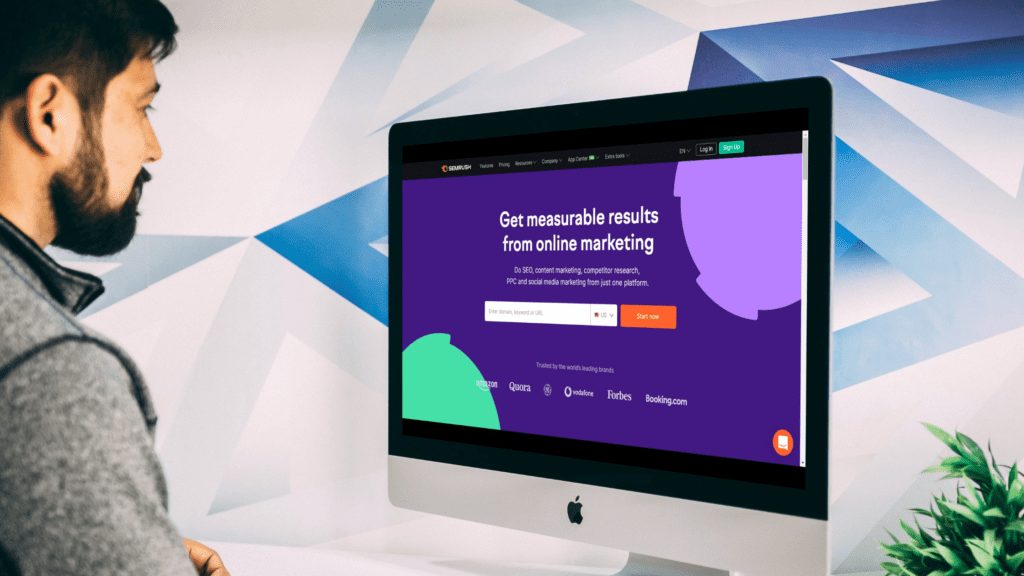
Many local SEO citations are free, but you need to make sure you do a citation order. Some great tools can get this done for you. At MRK WP, we use Semrush, an excellent citation management tool. It has a location auditing tool that ensures local citations have the correct details like operating hours and addresses.
Other citation tools include Whitespark, Yext, ReviewTrackers, MozLocal, and more.
A citation audit is vital to ensure that your locations have consistent information. After you’ve created a unique page, as in step one, be sure the link for each place leads to its specific contact page on your website. This allows crawlers to discover your company online and determine its exact location.
Step Four: Claim Your Google Business Listing
Claiming your Google Business listing with Google My Business is another local SEO tip to increase visibility on Google. This tool allows you to edit and manage your company profile online.
To claim a listing, you must guarantee that your office is open, has a post box to receive mail, and is in service during regular business hours. Besides, claiming a listing confirms that you are the company owner with access to manage its online presence.
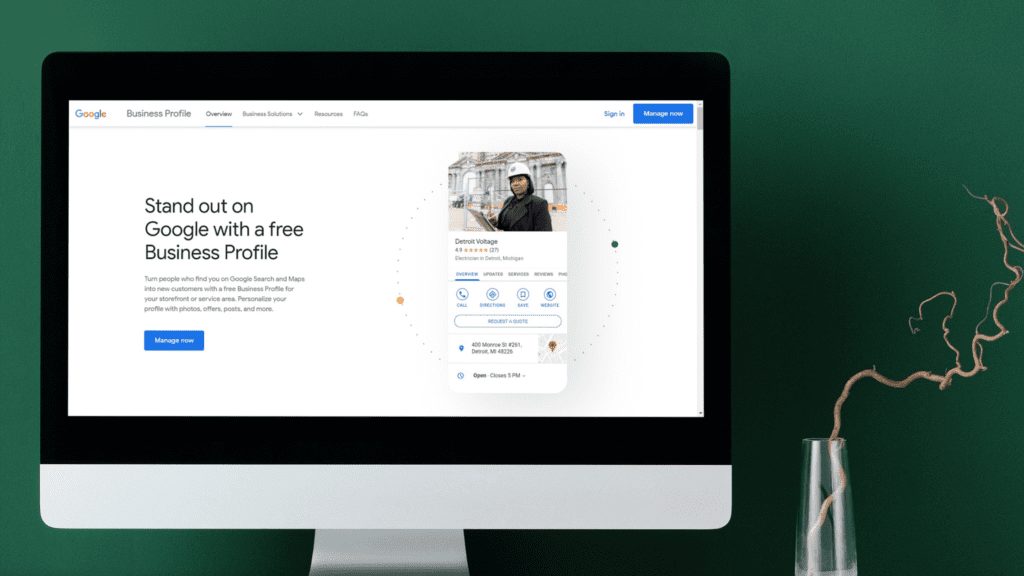
Claiming a listing also allows you to attach photos of your business or places where it operates. In addition, you can add more information to this page which might be helpful for users who are looking for that particular location on a map.
Make sure you claim your listing under an email address. Then, as you claim all those details, add another user to the account. This could come in handy because getting it back takes ages if you lose access. And Google has no support for the management of a map listing.
You should also ensure you maintain your listing pages. You can do this by making sure that you always edit and update your information. This will help Google display accurate contact details for users looking for a specific location on their maps feature.
It is always wise to enlist the help of professionals for this task as it can be pretty complicated.
Step Five: Connect your site to Google and Bing search Consoles
Connecting your site goes a long way in ensuring your site is crawled and others can access the information. Plus, this will help the search engine bots know where your site is and what it should return when looking for businesses in a particular area.
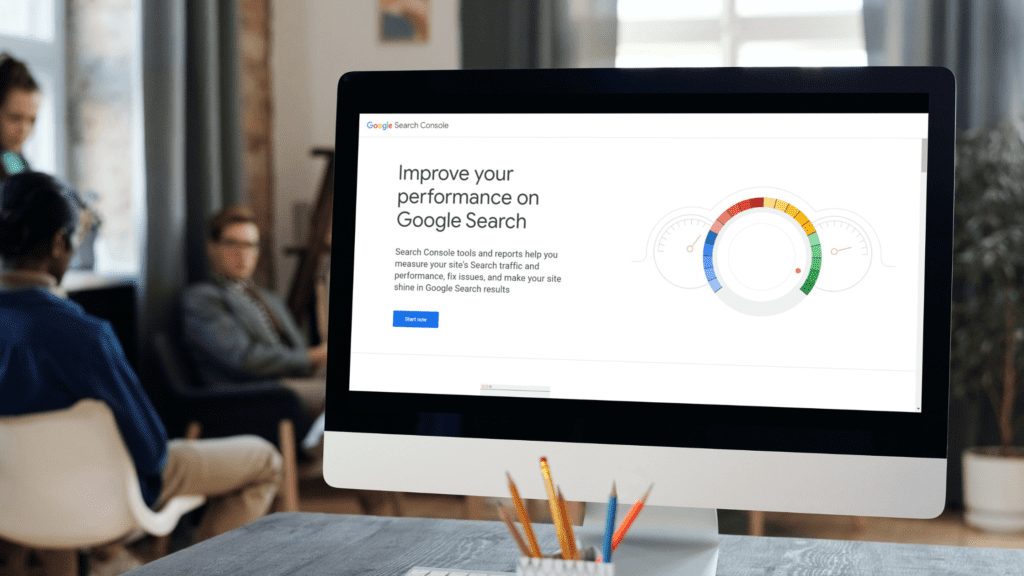
You can use Google Webmaster Tools or Bing Webmaster Tools to connect your website to the search console. These portals show helpful information and ensure a crawler can read your website.
This information includes;
- How search engines crawl business websites
- What information search engines are indexing
- Keywords web users use to find you
Thus, you can use this data to make changes and updates to your website. These changes will help you rank higher in the Search Engine Results Pages (SERPs).
Learn how to add your Google Analytics and Google Sitemaps with these tutorials.
When can I expect Local SEO results?
In addition to these steps, you should also build local links. These links do not have to come from authoritative domains. Instead, they must come from those that influence your specific local market.
Create blog posts about your business too. Please ensure they are well-optimised for your target audience with keywords in meta descriptions and title tags.
After following these simple steps, you can be sure that your business is well-optimised for local search. Hence, you can now focus on other areas of marketing and leave the task of getting found by potential customers to Google and Bing. Get access to the slide presentation on the five steps to improve your local search optimisation here.
Frequently Asked Questions
Local SEO is a form of search engine optimisation (SEO) that aims to increase awareness about your physical business. This is by increasing traffic from local searches. Put another way, it allows potential customers to find information about your brick-and-mortar store in search results so they can come to visit in person.
Search Engine Optimisation, in general, is the process of getting your website to rank highly on Google for relevant search phrases. You might be wondering how regular SEO differs from local SEO. Regular SEO focuses on ranking keywords in Google posts with a global appeal. Local SEO aims at creating more visibility for your website by focusing on local search results in search engines. To get the most out of local SEO, you need to optimise your website and do an SEO audit.
Are you wondering if investing in local SEO is worth your time and money? The benefits of local SEO are quite a number. These include getting more customers through your doors, increased brand awareness, and higher conversion rates. Local SEO also tends to have low marketing costs compared to other forms. If you choose PPC, you must keep spending money to stay on the front page. With good local SEO, you can get more leads for less money. Additionally, studies have shown that businesses with a local SEO strategy cite increased website visits.
You need extra work if you want to compete in towns and cities out of your location. One way to start is by claiming your Google My Business listing. It allows your business to show up on Google Maps for searches in your area. You can also create localised content. For example, include videos and images that reflect your business in each location. Another way to compete in towns out of your location is by claiming business directory listings. Remember to include important contact information like operating hours and your address on each website linked to each local directory listing.
All businesses can benefit from local SEO, but some companies may need it more than others. Service-based businesses like lawyers, plumbers, electricians, and those in the medical field typically do better with local SEO. They are likely to stand out in local searches when people are looking for a nearby specialist in one of these fields. Retail businesses such as bars and restaurants can also benefit from local SEO.
The answer here is no. While local SEO and paid search help your business in different ways, they both need to be part of a comprehensive online marketing strategy. For example, paid search can help you reach more people quickly, while local SEO takes a little longer to take effect but has longer-term benefits. So, using both strategies together is essential to get the most out of your marketing budget.
If you’re unsure whether or not your business needs local SEO, look at your website analytics. For example, are most of your website visitors coming from your city or state? If yes, you may want to consider investing in local SEO. According to SEMRush, you can perform keyword research for words/phrases. These can be words you think your customers are using to find your products and services. Local SEO is required when you do search queries, and observe that the results are usually more specific depending on where you’re searching from.
Do you need help with Local SEO?
If you have questions about local SEO, please contact us at MRK WP or get a local SEO agency to help you. Let us take care of all aspects of your Search Engine Optimisation needs, so you have one less thing on your plate.
Which step listed above did you find most helpful? What other tips could benefit companies looking for better Local SEO results?
