Google Maps Embed
Your website’s contact page is often the first point of contact between your business and potential customers.
To make it even more user-friendly and informative, consider embedding a Google Map.
Google Maps Embed allows you to seamlessly integrate an interactive map into your WordPress website, providing visitors with an easy way to locate your business.
This article will explain why you should use Google Maps Embed and how MRK WP can help you add it to your website.
The Power of Google Maps Embed
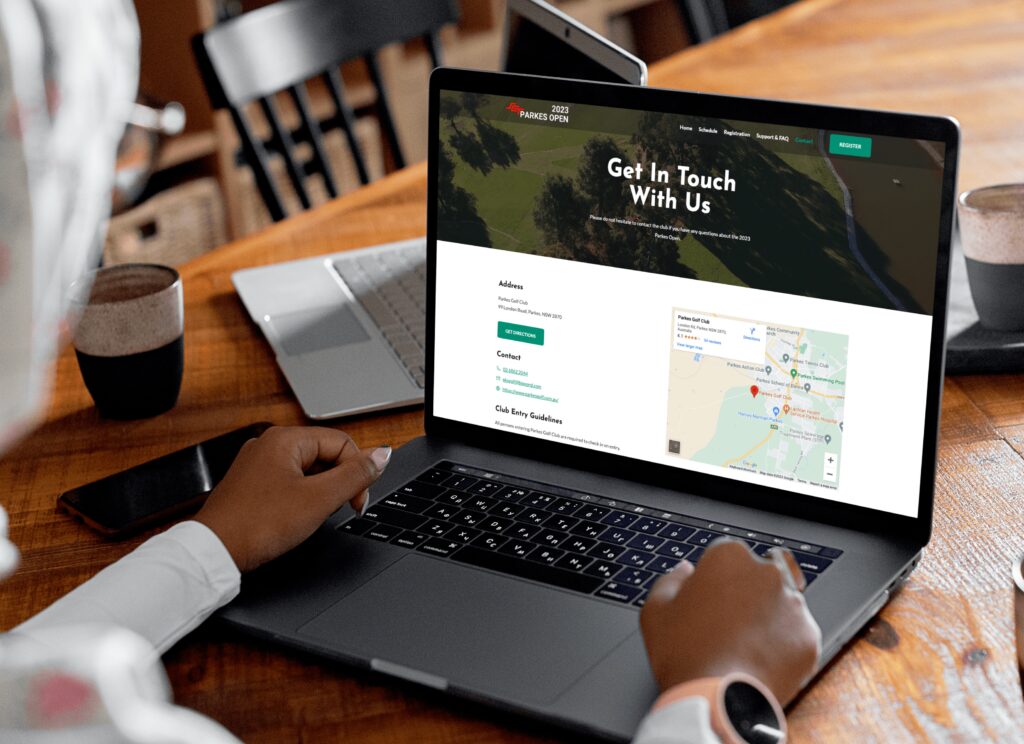
Embedding Google Maps on your website is a straightforward process. Google provides a user-friendly method for generating an embed code that you can easily add to your WordPress pages.
This code brings the map directly to your contact page, allowing visitors to interact with it as if they were using the full Google Maps application.
Benefits of Embedding a Google Map
Location Precision: A map on your contact page provides visual context and ensures visitors can precisely pinpoint your business’s location.
This is particularly valuable for businesses with physical storefronts, offices, or multiple branches. Your customers can easily plan their visit or get directions with just a few clicks.
Enhanced User Experience: Incorporating an interactive map elevates the user experience. Visitors can zoom in, switch between map and satellite view, and explore the surrounding area.
This feature makes your website more engaging and informative, helping visitors find what they need quickly.
Real-Time Information: Google Maps constantly updates its database, ensuring the accuracy of location data. This means that when you embed a Google Map, you are providing real-time information to your visitors.
They can trust that the map accurately reflects your business’s current location.
Multiple Business Locations
If your business has multiple locations, you may want to use a more complex map solution for your website. This may require the Google Maps and Places API keys.
MRK has developed a powerful map tool called “MRK Distributors” that integrates with both APIs to display multiple locations on your website.
If your business has multiple business locations, you can learn more about our Google Maps API/Directory and Places feature that we implement for such cases.
Conclusion
Adding a Google Map to your contact page is smart for any business. It enhances user experience, provides precise location information, and offers real-time data.
Contact the team to help you improve your website’s contact page by embedding Google Maps.

