The Newer, Better Zoho One UI: A Guide and Review
Zoho One is a web-based application suite that runs an entire business on the cloud. It has undergone many changes since the last update in May this year. Zoho One’s new interface features Zoho applications all in one place, allowing you to switch between the different apps quickly. The unification of all these applications also means that you can now access all you need in one go.
There are also new apps for managing teams and customer relationships within Zoho One like Learn and Commerce. This guide will go through all these changes and show you how they can help your productivity!
A guide to the new Zoho One
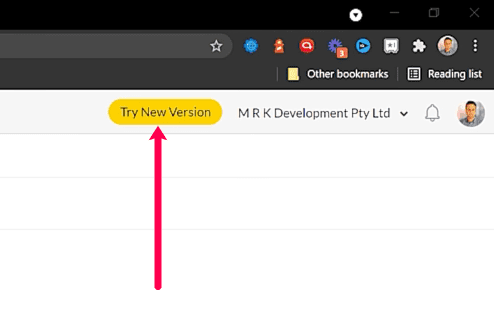
When you go to the home page, you will see the option that says “Try new version” in the upper right corner. This instantly leads you to the new interface. The first thing you’ll see is the apps on the collapsible left sidebar – Cliq, Projects, Books, Connect, SalesIQ and more. Now you don’t have to select each app separately. Instead, you can scroll through and choose the one you need.
Use the customisable dashboard to get a fresh viewpoint of your work. For example, you may combine data and create views that you can share with everyone using different widgets.
With the unified calendar, you can plan all your work much better to the last detail. Allowing you to organise your tasks in advance and keep track of deadlines.
Zoho One has come a long way. These changes are now better for running your business, whether sales, customer support, or even a shop. Also, you can enjoy tracking all your business activities from one place in real-time.
New apps
It has also introduced new apps like Zoho Learn.
Zoho Learn is a great way to create, share and collect training materials for your team members. It allows you to upload files that you can attach to different modules in the system. Here, the files will act as external links or be inserted into the content of that module (such as blog posts).
More Zoho One apps that you can find in the new version include; TeamInbox, Lens, and DataPrep.
And that is not all. When you click on “Getting Started”, you access resources such as video tutorials and help articles. These will show you how to add apps, assign apps in Zoho One to users, launch an app, and much more. These will help you find your way through Zoho One.
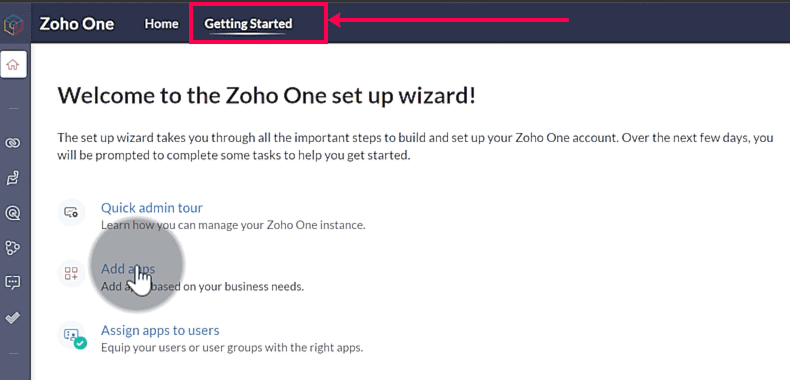
The new Zoho One UI is a significant improvement over the previous version. With an updated interface, it’s easier than ever to find what you need with just one click. You can use it for work and personal matters, whether you’re working on a website or managing your email account. Also, Zoho One has improved features that make it easier to track time spent on projects with the team and organise emails by folders with one click. All without leaving the app!
If you already use Zoho One but haven’t updated yet, we recommend doing so soon. You will find all these great new features waiting for you! And if you’re not using it yet, now is the perfect time to start. In general, this update is significant because it makes life easier.
