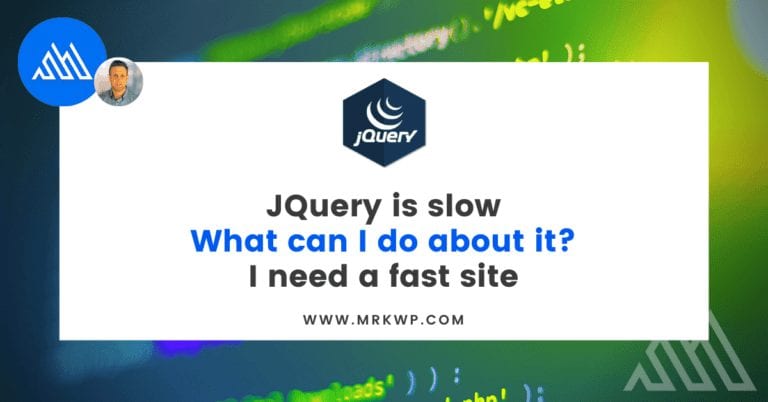Do you need a Google Analytics Plugin for WordPress?
As WordPress website administrators we all have one weakness, finding plugins to fix problems. I found I was really not making good choices when it came to Google Analytics Plugins for WordPress. For a long time I was using plugins for Google Analytics until one day I asked myself this simple question, why?
Google Analytics is actually really easy to install and the best way to do it is with Google Tag Manager.
So why was I using an analytics plugin for WordPress when it doesn’t really need a plugin? And why was I avoiding Google Tag Manager?
It all started with my clients needing Google Analytics in the WordPress Dashboard
I used to avoid telling my clients to use Google Analytics directly. This was because Google Analytics has a huge amount of information in it. It can be hard to understand. Ultimately knowing what to look at and where to look was difficult for the average user.
The other reason was email reports. I came from an Adobe Business Catalyst background and found that the weekly reports it sent helped my clients know stuff was happening on their site.
With WordPress however these reports were not sent. I needed a plugin to do that.
For a long time my Google Analytics for WordPress plugin was Analytify.
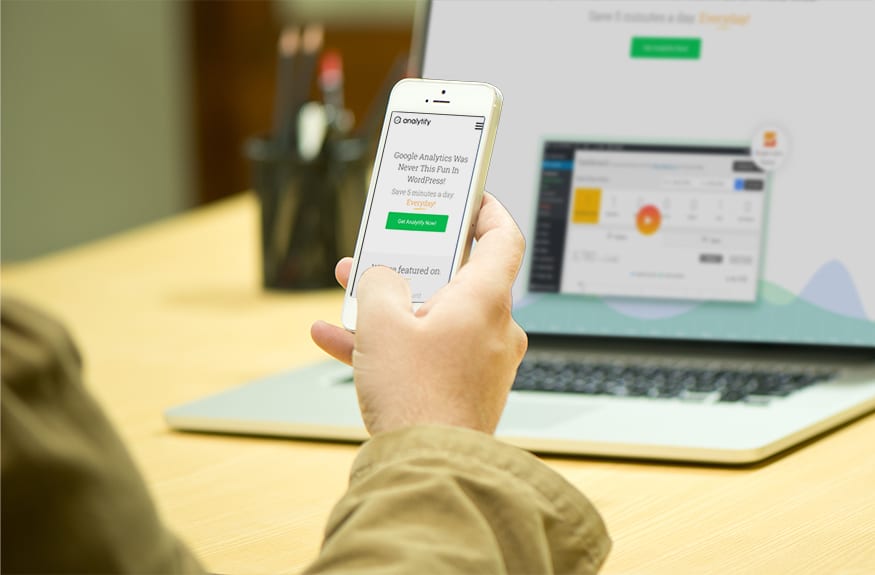
I settled on Analytify for a while because it sent an email report each week. These days Google is directly sending great emails on a monthly basis to Analytics users so that was no longer a reason to pay for a premium plugin.
The difficulty of using analytics has also changed with the new dashboards. These are easy to read and incorporate real time stats. We don’t need to duplicate this into the WordPress dashboard.
The Google Analytics insights tool is also fantastic and I find this is where I go to more and more for information on websites that we look after.
Google Tag Manager becoming my default
10 years ago their was no such thing as a Facebook Pixel. That mean’t I generally had just one tracking tool, Google Analytics. This meant the effort to use tag manager was often not worth it. I would just add Google Analytics in the fastest way possible.
Google Tag Manager was just a container for my Google Analytics. It didn’t really give me extra functionality at the time.
These days however additional tracking for online advertising is very common. We also have lots of chat scripts and other tracking tools all adding to load time on your website.
Google Tag Manager can help significantly with this because you can put more smarts into your loading of JavaScript Trackers. It also helps you be more aware of the loading of these tools. All of them should be loaded in a non-blocking way. Meaning I don’t want my trackers to stop the page loading. They should load after the page is loaded.
This makes the perceived load time of a page seem much faster. Google Tag Manager can also play nice with AMP which was becoming an important factor for me.
All of this meant I needed to revisit why we use plugins for tracking in WordPress. Its one reason – we are lazy.
The GDPR Dilemma and Google Analytics
In 25th of May 2018 a huge change occurred in Europe. GDPR. The general data protection rules for European Citizens.
This change meant I could not longer track people just because I wanted to. I had to disclose that tracking. It also meant that I needed to have an acceptance option to say “OK, you can track me” on my web pages that were impacted by these laws.
Its not optional and its risky to not have compliance.
This means that Google Tag Manager became even more important and I had to check if I was or wasn’t tracking people.
GDPR is not fun, but it is necessary.
For too long internet companies have taken it for granted that we can track people for the fun of it and exploit that data for profit. That is far from good. The big problem was the lack of controls for end users. It just was not inline with what everyone expects. Just saying “I wont be evil” is no longer enough. We have laws and compliance.
So how does this impact my Google Analytics Plugin?
Well, you have to now have optin for users. Most plugins don’t have that.
You also need to be careful what you load onto pages and what trackers are used. Social Media is often used for advertising and they have trackers. If you are sharing data with Facebook, you need to disclose that to your end users. Giving them an Optin or out specifically for this tracking is also a nice feature to have.
Because of GDPR we need a more sophisticated way of loading trackers. For the lazy WordPress administrator, its time to stop tracking what you don’t use.
The emergence of Facebook Analytics
I used to recommend to my clients to make use of Facebook tracking by default. They might one day use it. That is no longer our recommendation. Facebook trackers can seriously slow down your page, especially if you don’t use a DNS prefetch.
I now recommend you only load what you need and use. You have to be responsible for your website users data. That means collecting what you need. Another point is these trackers often taken a significant amount of time to load. This can make your site feel slow. I’ve seen linked in tracking take up to 4 or 5 seconds, that’s not worth it.
GDPR means I have new parameters for how I was using Google analytics events and other social media tools. I had to take some real responsibility for our data and not just leave it to the big tech companies.
My assessment of Plugins
I needed to make a new assessment. All these new rules meant we had new requirements. After doing some research I settled on the following parameters.
1. Google Analytics Dashboards in WordPress
I no longer need Google Analytics Dashboards in WordPress. The replication of all that data and toolset is not only not used, but its a big drain on my server. My WordPress server should be focused on one thing, making WordPress work well.
Often these dashboards have another failing, they require a Google Authentication Token. These tokens can, in some cases, be stolen and used to access your Google Account. That is dangerous.
I now encourage all of my clients to use the Google Analytics for Mobile app. Its easy to use and easy to access.

The result of my review: If the plugin has graphs and dashboards that use a Google Authentication Token – they will fail my test and be removed.
2. Google Tag Manager Variables
I use Google Tag manager as default for most of my setups. Since I’m changing over this for all of them I wanted to make sure I had variable support.
Variables can be used to create lots of handy filters.
They are also essential if you want to eCommerce tracking for your WooCommerce Shopping cart or create user rules.
You can use all sorts of events tracking with variables. Downloads, media players so a good coverage of this can get some great data.
I use Google Tag Manager variables to track logged in users vs non-logged in. This extends to remove Admin or Editor traffic. This stops those views being tracked when I’m testing pages. I also use it with Gravity Forms. My Gravity Forms have to look pretty and be tracked. No Exceptions.
Ultimately good filters and variables mean that I get good analytics. These variables can also be used for Facebook and other analytics tools because all the data is in the Tag Manager.
Its really an important step for anyone who is serious about tracking data.
3. Optin for Cookie trackers
The GDPR cookie laws mean I need to have an optin for my cookies and my Analytics.
I like to use Google Adwords and Facebook re-marketing tools. These require cookie tracking. That means I need a way for users to opt in or out.
I am yet to find a good plugin that does this and includes your analytics but regardless, its on my list of what is needed.
4. The Plugin should load fast
No WordPress admins will put up with a plugin that slows down your site. This will increase your bounce rate and generally annoy your users. This means for any WordPress Tracker we need to check how a plugin adds scripting to your WordPress websites.
Modern techniques of DNS prefetching and deferred loading all help in getting good load times. I also didn’t want a background script sucking information out of Google for my website.
That’s just loading that uses up time on my servers. Page speed matters to my users and that means a low total load time is very important.
I try to use cron’s for this method so if your plugin does this, make sure you set a server side cron job on your WordPress site so it has less impact on your load times.
5. Free Version over Premium Version
Overall I prefer free plugins. I think we all do. A good free feature set is good. I’m not at all opposed to premium plugins, they just have to deliver something special if I’m going to purchase something premium.
Making the Judgement
My favourite plugins were compared with this list and all of them were immediately discarded. They simply did not match my requirements list.
Analytify was out because we did not want all the dashboard tools. Its great if you want that, but I don’t need it or desire my users to have to access WordPress to get this data. We have Google Analytics for that.
Seconding – the tag Manager integration was the other reason they all got removed.
Analytify provides limited help for Google Tag Manager variables. That meant I can’t use it to help with Facebook tracking.
Exact Metrics was another excellent tool. Its also Free. However Exact Metrics is basically a WordPress dashboard reporting tool. It does have a decent GDPR tool but it only works for Google Analytics. This means that if I have more trackers in my Google Tag Manager I would need another solution for Opt In or Out of tracking.
So what was the end solution?
I settled on two plugins – for now
Firstly I found Google Tag Manager for WordPress plugin. It is exceptional at what it does. The documentation is excellent and I use it extensively for one thing – adding data variables to my Tag Manager.
This allows me to configure the Admin User and others to not be tracked. I can select if I want to track WooCommerce or other important metrics – like engagement in a video player. I also use it to track outbound links. That’s really important on this site because we track clicks out to WordPress.org for our free products.
Google Tag Manager for WordPress is amazing.
I don’t use Google Tag Manager for WordPress to embed my Google Tag Manager code. I install manually on each site. With Astra and Divi premium WordPress themes being easy to configure I kept to the best policy. Most other sites I make use custom themes so I can integrate it directly into the source code.
Secondly I needed an optin for my code. I had two choices, GDPR Cookie Consent and WP GDPR Compliance.
For now – I am using GDPR Cookie Consent. It was just a bit easier to setup.
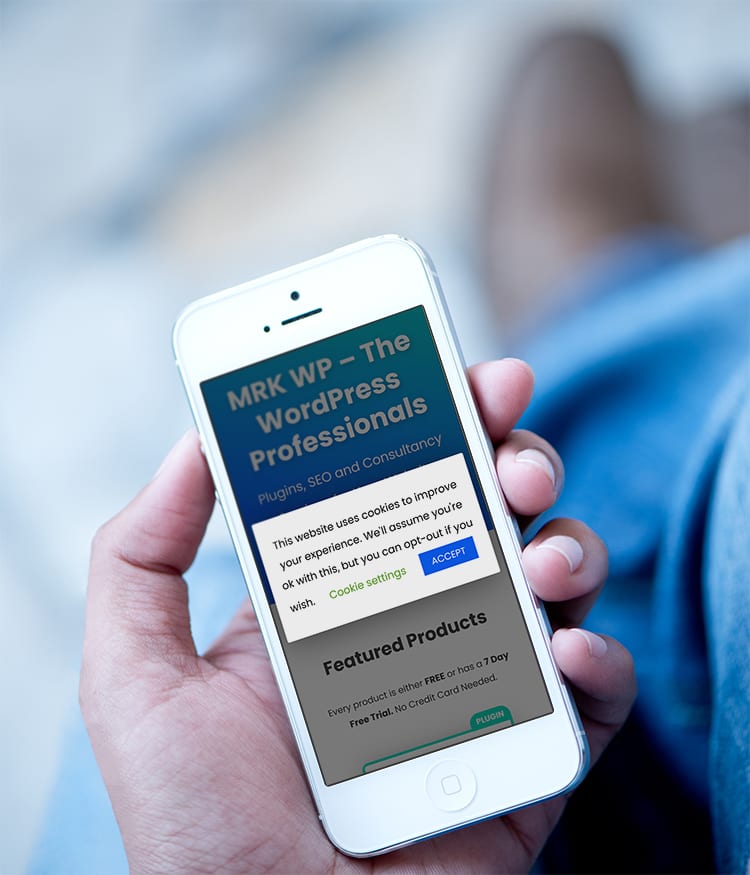
It does have a premium version but it has one weakness. No AMP Support.
AMP is a big part of our strategy for fast loading websites moving ahead. It is not imperative right now but as we move ahead I want great AMP support. This means we will need to have an AMP Specific optin into the future and I couldn’t find anything that gave me what I wanted.
What is the final result?
The end result has some big wins.
- Faster load times of around half a second on most site load times. This is from deferred loading of code and using a pre-fetch dns lookup.
- I have compliance with GDPR recommendations.
- Less plugins to maintain with less cost to me from Premium Plugins.
- I have a reduced security risk. I have no Google Analytics authentication tokens stored in WordPress sites. Theft of these tokens from the WordPress database is no longer possible.
- I stopped being lazy. The switch wasn’t that hard and I have a much better understanding of what I am loading on my sites.
We have a successful transition to this new setup and I actually no longer have a Google Analytics Plugin for WordPress in my setup.
What do you think?
Let me know what you think and if you have any questions, get in touch today.
Do you have a favourite Google Analytics Plugin for WordPress?