I’ll be presenting at WordCamp Singapore
WordCamps are a great way that WordPress gets communities all around the world to connect.
This year I put in to do a talk at WordCamp Singapore. I’m really grateful for the opportunity to help our open source community. I will be presenting on the topic “SEO For Business Results with WordPress”. Below are the details of the talk.
You can watch the video of my talk in this article: SEO for Business – WordCamp Singapore – Video
SEO for Business Results with WordPress
Our topic is “SEO for Business Results with WordPress” and how to get more organic traffic to your website.
- How do you structure a website to get 100,000 page views per month?
- How do you turn traffic into revenue using a WordPress website?
- What technology works well with WordPress to get great SEO results?
- Do you want to get great SEO results and grow your business?
In this talk, we will discuss how to do all of that, as well as showcase some studies of real-life results.
To help you get started with SEO, we will be covering 7 key points:
- Content
- Site Structure
- Site Speed
- AMP
- Structured Data
- Measurement of Results and Google Search Console
- Social Media Automation
With these 7 keys, you too will be able to get great results from organic traffic.
You can check out my speaker profile directly on the website here.
There is a whole host of great talks that are going down at this conference. If anyone is in the area please reach out to me.
If you don’t yet have your tickets, it’s time to get them NOW. Go to the WordCamp Singapore Website.
Slides for My Talk
You can find the presentation for my talk below.
Below are the notes for the talk. For each slide, I have made some notes so you can make sure you get the information needed.
Slide 1 – SEO For Business

Welcome to the talk on SEO For Business
We are looking at what it takes to SEO a website today.
Just before I start may I ask if any of you have experience with SEO?
Please keep your hand raised if you have commercial experience using SEO.
I trust everyone will get something out of this talk today.
Slide 2 – Who am I?

I have over 20 years of experience coding. I started when I was around 8 years old using Basic and Dos.
WordPress has been a great thing for me and my Wife, Kate. It gives us great freedom to live where we want and do things that are important to us.
With all that experience I still needed to learn SEO.
Slide 3 – Why I got into SEO
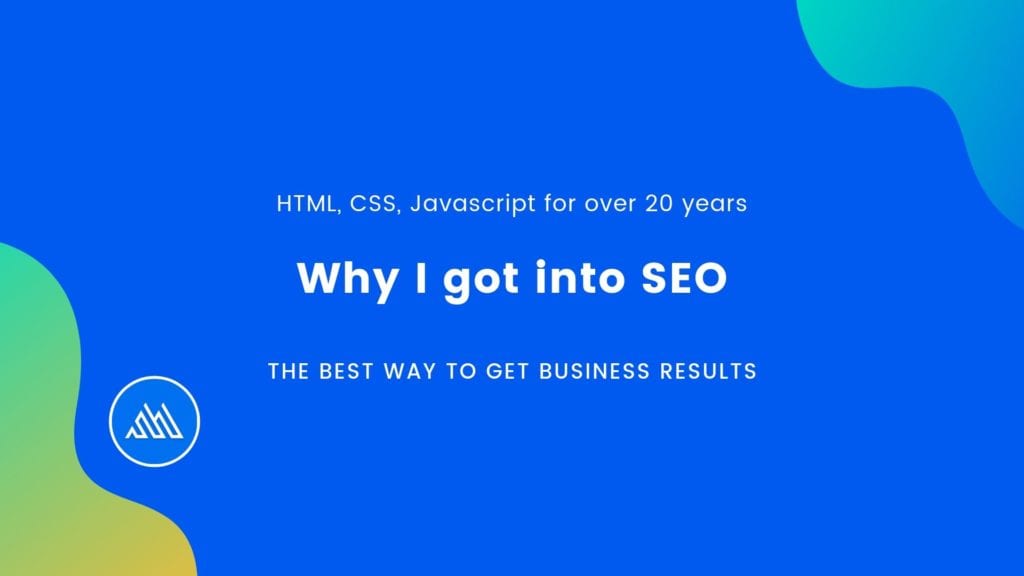
Why did I get into SEO?
Because I can make the best site for my client but get no traffic.
My clients need the right traffic referred to them.
Slide 4 – Content Summary for todays talk

The slide says everything for this one.
Slide 5 – What is SEO?

What is SEO?
It’s search engine optimisation.
I often find if we understand why we have something that can help us understand what it is.
Slide 6 – Why do we have SEO?
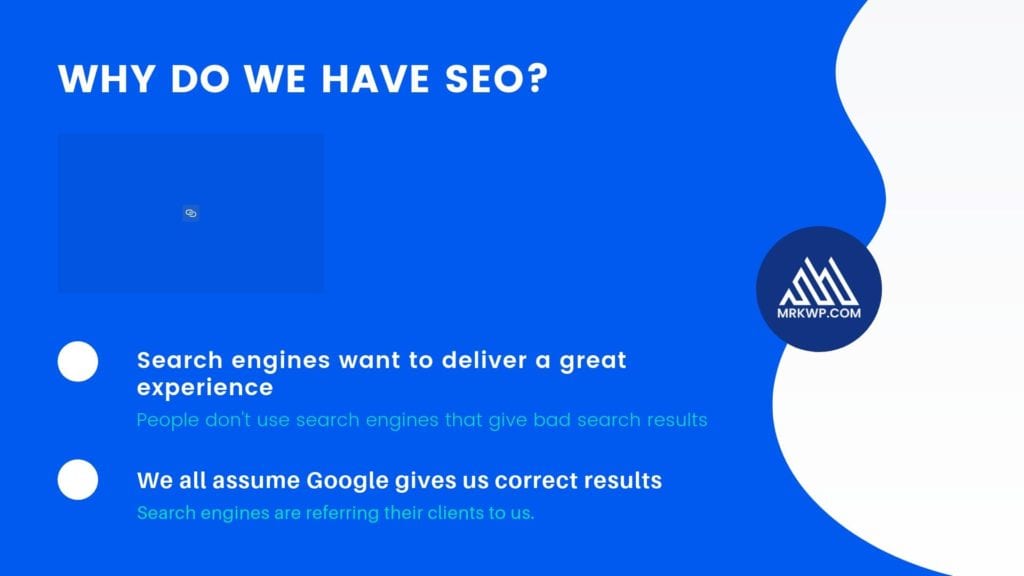
Why do we have SEO?
It’s because search engines want to deliver a great experience.
Remember each link to a website from Google is essentially a referral link.
Slide 7 – Google sends us their customers for free

We trust Google.
When we need to know something we ask Google.
They use various methods to make sure when they refer someone to your site, they are referring someone for the right result and reason.
Slide 8 – Search Engines use Algorithms to check your content for Quality

These algorithms are used to check the content.
Google has 10 to 20 updates per day in its index using algorithms. These are all designed to check your page for a certain quality.
We need to make sure that we understand a little bit about how Google or any search engine understands the quality of your page.
Slide 9 – Some of the Algorithms Google uses

Different algorithms do various things.
Each one is designed to check a type of page quality.
We all want to get good results from search engines.
These algorithms are all designed to obtain one goal – great search results for your searches.
Google wants you to trust its referrals.
Slide 10 – The best search result
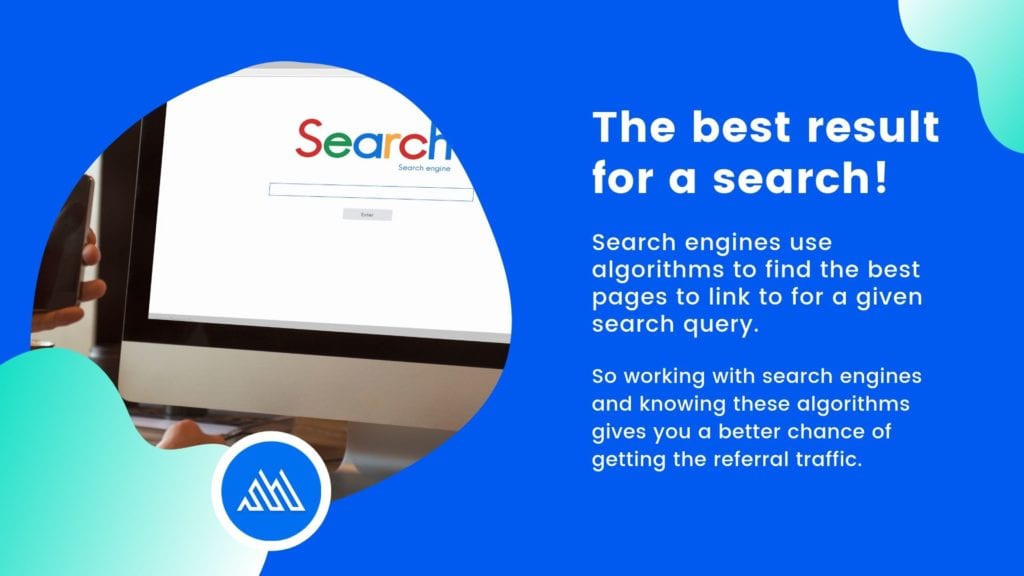
At the end of the day, Google is looking for the best possible search result for a given term.
It uses various algorithms to do that.
At the end of the day – we need to know these so we can get the best chance of earning the referral from Google.
Slide 11 – What does a SEO specialist do?

So what would you say an SEO specialist does?
We run a series of Audits and Checks to make sure your site is great. When we are finished it should have the best possible chance of being the best content for a given search.
These Audits are often run using Automated Tools.
Slide 12 – Making the best web page
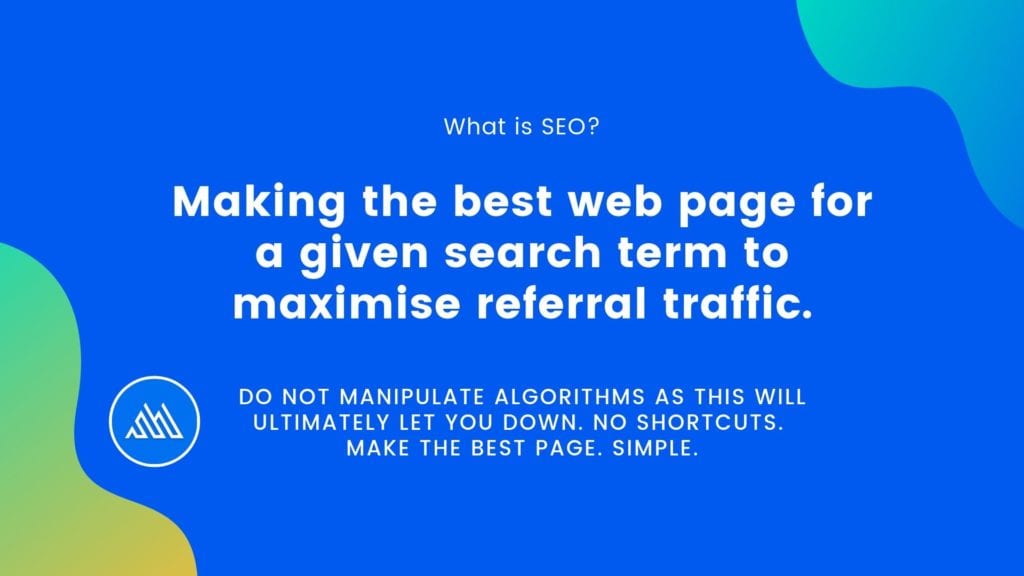
Making the best web page to maximise traffic for FREE. Organic SEO is a fantastic way to get customers.
Slide 13 – What makes the best page for SEO?
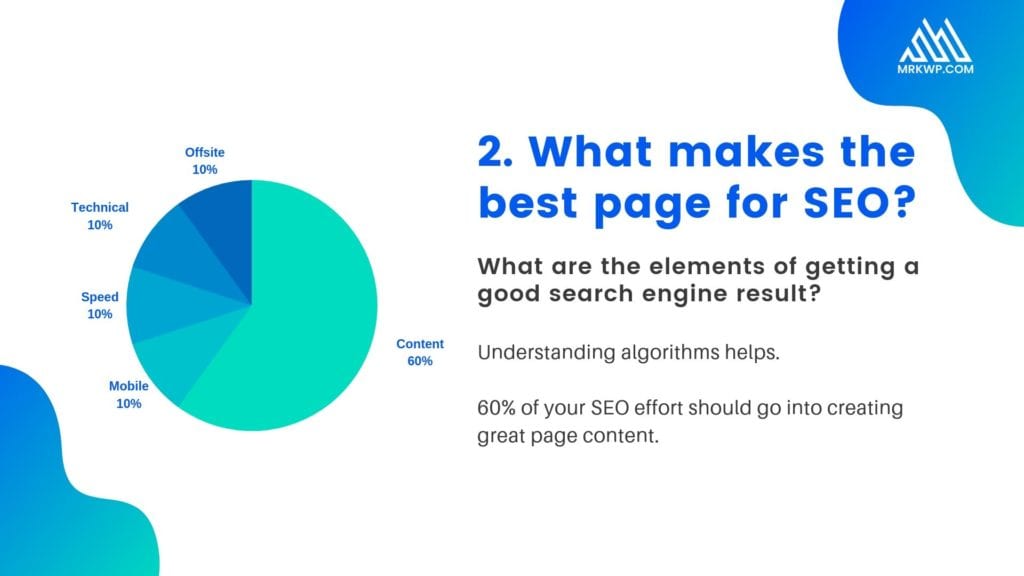
It all starts with content which is most important. However, we do have a few other factors.
Your site needs to work on mobile.
It needs to load fast and be technically secure.
It also needs to have links and offsite factors working correctly.
Slide 13 – You cant get top spot without good content

You have to have good content. We have had clients where we did everything else perfect, but the content let the site down. The result – the ranking could not be maintained.
Slide 15 – Great content is your starting point

We suggest starting with great content. This is what matters most for healthy websites.
Content is King.
Slide 16 – What is Good Content?

So what is Good Content?
Using the right tools can help us get great results.
Slide 17 – What makes a great page?

Basically what the slide says for this one 🙂
Slide 18 – Answer what clients are searching for
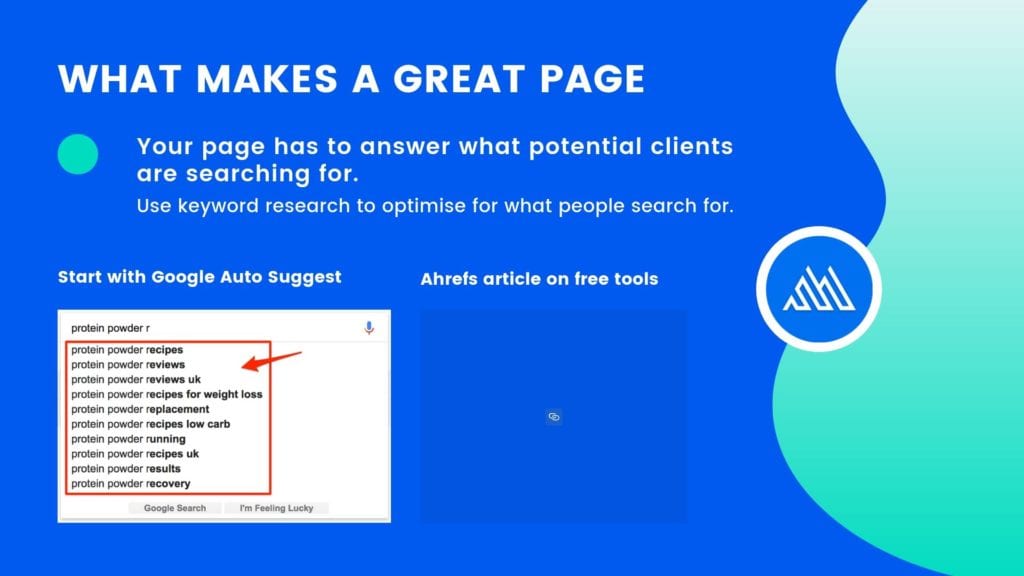
Make sure you answer what clients are searching for.
Google suggest is a great place to start. Type out a search and see what is suggested.
I have also included some links to AHREF and SEMRush. These guys have some amazing tools and many are free.
https://ahrefs.com/blog/free-keyword-research-tools
https://www.semrush.com/blog/how-to-use-semrush-keyword-research/
Slide 19 – Easy to read content that covers your subject well
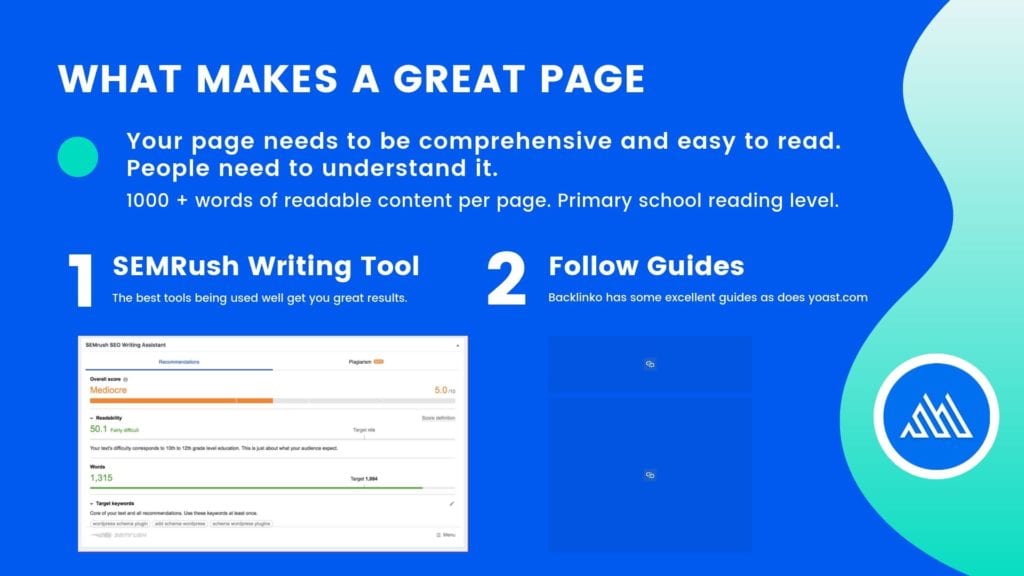
Use active voice.
1000+ words (as a general rule).
Include subtitles.
Use only one H1 tag per page.
Follow guides and use the tools.
SEM Rush writing tool – https://www.semrush.com/swa/
Yoast SEO plugin- https://yoast.com/wordpress/plugins/seo/
Some links to guides that can be very helpful for that learning SEO.
https://backlinko.com/on-page-seo
Slide 20 – Images, Video and Structured Data

Making sure to include images and video is important.
When loading images make sure to name them correctly. DSC0001.jpg is not a good idea.
A better label is important for the file name, the alt tag and description should all be populated.
Make sure you use original content as much as possible.
A helpful link on Image Optimisation
Including a video, on-page is a good idea.
I would also recommend you use structured data. Yoast has this for the FAQ along with our own FAQ plugin for Divi Users.
Slide 21 – Your customers journey starts in Google
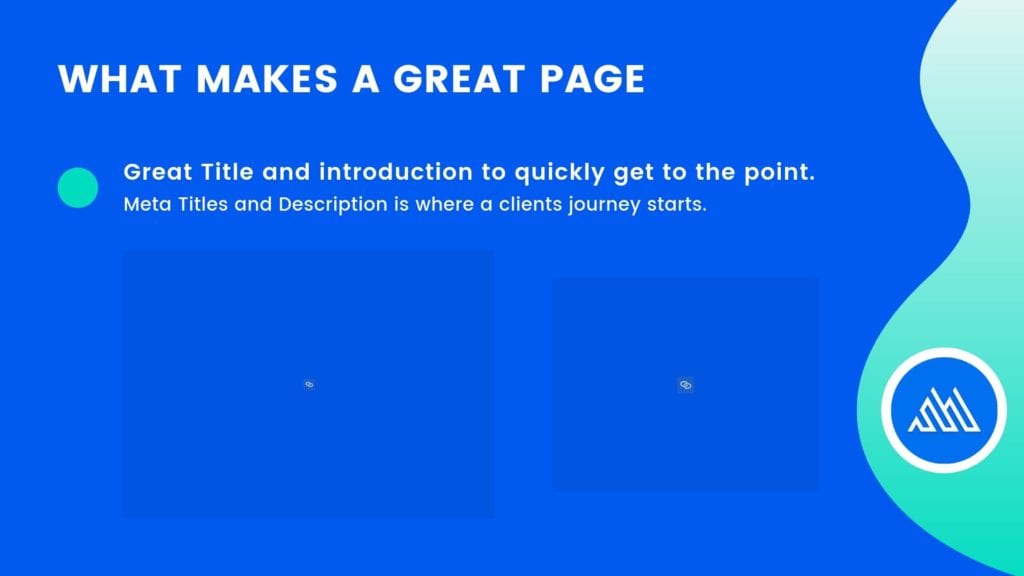
Many people think the customer journey starts when they land on your page.
This is not always true.
It often starts with your listing in Google with the Meta Title and Description.
Using Optimisation of your Title and Description
Slides 22 – Recap on Content

Slide 23 – The need for Speed
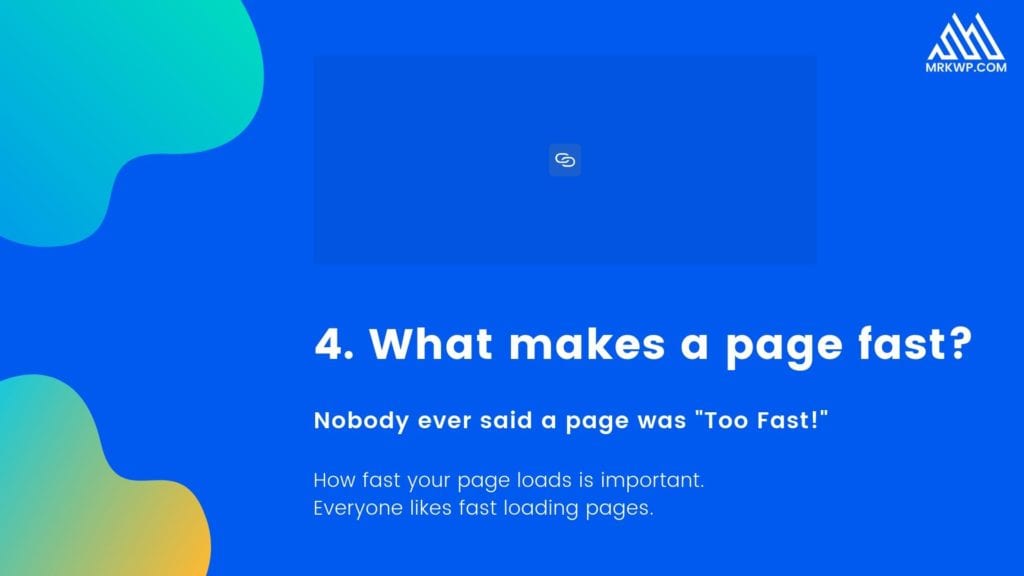
Putting all that effort into your pages and content is great.
However, it has to load fast. No one likes slow web pages.
Slide 24 – Focus on total load time no Page Speed Scores
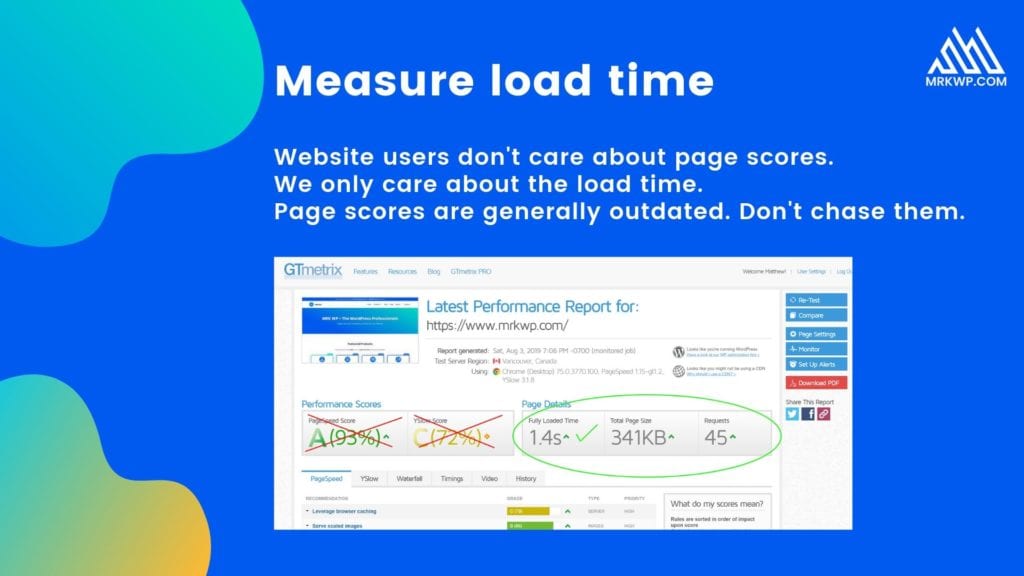
GTMetrix.com is a great tool.
Focus on load times, not on page speed scores.
Many of the scores are outdated and customers dont care about them.
Slide 25 – Tools for Page Speed
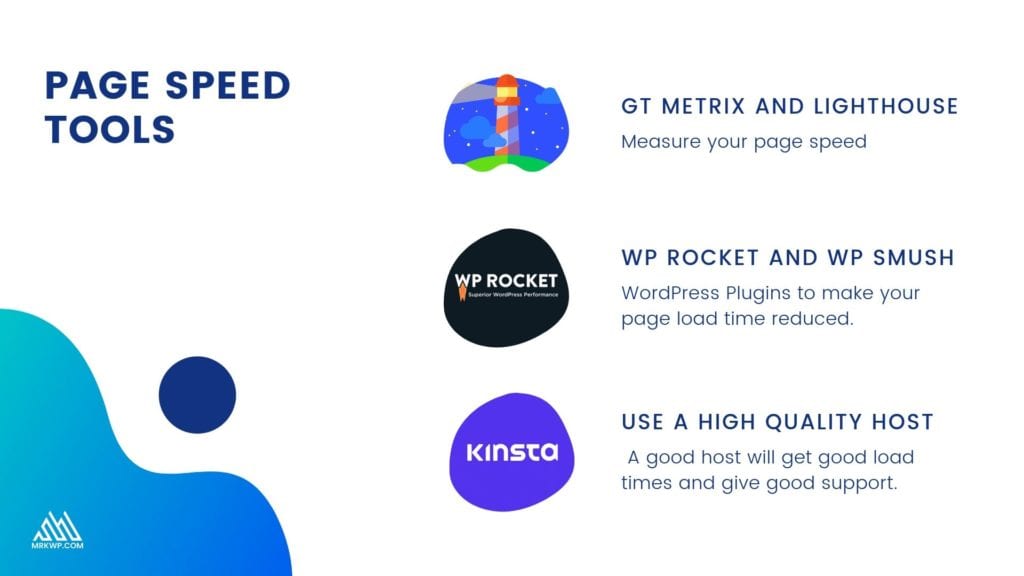
Slide 26 – How do I track my SEO?

Slide 27 – Install and Use Analytics

Slide 28 – How can social media help?

Slide 29 – What about social media?
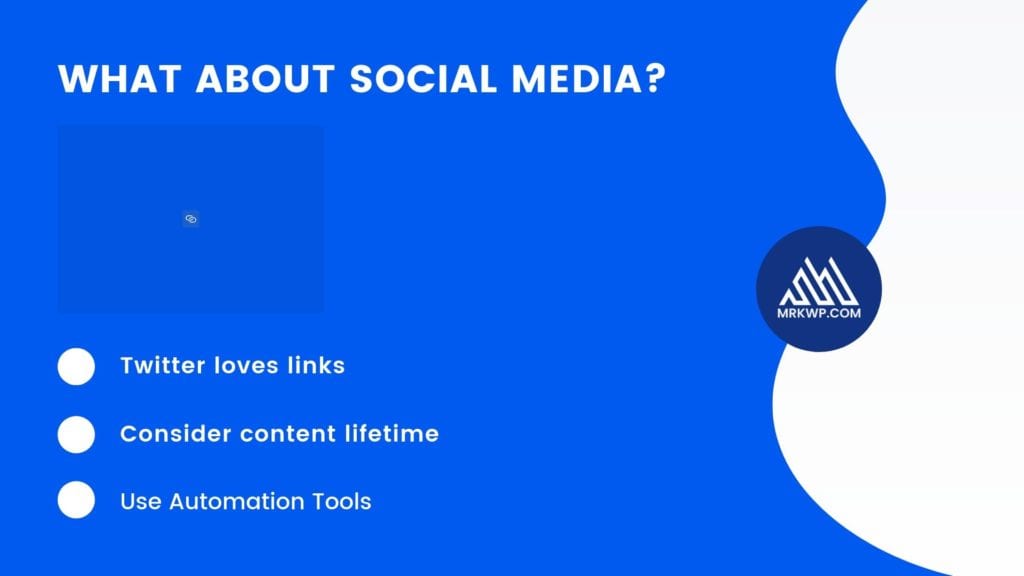
Slide 30 – Where to start?

Slide 31 – What you need for WordPress and SEO
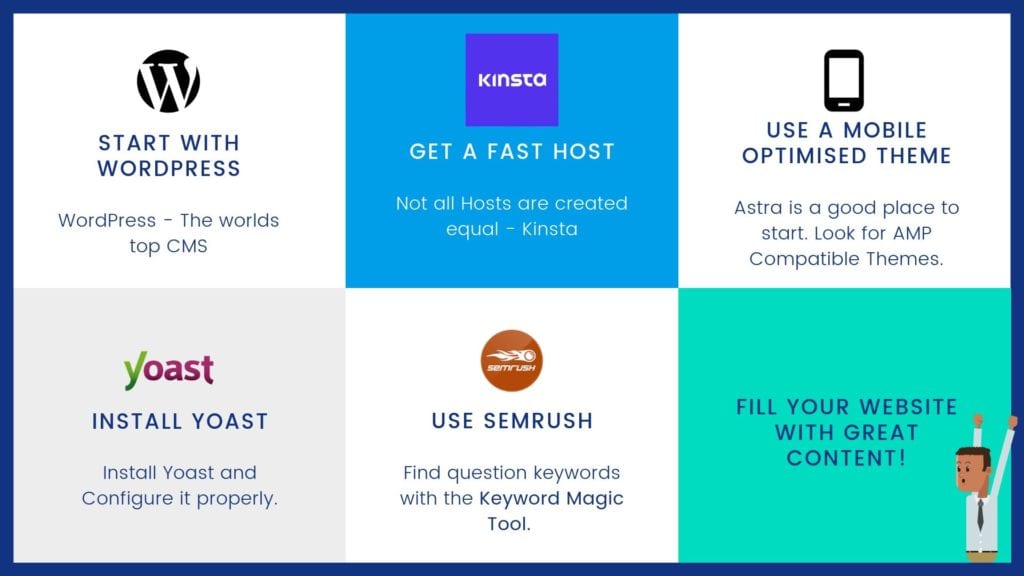
Slide 32 – Questions?

