3 Things to Avoid for ‘Easy-to-Read’ Web Copy
Easy-to-read web copy is so important. I realised just how important it was a while back.
Once in a while, I do a bit of rework on my websites. The goal is to enhance pages for our product offering and increase lead conversion.
When I started out researching and learning from all the great resources on the web, I first quickly scanned the articles I found. Then only the best were read in more detail.
Quickly scanning through posts is a technique I used to take in more information in a short time. Scan first and then read what is interesting.

However, I also noticed what stopped me from reading articles.
Here are the big three repeat offenders I found:
1. Paragraphs that are too long
Paragraphs are an essential part of articles. They provide structure for the reader. But this doesn’t mean that paragraphs have to be long.
Short paragraphs make it easier to read an article and see the flow of information. If you can’t express the main idea of a paragraph in just a short sentence, you’re probably writing a paragraph that’s too long.
There’s no specific length for a paragraph, but the best way to be sure that you’re not writing paragraphs that are too long is to apply this simple rule: Each paragraph should only be about one main idea.
To sum it up, no one wants to read long paragraphs. Therefore, make each paragraph short and sweet, and you will make for an easy-to-read web copy.
2. Sentences that are too long
Sentence length matters when it comes to your reader’s user experience.
Long sentences are often difficult to read and understand. That’s because the reader has to devote more attention to the sentence to understand it.

Short sentences make your writing easier to understand because they are easier to break down and comprehend. If you can’t express your point in just one sentence, you’re probably writing a sentence that’s too long.
The best way to ensure your sentences aren’t too long is to apply this simple rule: Each sentence should express only one thought.
Note
At MRK WP, we use the Hemingway App. It highlights lengthy, complex sentences, including common errors using a readability score.
We created a guide that details how to improve your writing with Hemingway.
3. Bad semantics and typography
Wrong semantics and typography make your article difficult to read because it doesn’t have the correct headings structure, and there are no paragraphs.
Always break your article into smaller chunks and add headers and sub-headings where appropriate. This simple fix makes it readable and easy to understand.
Wrong semantics and typography can be avoided by focusing on the basics: Write short paragraphs and sentences with headings, use lists, and break up your article into smaller chunks.
We created a course that details how to structure and format your content.
4. Mind your reading level
You may know your audience well and the type of text that fits them. However, your content should always be easy to read if you target a broader audience.
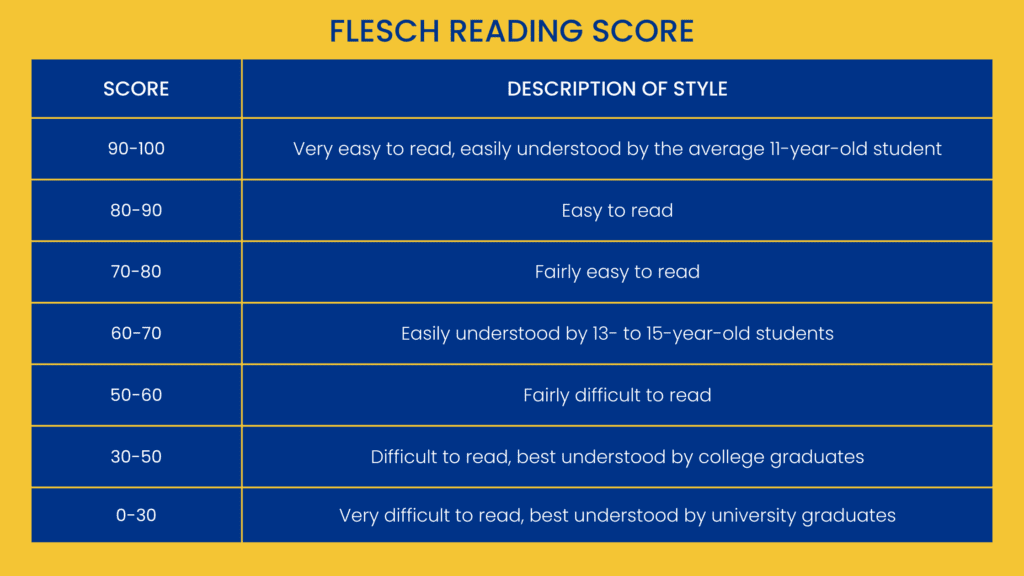
As such, filling your content with long and difficult words will affect your readability.
Therefore, maintaining your reading level at around 60-70 (easily understood by 13- to 15-year-old) when writing for the web is essential. Furthermore, it makes your content understandable and accessible to a broader audience.
So how do you make easy-to-read web copy?
I have a simple technique to make easy-to-read web copy.
- I write my article and then try to cut every sentence in half, reducing the paragraph’s length. It makes it easier for the reader to scan the article without getting frustrated with long sentences or paragraphs.
- I try to change everything to small statements. Try to stick to one main idea for each paragraph and one point per sentence.
- I use lots of headings and lists. It improves the structure and overall readability of the article.
- I make use of simple, easy-to-understand words whenever possible.
These simple tips create a visually appealing web copy that engages your readers.
What are your techniques for easy-to-read web copy?
Frequently Asked Questions
How do I make my post readable?
We have highlighted some tips to make your article easy to read.
Here are some additional tips:
– Use strong headlines
– Use lots of subheads
– Use bullets and numbered lists
– Space your content
What is the most important part of a post?
Your post’s heading Is the most important element of your post. It’s the very first impression that your audience sees. Therefore, always ensure your heading is catchy, clear and concise.
How can I get a topic to write about?
– Identify your reason for writing
– Pick a topic or niche you are good at or one that interests you.
– Identify a target audience
– Use tools like Semrush Topic research to identify trending topics
How can I make my post more visually appealing?
Include images and graphics in your content to break up the text. Images also help illustrate a point and make your post more interesting and engaging.
