Refining Jasper Ai Output
In this lesson, we shall concentrate on improving the content provided by the Jasper Ai tools. This includes using tools like Hemingway and Grammarly that improve writing style and grammar.
Here’s the lesson outline:
- Structure and format your content
- Improve writing with Hemingway.
- Fix grammar errors with Grammarly.
How to structure and format your content well
You have a number of resources collected for your article, as well as a draft post from Jasper AI. However, it needs to be organised and structured into a readable format.
Below are some tips to implement when structuring your content.
1. Start with a catchy introduction
When it comes to your introduction, you only have a few sentences to make an excellent first impression, make them count! Write something that will grab the reader’s attention and make them want to keep reading.
Go back to your draft post and tweak your introduction so that it creates that appealing first impression.
2. Use headings and subheadings
A heading or subheading appears at the beginning of a page or section describing the content that follows therein. Headings and subheadings organise content in a way that guides your readers.
Go over your blog post and make use of headers and subheaders where necessary. These are essential when creating a table of content, as we shall see later on.
3. Use short paragraphs
Short paragraphs grab and engage the attention of your reader. They are easier to read and drive the point home without the need for lengthy longtails.
Edit your blog post paragraphs where necessary. Ensure they are not too short, and at the same time not too long to the point of putting readers off.
4. Support your claims
Don’t just make assertions without evidence to back them up. If you claim that something is true, provide evidence to support your claim.
Recheck your findings. Do a fact-check to ensure your facts are real and credible. And also cite a source of any claims that may be included in your post.
5. Finish strong
Leave the reader with something that will stick in their mind after they’ve finished reading. Summarise your main points and leave the reader with something to consider.
How to use Hemingway
Besides structuring and formatting your content, you must also improve its readability.
Hemingway is a free online tool available as a web and desktop app that improves one’s writing by checking for clarity and readability.
1. To use the app, navigate to the Hemingway website, which opens directly to the editor. Copy and paste your blog post text into the editor. The editing tool will analyze your text and provide feedback on readability, sentence structure, and word choice.
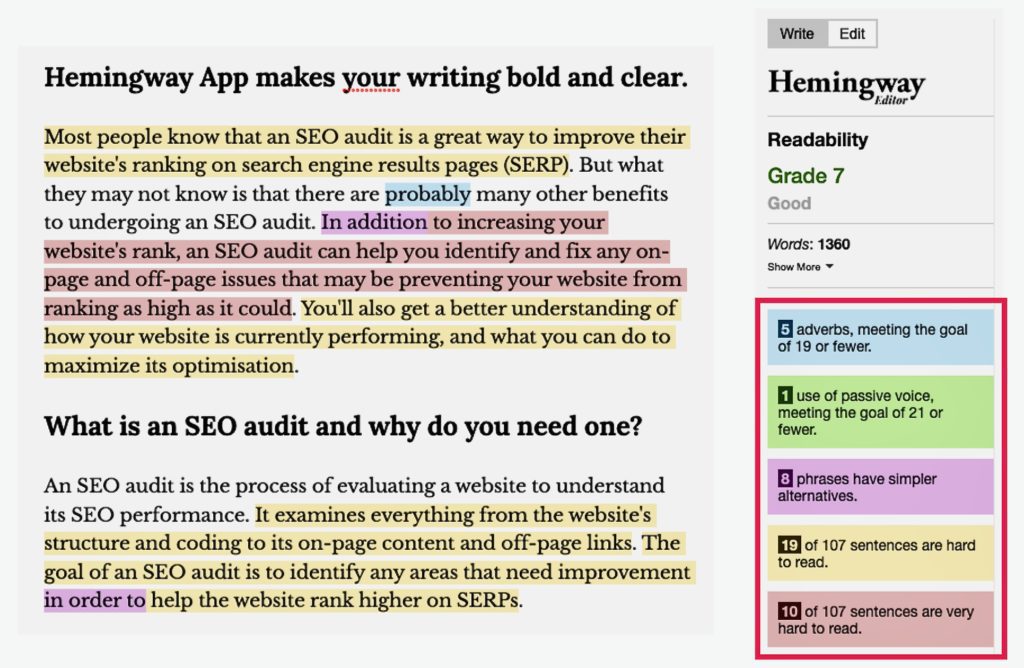
The different suggestions will also appear according to the color on the right-hand side, including the number of times they appear in your article. Edit your text according to Hemingway’s suggestions so it is clear and readable.
2. Looking at our final draft below, you will realize that we addressed the issues suggested by Hemingway. Hence, the overall readability grade has come down to 6, considered good, and the number of suggestions is zero for each color.
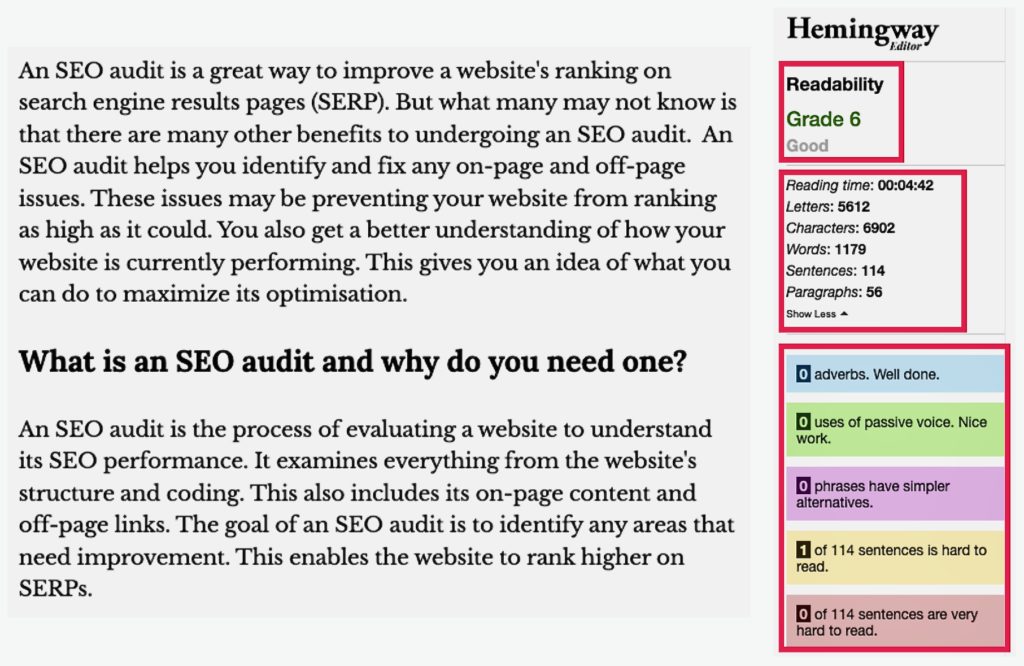
Hemingway also highlights the approximate reading time of your article, the total number of words, and other word counts.
Improve your article by addressing all of Hemingway’s suggestions.
Some Helpful Links
Take a look at these other links for more information.
Fix Grammar Errors with Grammarly
Correct Grammar Errors.
When it comes to correcting grammar, we use Grammarly. It is an excellent tool for checking your content for grammar mistakes. It will help in fine-tuning and making your writing more accurate and precise.
Grammarly offers users a free account. For extra features, you can upgrade to their premium packages.
How to use Grammarly
1. Navigate to the Grammarly website. Copy and paste your content into Grammarly’s text editor.
2. Grammarly will underline all errors and sentences that need changing. You can also look at the “All suggestions” panel on the right for more suggestions.
The app will also grade our article according to its rules. If some sentences lack commas and full stops, Grammarly will highlight them for you.
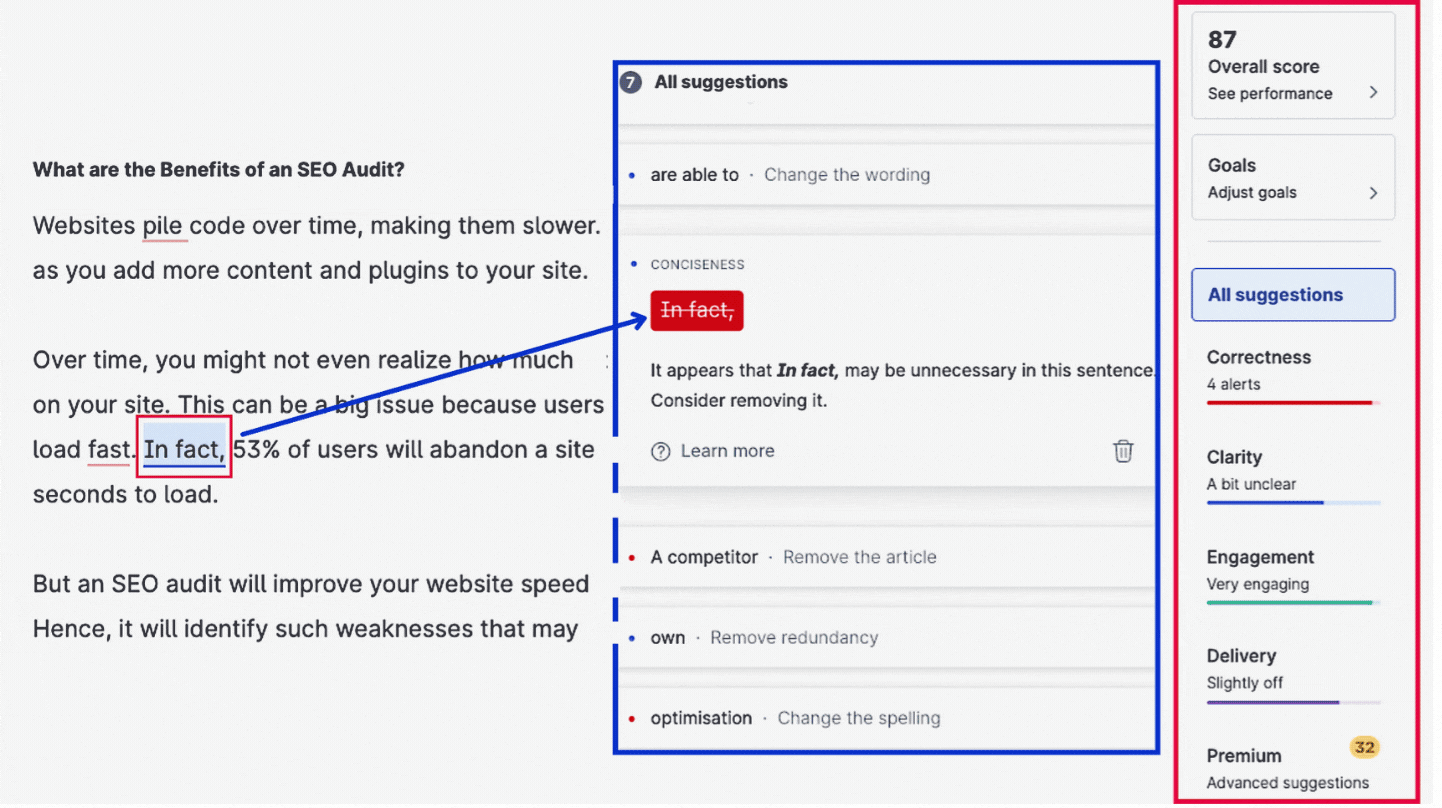
3. By following the suggestions highlighted, you can quickly clear all the errors in your content. The highlight table on the right and the overall score keeps refreshing and improving as the corrections are made.
The higher the score, the easier it is for readers to understand what you have written.
Some Helpful Links
Take a look at these other links for more information.

