Conclude Writing
As we come to the conclusion of the writing phase, we shall cover two more topics before we wrap it up. We shall also answer some questions in the course quiz, about what we’ve learned so far.
This is what we shall cover in the lesson:
- Adding categories to your post
- Read out Loud Test
Add Category to Post
How to Add a Category in WordPress
Categories are a great way to group posts with similar aspects on your website. This makes it easier for search engines and your audience to understand your content.
You can add a category from the dashboard or a post within the WordPress editor.
1. Adding a new category
To add a category, go to your WordPress dashboard.
- Click “Posts” and then select “Categories”.
- Fill in the boxes with the relevant information.
- Then click “Add New Category”.
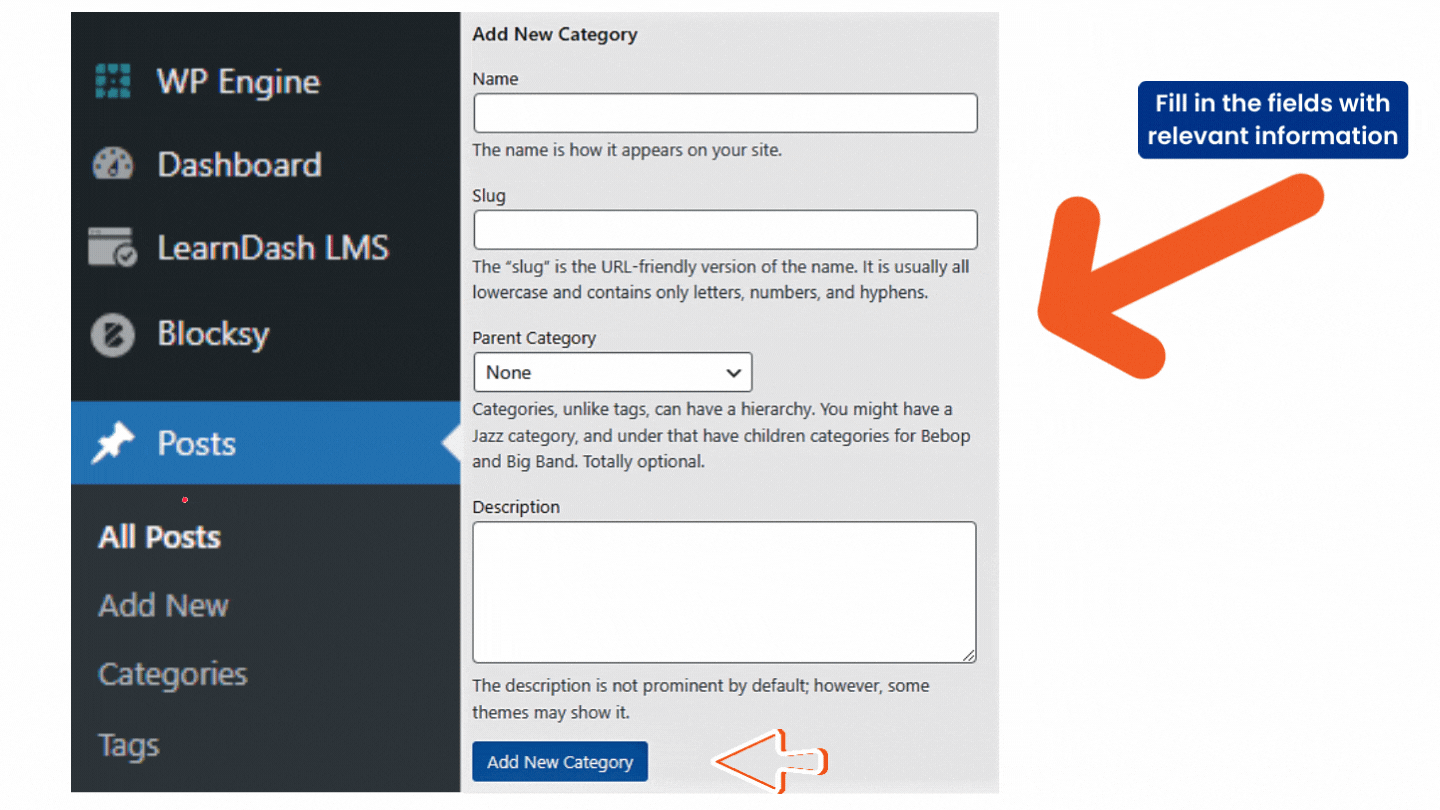
2. Categorizing your post
The process is pretty much the same. Go to the WordPress dashboard. Click “Posts”.
Open any one of your articles to go to the WordPress editor. In the editor, go to the upper right corner and click the “Settings” icon.
Scroll down the page until you see the “Categories” section. Then follow these steps.
- Click “Add new category”.
- Fill in the boxes with the category of your choice for your article.
- Then click “Add New Category” at the bottom. Remember to apply your changes by clicking “Update” or “Publish.”
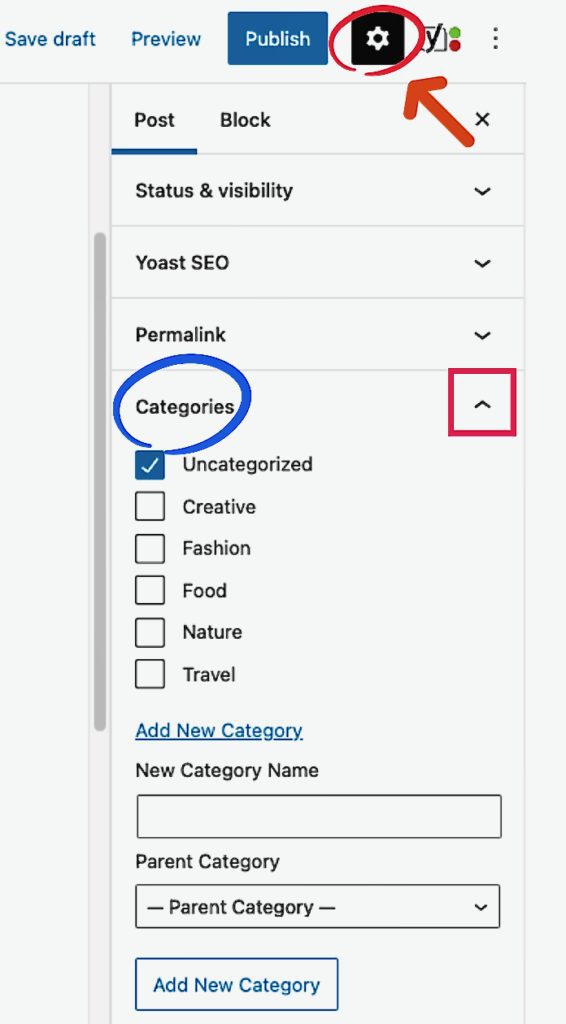
Some Helpful Links
Take a look at these other links for more information.
Read Out Loud Test
Performing a Readout Loud Test
When it comes to proofreading, it is recommended that you read out loud what you’ve written. Reading your writing aloud encourages you to read every word you write, allowing you to see the content’s flow of ideas, grammatical errors, punctuation, and word choices at the surface level.
Things to look out for when reading out loud?
- Does the content make sense?
- Does the content flow logically?
- Do the content ideas support the subject matter (topic)?
- Do the paragraph’s ideas flow logically? Do they sound unified?
- Any grammatical errors that need correcting?
- Any punctuation errors that need rectifying?
- Any word choices that need to be rectified?
How do you read out loud effectively?
- Find a place or a time that is moderately quiet to hear yourself speak easily.
- Increase the font to a comfortably readable size if reading from your monitor or laptop.
- If reading on paper, print font at least 14 pts or above.
- Begin by slowly reading your content aloud, marking or highlighting any errors that you come across.
- Read through a second time in case you missed something.
- Ask a workmate or colleague to read the content aloud to you or vice versa.
