Using the Divi Footer Plugin
You can use the Divi builder for your footer with this plugin from MRK WP.
It’s a Freemium plugin. This means it has a free version and a premium version you can use.
The Plugin will allow you to have Divi Library Items injected between the traditional Divi Footer using Widgets and the Page Content.
This means you have more options when it comes to your Divi Footer Design and basically great and limitless options for your page footer.
Installing the Divi Footer Plugin
The Footer Injector Plugin injects a footer to the WordPress post type details page. Footers are designed using the Divi page builder.
The Divi Library stores all the global footers.
To use the footer injector plugin, you will have to:
- Assign a Divi library item as a global footer item in the settings.
- Each post type can be optionally set up to
- Disable the global footer.
- Override the global footer with a post-type specific footer.
Install & Activate Plugin.
Install and activate the Divi Footer Plugin as you would any other plugin on WordPress. You can register for the premium free trial version which allows more flexibility in terms of Footer Placement.
Default Global Footer
Setup a default global footer which is common for all post-type footers.
Go to WordPress Admin > Divi > Divi Global Footer.
Select your Footer from the Divi library item dropdown menu.
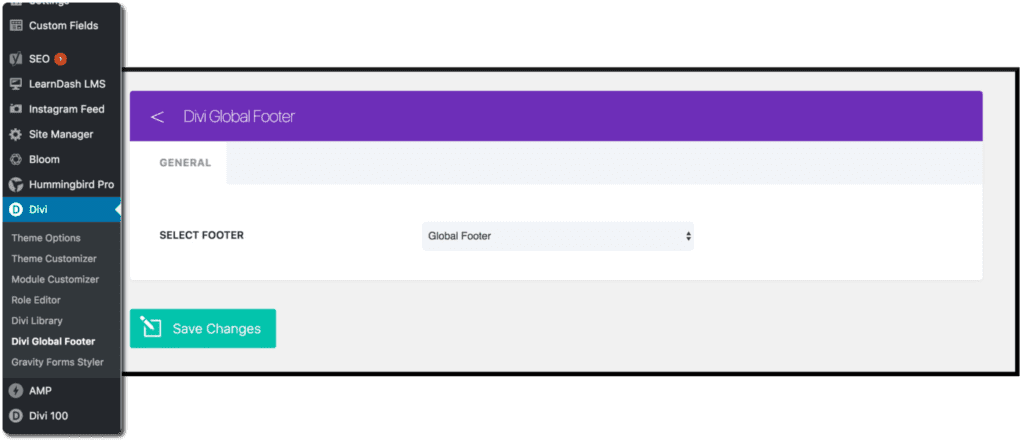
Post Type Footer Override – Premium
Each post type can override the global footer by either disabling it completely or overriding it with another Divi library item.
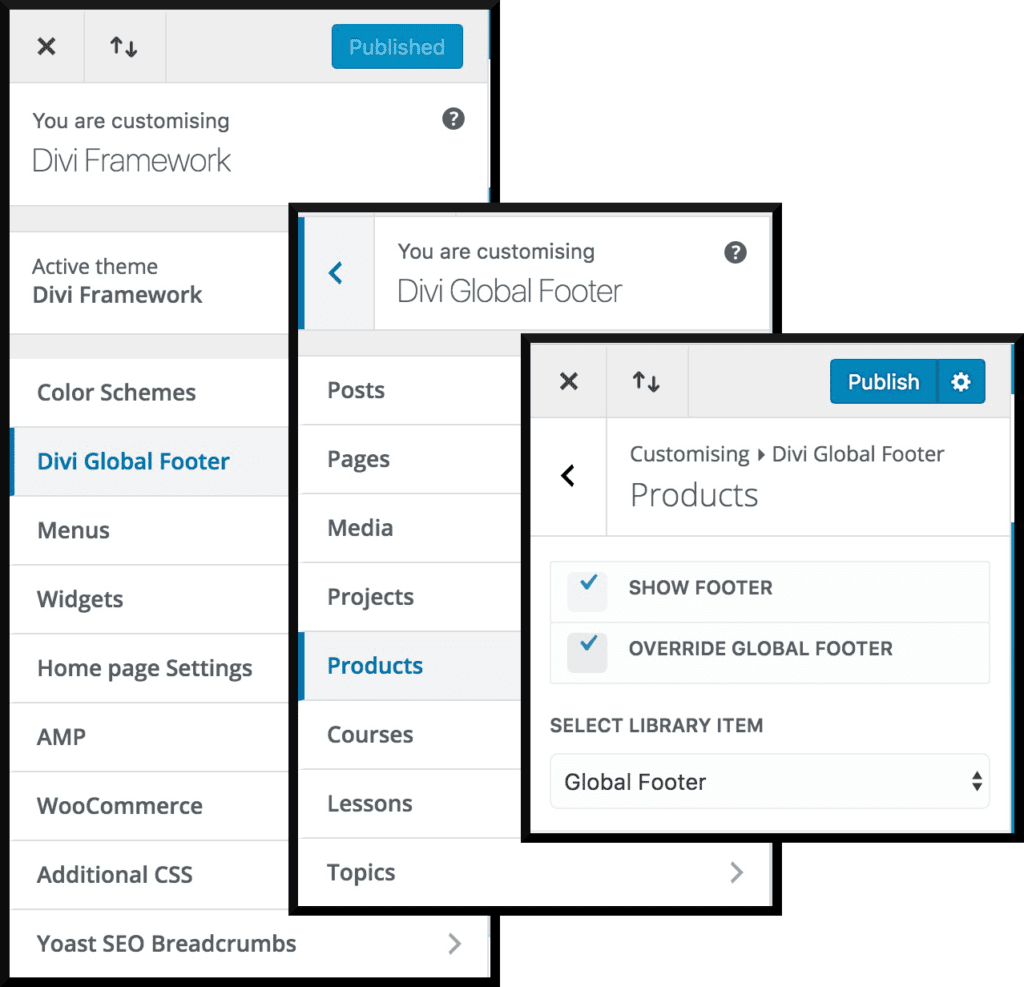
- Go to WordPress Admin > Divi > Theme Customizer > Divi Global Footer
- Select the post type for which you want to override the footer. In the above image, we have post type Product.
- To disable the footer for the post type, uncheck the SHOW FOOTER checkbox and save, then publish.
- To override the footer of the post type
- Check the SHOW FOOTER checkbox.
- Check the OVERRIDE GLOBAL FOOTER checkbox.
- Select a global footer from the SELECT GLOBAL FOOTER dropdown.
- Publish the settings
You will now have the Divi Library item as your Footer.
