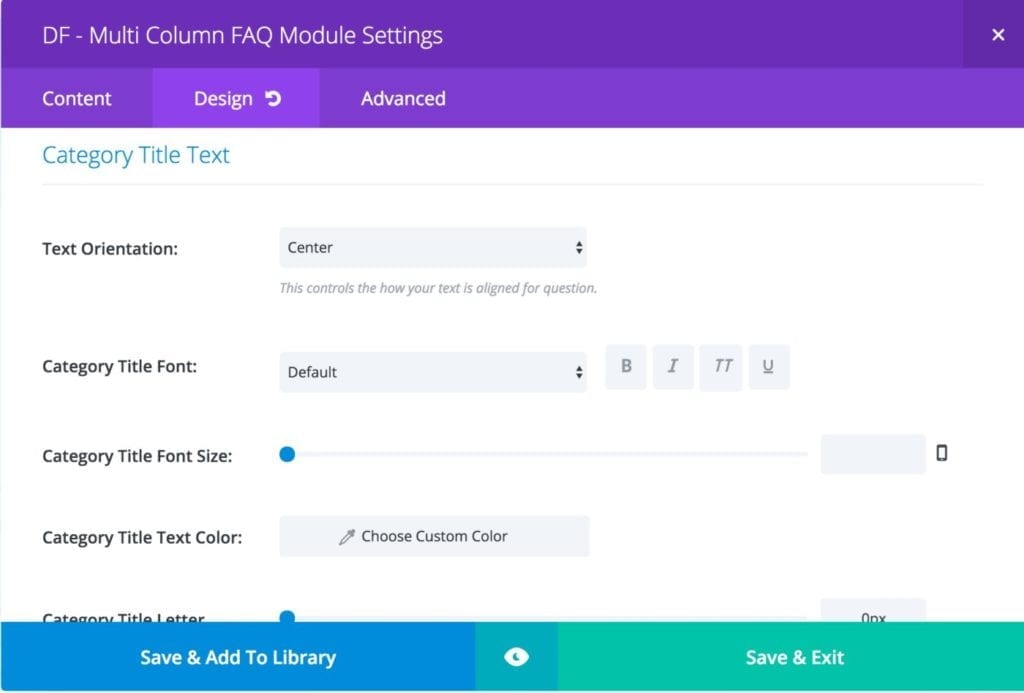FAQ Plugin Guide
Learn about how you can use the FAQ Plugin from M R K WP.
Title Option
FAQ module gives the ability to show or hide the main title.
- To disable the title, toggle “Display Title” to “No”
- To enable the title, toggle “Display Title” to “Yes” and enter the title in the “Widget Title” input box. Please refer to the image below.
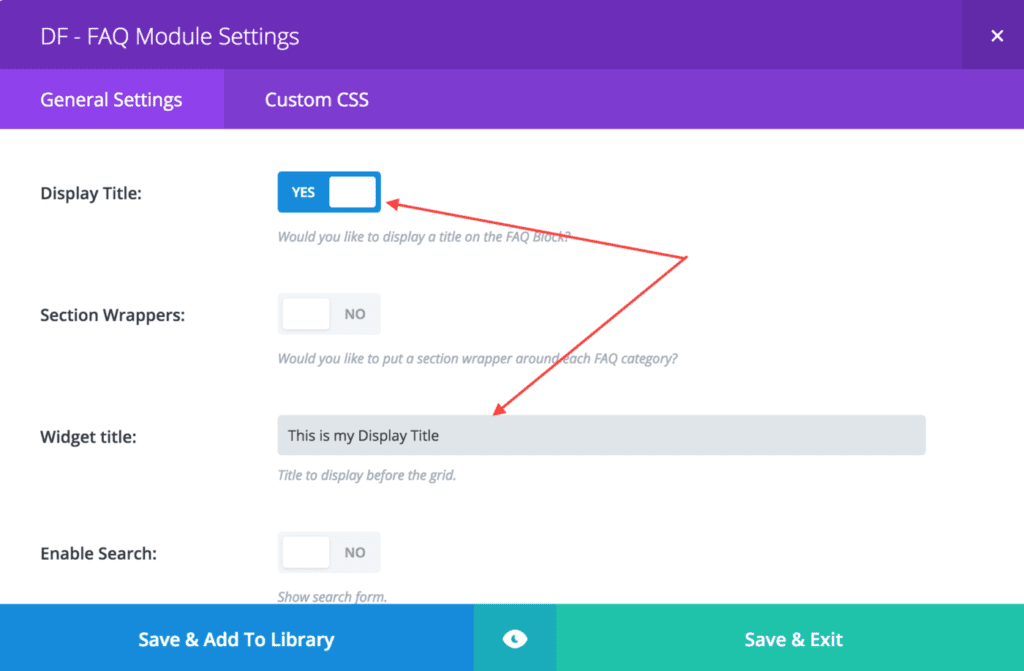
Category Titles
To display category titles when FAQs are grouped by categories, set toggle ‘Group by categories’ to ‘YES’ and set toggle ‘Display Category Title’ to ‘YES’.
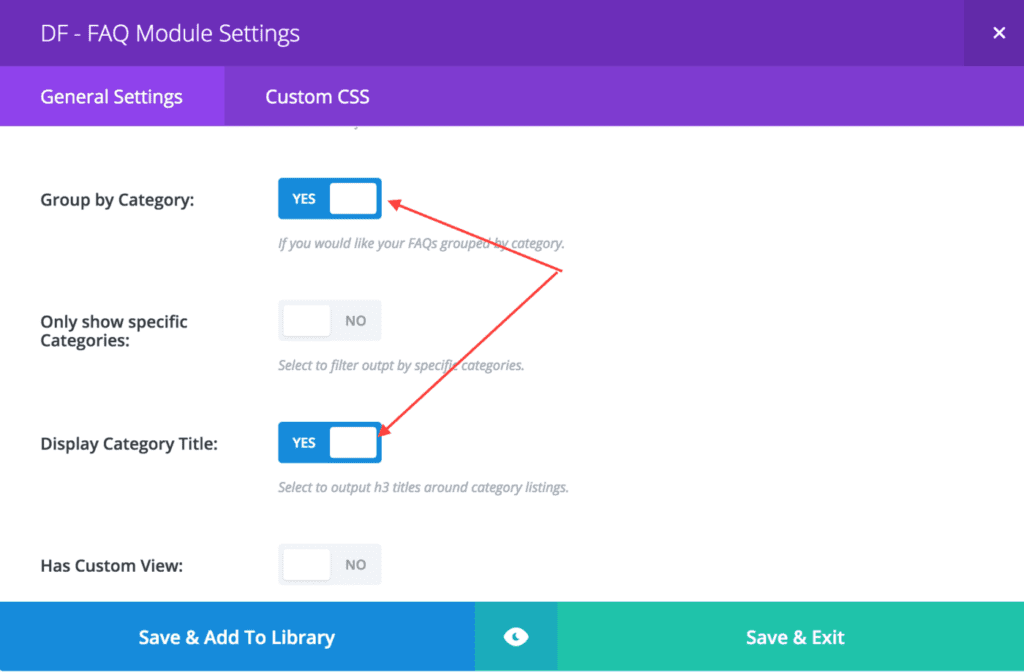
Custom Views
Yes, we need to write a filter that will add a view “slug” as shown in the example below. This code can either be written in a custom plugin or the functions.php file of your theme (or child theme if you are using a third-party theme).
This user-defined slug will show up in your divi faq modules when you select “Has Custom View” and then select an option from “Select Custom View”. Below is the screenshot for the same.
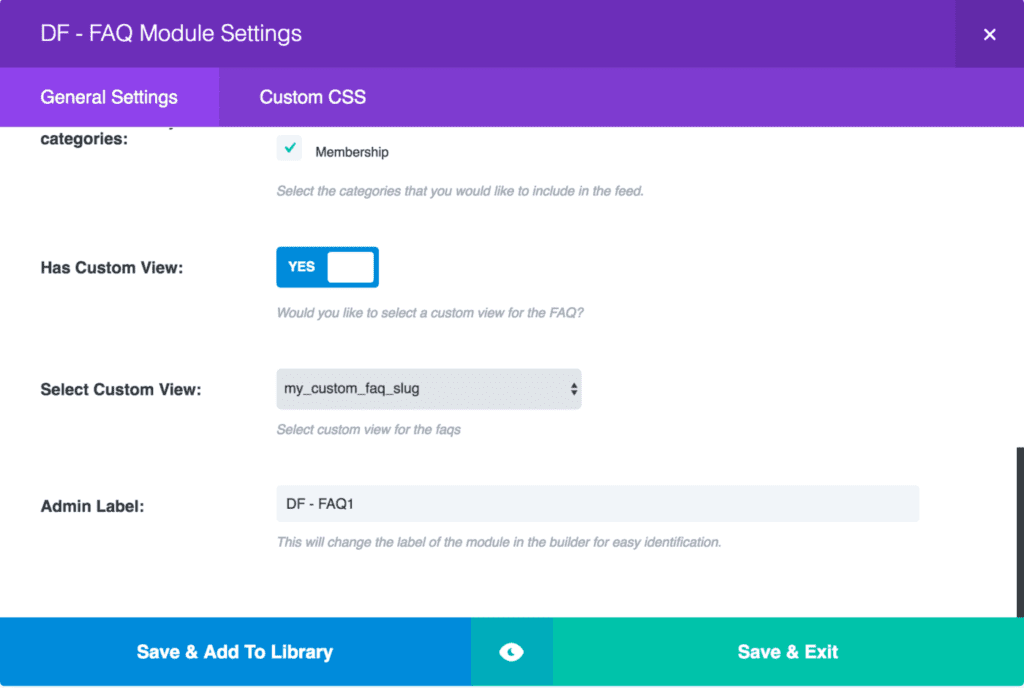
Shortcode
If you are using a direct shortcode, the following sample code can be used.
[df_faq_framework include_categories=” view_slug=’my_custom_faq_slug’ question_class=” answer_class=”]
View File
The sample view file is shown below. The variable “$attrs” will be available in the view file which will be attributed from the shortcode or the divi faq module.
Grouping FAQs by category.
- Ensure that the Only show specific categories toggle is selected to ‘YES’.
- Toggle Group By Category field to ‘YES’.
- Note: Setting the Display Category Title field to ‘YES’ will add a category title at the beginning of the faq listing belonging to that category.
Refer to the screenshot below for details.
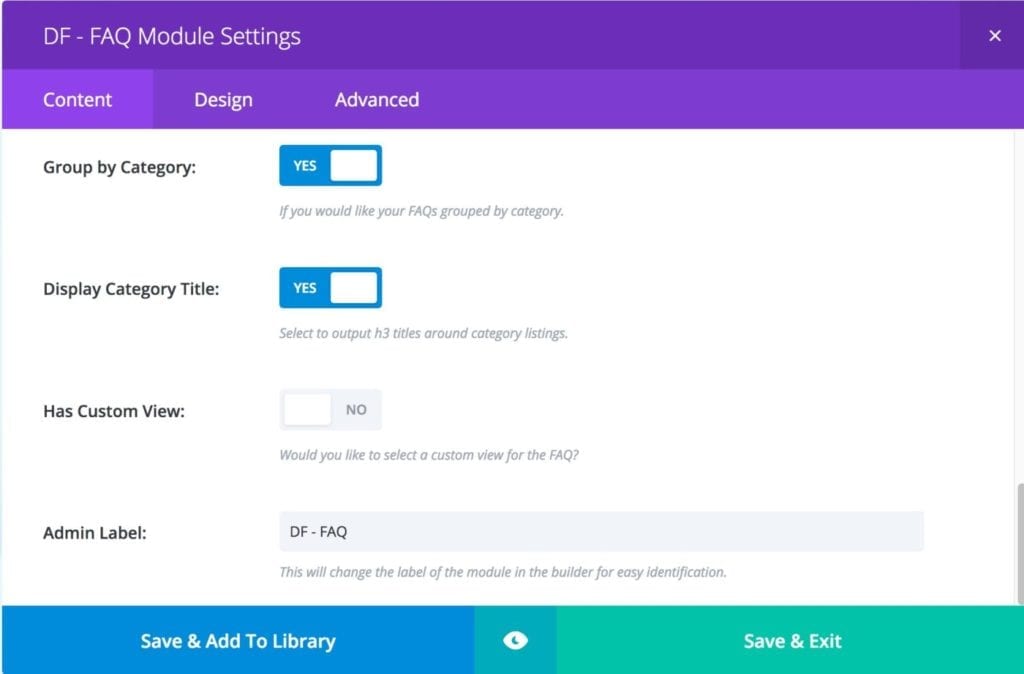
Show specific category
To limit FAQs to selected categories, set the “Show only specific categories” toggle option to “YES” and select the categories in the “Include from only these categories” option. The image below shows the illustration.
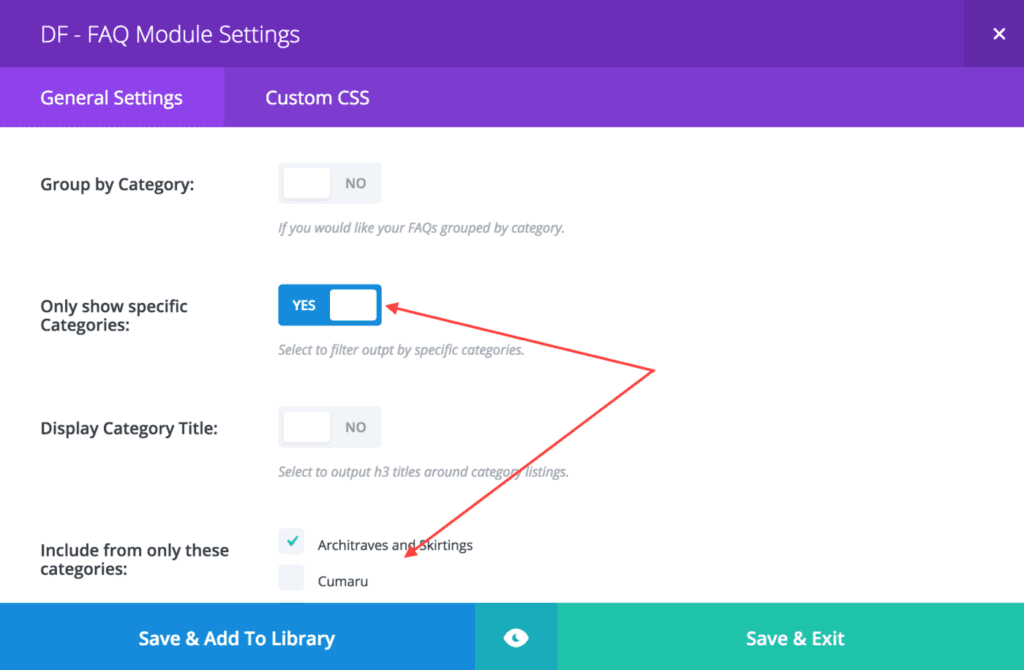
Enable search for FAQs
One can enable search functionality on FAQ by toggling the “Enable Search” to “YES”
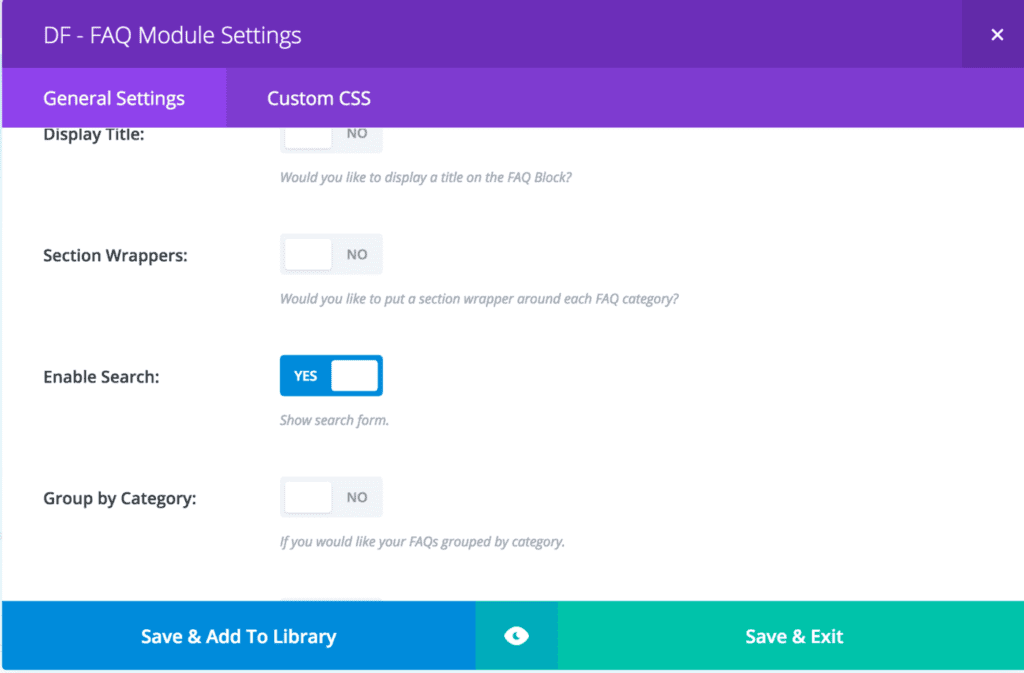
Section wrapper option
One can enable the wrapping of Divi sections over the FAQ items. Toggle “Section Wrapper” to Yes/No to enable/disable them respectively.
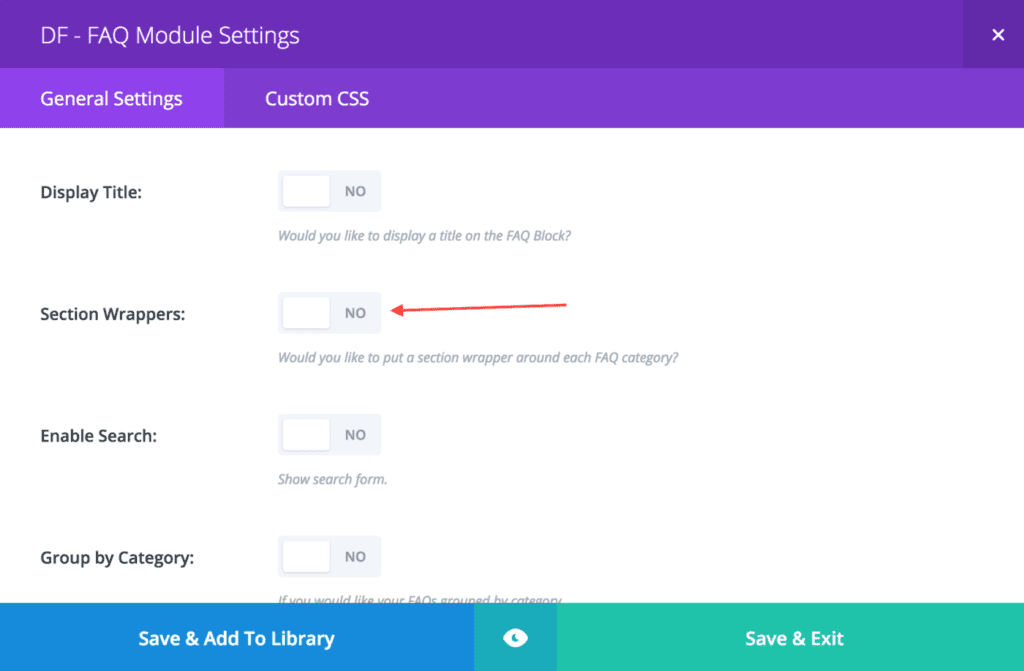
Multi Column FAQ Module
The DF – Multi Column FAQ Divi module is used to render FAQ items in a multi-column layout which can be grouped by categories. Each answer and question is rendered on the page as inline, visible elements.
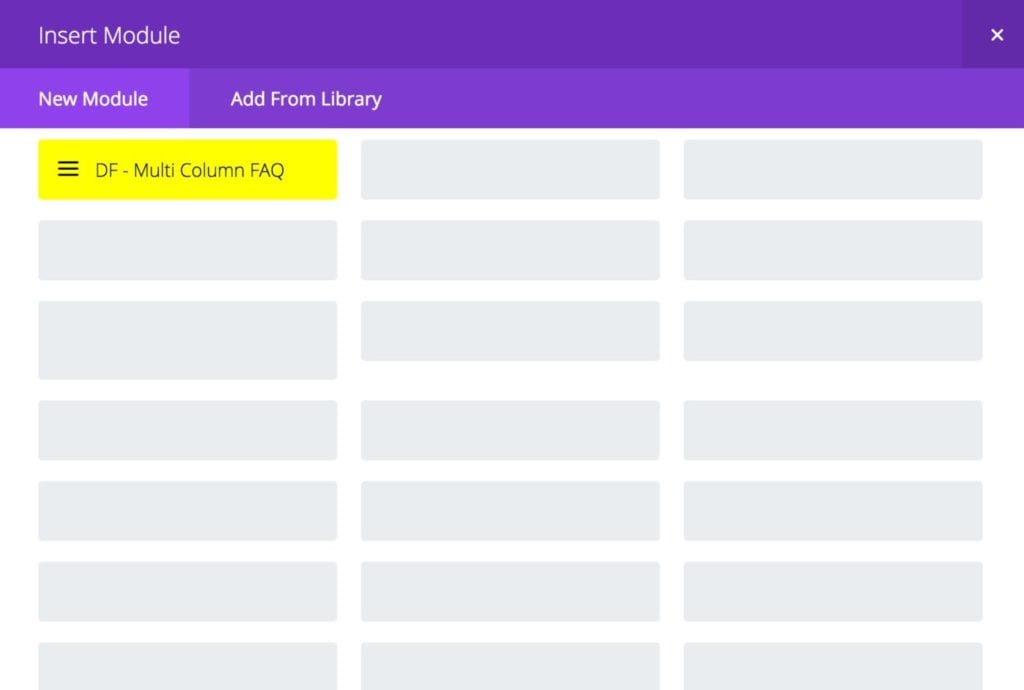
Content Options.
The content options are as follows:
- Only Show Specific Categories: When selected, a multi-checkbox category list “Include from only these categories” appears. Select the categories you will like to show.
- Group by categories: Show when the above field is selected. When selected, it groups the FAQ items by their group.
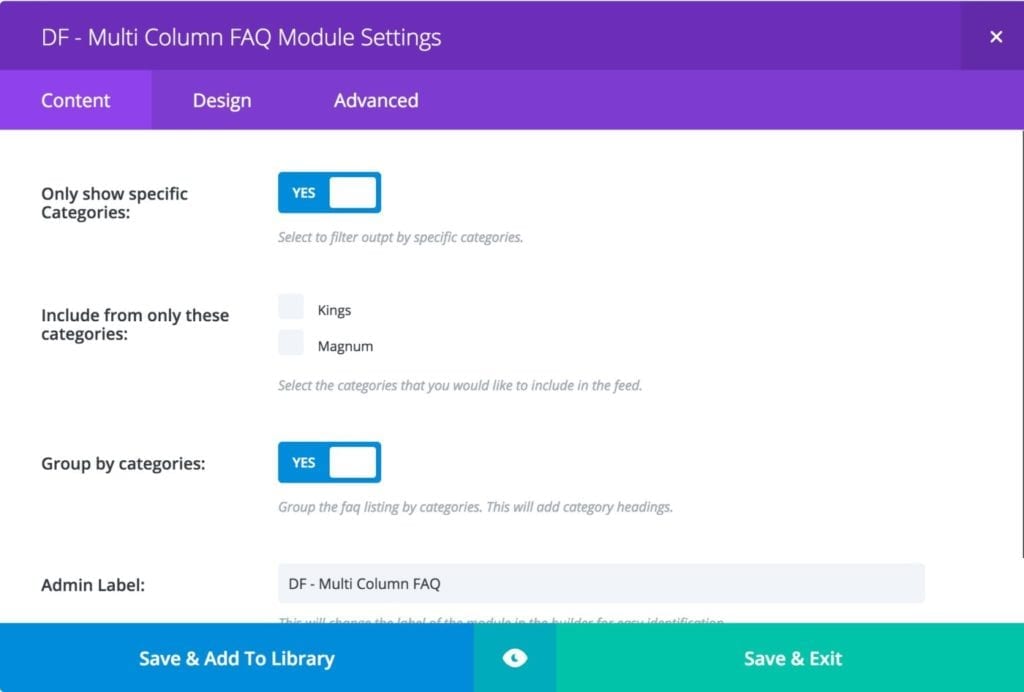
Number of columns
This can select the number of columns in a row between 1 and 4.
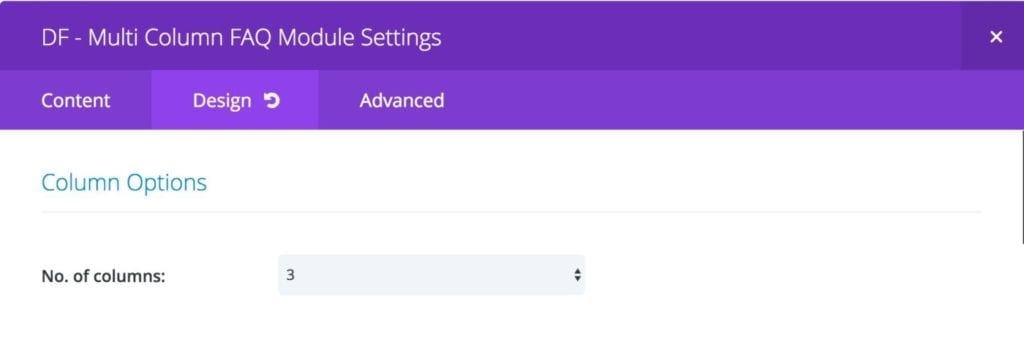
Question Text Styling
This provides a way to style the text. Options like text orientation, font, font size, text color, letter spacing, and line height can be set.
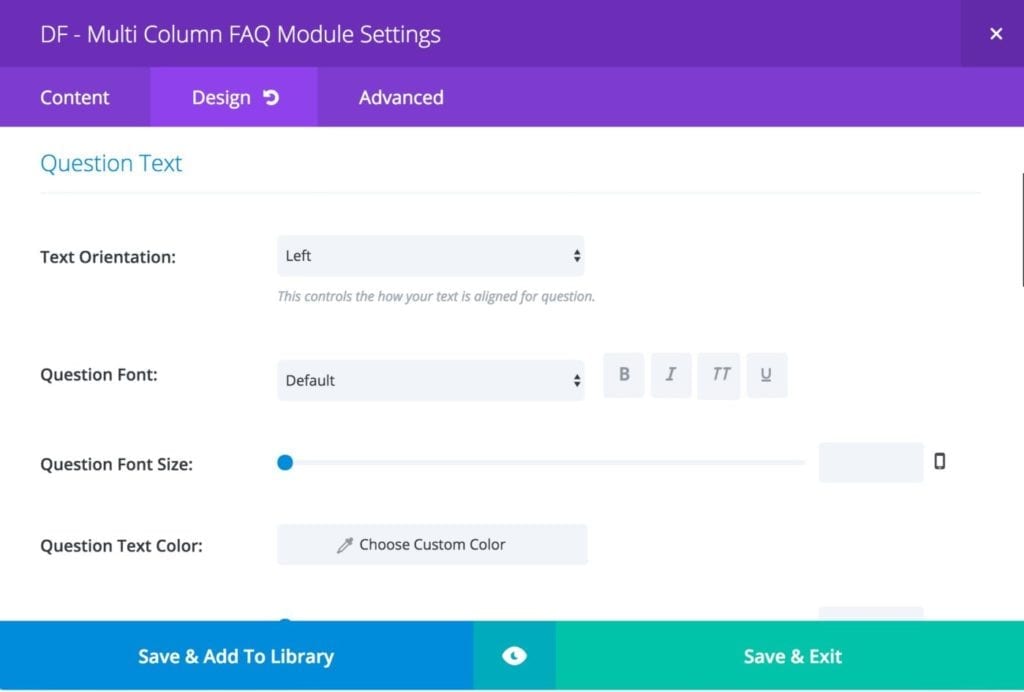
Answer Text Styling
Provides a way to style the text. Options like text orientation, font, font size, text color, letter spacing, and line height can be set.
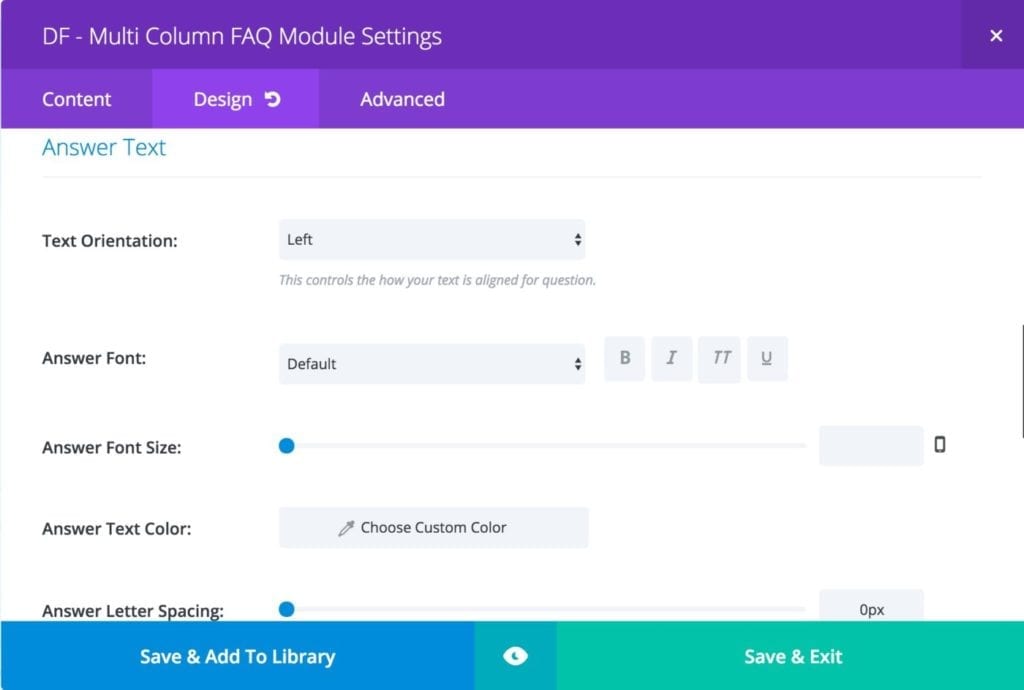
Category Title Text Styling
Provides a way to style the text. Options like text orientation, font, font size, text color, letter spacing, and line height can be set.