Security Updates
Keeping your site up to date is important for WordPress security and performance. Hackers can exploit vulnerabilities in old versions of WordPress as well as your plugins. This means it’s important to update WordPress, plugins, and themes regularly. This will help protect your site from attack and improve its performance.
This is especially important for sites that store confidential information, such as customer data. If a hacker were to gain access to your site, they could steal this information and use it for malicious purposes.
Here, we’ll explain the importance of keeping your WordPress website up-to-date, and the tasks we at MRK WP perform as part of a WordPress Care Plan.
What are WordPress Updates?
When we say that “WordPress” has an update, it means that new code has been released to patch WordPress security issues, fix bugs, and add new features for users.
If you hold off on updating your site, you may miss out on bug fixes and feature enhancements that can make managing your site easier, as well as security fixes that can protect your website from being hacked or targeted by malicious code.
WordPress automatically checks for updates to the WordPress core, as well as any installed plugins and themes. You can see available updates in the Dashboard » Updates menu. From there you can upgrade the WordPress core or update any themes or plugins with new versions.
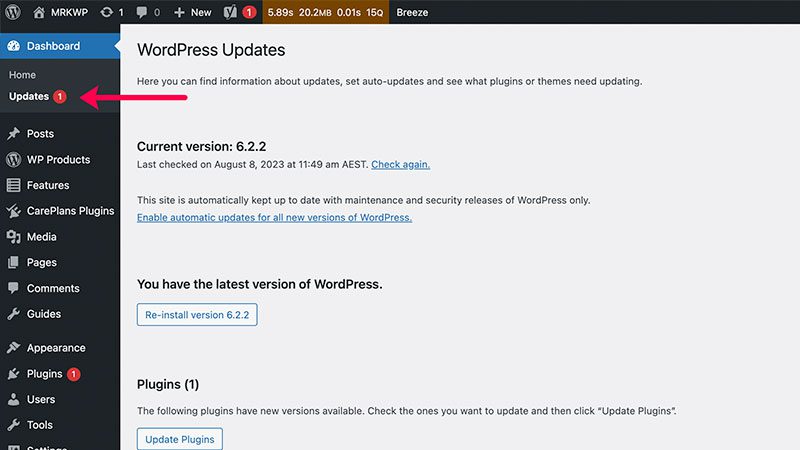
At MRK WP, we use additional tools from WP Engine, Cloudways, and WPMU DEV to notify us of updates.
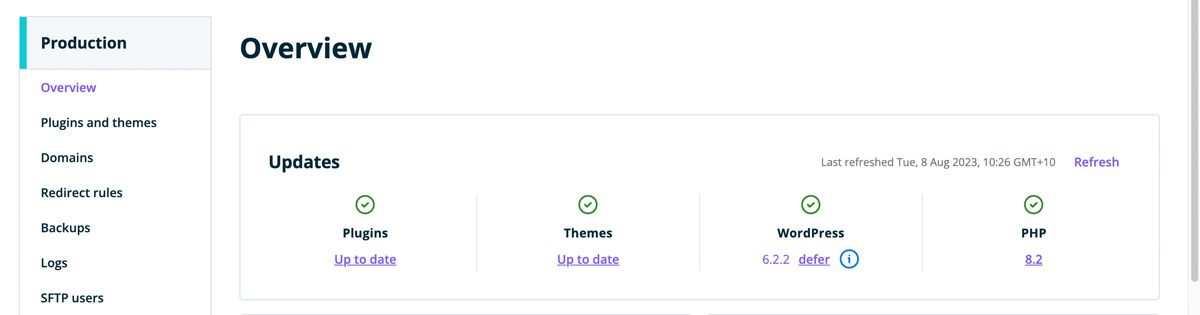
We may also automate the update of your applications to run periodically at a pre-selected time. For example, SafeUpdates, by Cloudways, uses reliable workflows to identify, schedule, and perform updates on your WordPress application, themes, and plugins. SafeUpdates perform multiple End-to-End tests to ensure nothing breaks during an update.
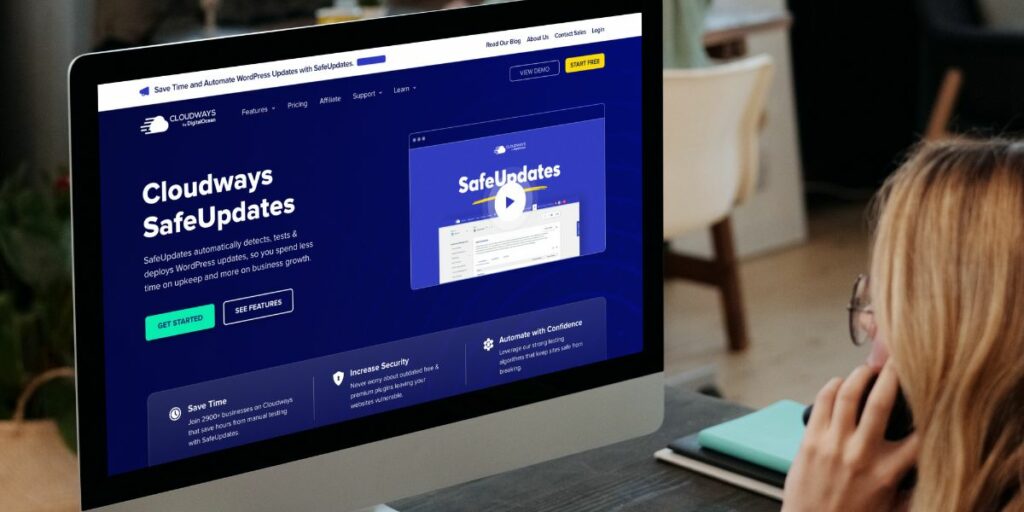
Reasons Why You Should Always Update WordPress
There are several reasons why you need to update your WordPress website. Here are some of the most important ones:
- Security: WordPress is constantly being updated with security patches to fix vulnerabilities. If you don’t update your website, you could be leaving it open to attack.
- New Features: New features are added to WordPress with every update. These features can help you improve your website’s functionality and make it more user-friendly.
- Compatibility: As WordPress evolves, it may become incompatible with older plugins and themes. Updating your website will ensure that it continues to work with the latest versions of these software.
- Performance: WordPress updates can sometimes improve the performance of your website. This is because they may include code optimisations or bug fixes that can speed up your website’s loading times.
For all of these reasons, you should always update WordPress to the latest version. There are three components of your WordPress site that require updates:
1. Core Updates
WordPress core updates are for the WordPress software itself. Plugins and themes release their own updates.
There are two types of WordPress core updates:
- Major core updates include new features and functionality for WordPress.
- Minor core updates often include bug fixes, security patches, and translation updates.
As part of your website care plan, we stay on top of WordPress core updates and apply them to your website on your behalf. We thoroughly test all core updates before deploying them to your live website. This ensures that your website is always up-to-date and secure.
2. Theme Updates
A WordPress theme is a set of files that control the look and feel of a WordPress website. It includes templates, code files, and stylesheets that determine the layout, design, and style of your website.
A WordPress theme update is a new version of a WordPress theme that is released by the theme developer. Theme updates can include a variety of changes, such as:
- Security fixes: Theme updates often include security fixes to address vulnerabilities.
- Bug fixes: Theme updates can also include bug fixes to address reported problems by users.
- New features: Theme updates can also include new features that are added by the theme developer.
- Performance improvements: Theme updates can make your website faster by making the code more efficient.
Updating WordPress themes can be a risky process. If something goes wrong, you could lose your website’s data or even make it unusable. If you have customised your theme, updating the theme could overwrite your customisations. That’s why it’s important to use a WordPress expert to update your themes safely.
In general, it’s a good idea to update your WordPress Theme as soon as possible after a new update is released. As part of your website care plan, we monitor your theme and update it safely and securely as needed.
You can rely on MRK WP to safeguard your website by keeping your WordPress theme up-to-date, and running smoothly.
View our list of supported themes here.
3. Plugin Updates
A WordPress plugin is a software add-on that extends the functionality of WordPress. Plugins are a great way to add new features and functionality to your WordPress website. However, they can also be a security risk if they are not kept up to date.
It is important to keep your WordPress plugins updated for several reasons:
- Security: WordPress plugins are often updated to fix security vulnerabilities. If you don’t update your plugins, you could be leaving your website open to attack.
- New Features: New features are added to plugins all the time. By keeping your plugins updated, you can ensure that you have access to the latest features.
- Compatibility: As WordPress evolves, it may become incompatible with older plugins. Updating your plugins will ensure that they continue to work with the latest version of WordPress.
- Performance: WordPress plugins can sometimes slow down your website. By keeping your plugins updated, you can help to improve your website’s performance.
In general, it’s a good idea to update your WordPress plugins as soon as possible after a new update is released. As part of your website care plan, we monitor your plugins and update them as needed.
View our list of supported plugins here.
Secure your WordPress site with the help of WordPress experts.
Having a WordPress expert at MRK WP update your site has many advantages. These include:
- Developers: Our team of developers has extensive experience running WordPress updates. We know what to look for when it comes to errors, and we can help you avoid breaking your site.
- Backups: We have a solid backup process in place. This means that if something goes wrong during the update process, we can restore your site to a previous point.
- Testing: In our First Class and VIP Plans, we proactively test your site for your features. This means that we can make sure that your site is working properly after the update process is complete.
- Peace of mind: You can rest assured that your website is in good hands.
- Expertise: A WordPress expert has the knowledge and experience to update your themes safely and efficiently.
- Time savings: You don’t have to spend time learning how to update your themes yourself.
If you want to keep your WordPress website up-to-date safely and reliably, we recommend having a Care Plan with MRK WP. We take care of all aspects of updating your website, from backing up your data to testing new updates.

