Email Delivery Service
Are your emails lost from your WordPress site? Our email delivery monitoring service can help you track and troubleshoot email delivery issues, so you can get your emails where they need to go.
The Problem
Being an owner of a WordPress website, you may have faced issues related to emails not reaching the intended recipient’s inbox. This issue is common yet solvable. With the right knowledge and tools, you can ensure all your important emails are delivered successfully.
This comprehensive guide will explore how to prevent your emails from getting lost from your WordPress site. We will discuss email delivery service and SMTP tools in WordPress.
What types of emails does WordPress send?
This will depend on your WordPress setup. Different plugins and tools will send different emails.
Some examples of emails sent by WordPress CMS are:
- Forgot password emails: These emails are sent to users when they forget their password. They typically contain a link that allows the user to reset their password.
- User emails: These emails are sent to users to inform them of new content, updates, or other changes to the website.
- Form responses (Gravity Forms, WP Forms etc): These emails are sent in response to form submissions. They can be used to send confirmations, receipts, or other information to the user.
- Security alerts: These emails are sent to users to warn them of potential security threats. They can be used to notify users of suspicious activity, such as unauthorized login attempts.
- WooCommerce or other e-commerce emails: These emails are sent to users to inform them of order status, shipping information, or other updates related to their purchase.
- BuddyBoss member platforms: These emails are sent to members of a BuddyBoss-powered community to inform them of new content, updates, or other changes to the community.
- Statistic tools or plugins: These emails can be used to send reports or notifications about website traffic, analytics, or other metrics.
As you can see, the range of emails can vary and this can change the importance of email management for your platform.
Understanding the Email Deliverability Issue in WordPress
WordPress is a powerful content management system (CMS). It is programmed using PHP, a popular scripting language for web development. One of the PHP functions is to send emails.
However, due to certain limitations, the PHP mail() function is not the most reliable method for delivering emails.
Some hosting providers disable the PHP mail function to prevent misuse of their email delivery service for spamming. This might leave you unable to send or receive important communication. You may fail to send sign-up confirmations, password resets, purchase confirmations etc.
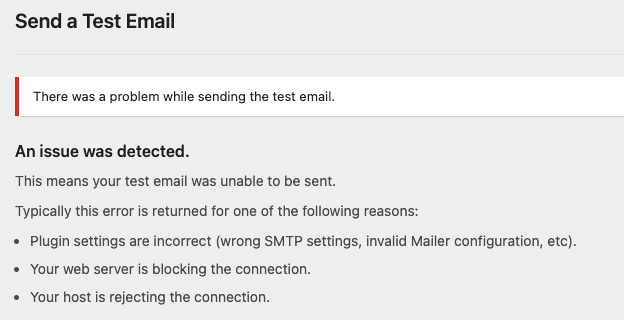
Furthermore, email providers scrutinise all incoming emails to determine their credibility. If they find any discrepancy, such as the email claiming to be sent from a different location than it originates from. They might block it altogether.
How Can SMTP Resolve Email Delivery Issues?
SMTP (Simple Mail Transfer Protocol) is the industry standard for email delivery. It addresses the PHP mail function’s limitations in WordPress. It changes how your website sends emails and authenticates them correctly.
Implementing SMTP into your WordPress website improves the email delivery service. This is where the SMTP WordPress plugins come into the picture. They make the integration of your WordPress site with an SMTP server smoother, ensuring that your emails reach the intended inbox.
Top SMTP Plugins for WordPress
Numerous SMTP plugins available for WordPress help you integrate your website with an SMTP server. Each plugin offers unique features and supports a multitude of email service providers. Let’s delve into some of the top SMTP plugins for WordPress:

WP Mail SMTP
WP Mail SMTP plugin is one of the most widely used plugins, with over two million installations. Its free version offers eight built-in SMTP mail provider integrations. These include SendLayer, SMTP.com, Sendinblue, Mailgun, SendGrid, Postmark, SparkPost, and Gmail.
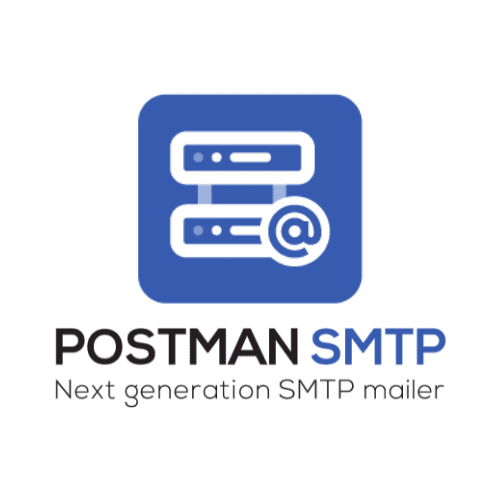
Post SMTP
Post SMTP is another powerful WordPress plugin that provides advanced SMTP settings. The free version of this plugin supports Gmail, Hotmail, Yahoo, Mailchimp Transactional Email etc.
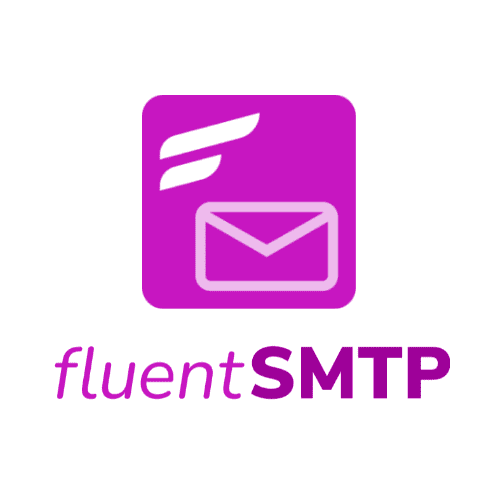
FluentSMTP (our choice)
FluentSMTP is a flexible SMTP plugin that allows you to connect multiple email service providers. It automatically routes your emails based on the “from” email address. It supports Amazon SES, Gmail, Google Workspace, Outlook, SendGrid etc.
Choosing an SMTP Email Service Provider for WordPress
Selecting an SMTP Email Service Provider is pivotal to successful email delivery. Personal email accounts can send transactional emails. However, they may not be as reliable as professional email services or dedicated email marketing providers.
Some of the widely used SMTP providers are:
- Google Workspace: Many businesses use Google Workspace for professional emails. However, you can set it up as an SMTP relay for your transactional messages.
- Brevo (formerly SendInBlue): This platform offers a free plan that supports up to 300 emails per day. It provides API and SMTP relay access and features like A/B testing.
- Mailgun: With Mailgun, you can opt for pay-as-you-go pricing starting at $0.80 per 1,000 emails. This is ideal if you don’t frequently conduct email marketing campaigns.
- SendGrid: The free SendGrid plan allows up to 100 emails per day with access to API and SMTP relay. The premium plan offers additional features like optimisation tools and analytics.
- Mailchimp Transactional Email: This add-on charges approximately $20 per 25,000 emails. This charge comes on top of your regular Mailchimp plan. It specialises in sending personalised transactional emails using an API or SMTP.

WordPress Care Plans and Email Delivery Service
Effective communication with your users starts with successful email delivery from your WordPress site. A great way to increase the deliverability of your emails is to use an email delivery service and configure your WordPress SMTP settings correctly. A reliable SMTP plugin and service provider will ensure that your WordPress site does not lose any outgoing emails.
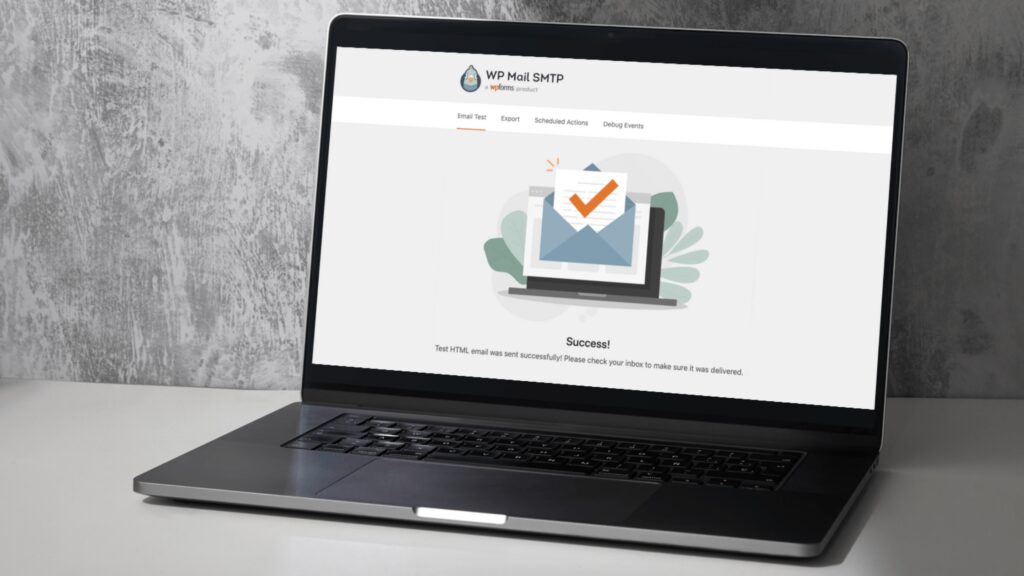
As part of your WordPress care plan, we will:
- Check your email delivery settings and make sure they are configured correctly.
- Monitor and test your email delivery from your WordPress website.
- Regularly review your site for spam to ensure email deliverability is always successful.
- Assist your IT team in connecting your WordPress site to Office 365 or G Suite so they can manage the email delivery service.
Contact the MRK WP team today to learn more about how our care plans and email delivery services can help your business.

