Google Analytics
Google Analytics is a powerful tool that can help you track the performance of your website and make informed decisions about your digital marketing strategies. It can tell you how many people visit your website, where they come from, and what pages they visit. It can also tell you how long they spend on each page, what links they click on, and where they abandon the site.
MRK WP offers Google Analytics support as part of our WordPress Care Plans. We can help you set up Google Analytics on your WordPress website, configure it to track the data you need, and troubleshoot any problems that you may encounter. We can also help you navigate the GDPR considerations so that you can be sure your website is compliant with the latest privacy regulations.
If you’re not already using Google Analytics, we encourage you to set it up and start collecting data today. It’s a valuable tool that can help you improve your website’s performance and make better marketing decisions. And if you want ongoing support with experts examining your Google Analytics setup, then make sure to use a WordPress Care Plan for your website.

Table of contents
Understanding Google Analytics
Google Analytics is a powerful tool that can help you track the performance of your website and make informed decisions about your digital marketing strategies. Here are some of the data that Google Analytics collects and provides:
- Number of website users over a given period: This data shows you how many people have visited your website over a specific period of time, such as the past month or year. This can help you track your website’s growth and see how it’s performing over time.
- Your user acquisition channels: This data shows you where your website visitors are coming from, such as search engines, social media, or direct traffic. This can help you understand which marketing channels are most effective in driving traffic to your website.
- Grouping users by country of origin: This data shows you where your website visitors are located, which can help you target your marketing efforts to specific regions.
- User activity summary: This data shows you how your website visitors are interacting with your website, such as which pages they’re visiting, how long they’re spending on each page, and where they’re dropping off. This can help you identify areas of your website that need improvement.
- User retention statistics: This data shows you how many of your website visitors are returning to your website, which can help you measure the effectiveness of your marketing campaigns.
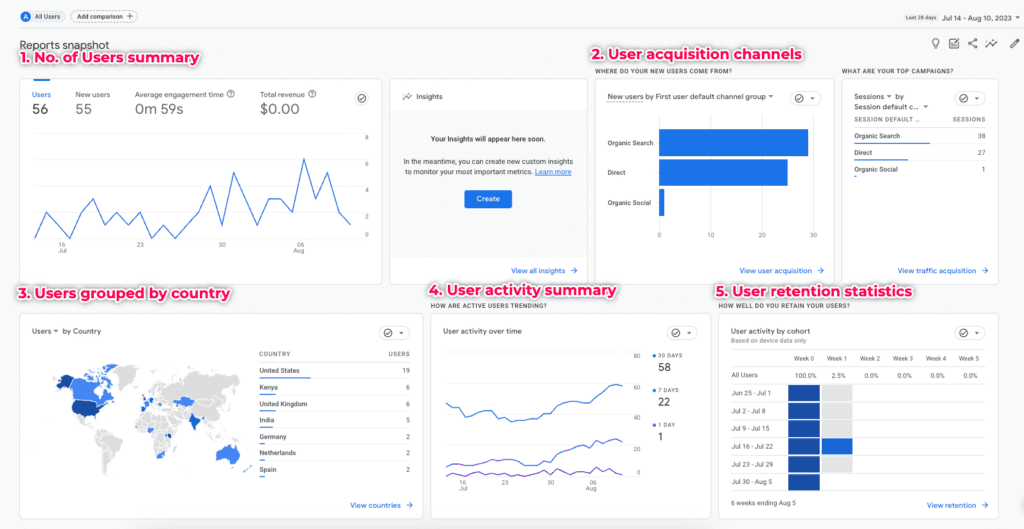
This information can then be used to make informed decisions about what keywords to target, what content to create, and where to place your ads. It can also help you identify areas of your website that need improvement for SEO, such as your title tags, meta descriptions, and content.
By making these improvements, you can boost your website traffic and attract more visitors.
Why Use Google Analytics with WordPress?
WordPress is the most popular content management system (CMS) that is used by millions of websites worldwide. Integrating Google Analytics with WordPress allows you to take advantage of both platforms to improve your website.
Google Analytics integration with WordPress allows you to track your website’s performance from your WordPress dashboard. This means that you can access your website’s analytics data without having to leave your WordPress account. This can save you time and make it easier to manage your website.
This integration also enables you to leverage the power of Google’s vast data analytics capabilities. Google Analytics has a wide range of features that can help you understand your website’s performance. For example, you can use Google Analytics to track your website’s traffic, see where your visitors are coming from, and identify which pages are most popular.
With this integration, you can clearly picture your website’s performance. Google Analytics provides you with a comprehensive view of your website’s traffic and performance. This information can help you make informed decisions about your website’s content, design, and marketing strategies.
Note
The main reason why we recommend Google Analytics is for integration and SEO. Every major SEO tool leverages Google Analytics data. Although there are plenty of great analytics tools, none of them have the integration coverage of Google Analytics.
If you ever want to do SEO (and you will want to do that for any serious website) its best to setup Google Analytics now. This will enable the gathering of data. When the time comes you can leverage this data to get the most out of your SEO tools and campaign.
Exploring the Role of Google Tag Manager
Google Tag Manager (GTM) is a free tool that helps you manage marketing tags on your website. Tags are small snippets of code that track user actions and collect data. GTM allows you to install, store, and manage tags without having to modify your website’s code. (For a more in-depth look at Google Tag Manager, please refer to this article from SEM Rush: What Is Google Tag Manager & How Does It Work?)
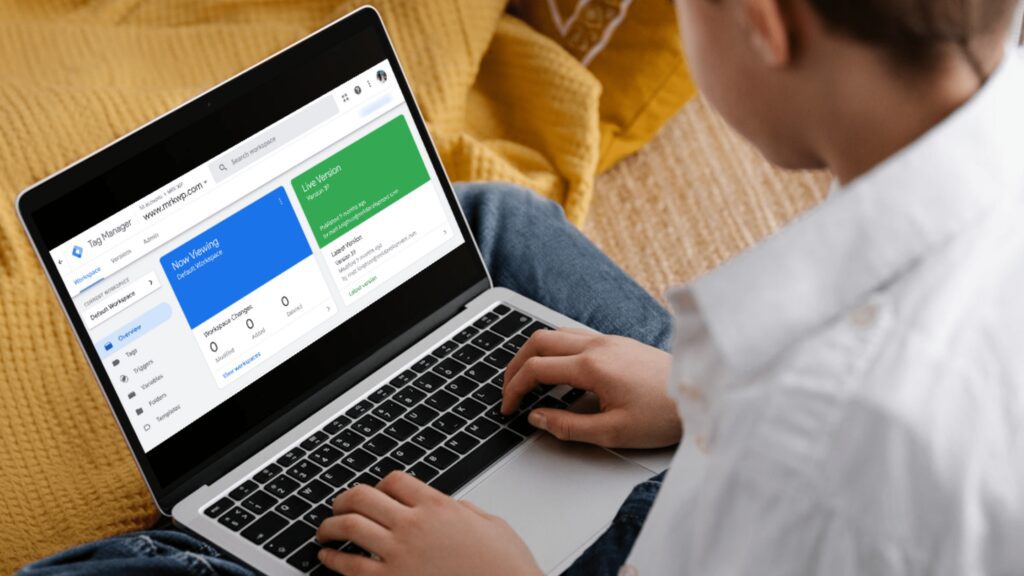
Google Tag Manager and Google Analytics are often confused because they are both Google products that can be used to collect data about website visitors. However, they are two different tools with different purposes.
- Google Tag Manager is a tag management system. It allows you to easily add, remove, and update tags on your website without having to edit your website’s code. Tags are small pieces of code that can be used to track user behavior, measure the effectiveness of marketing campaigns, and more.
- Google Analytics is a web analytics platform. It allows you to collect and analyse data about website visitors, such as their demographics, interests, and behavior. Google Analytics can be used to track the performance of your website, measure the effectiveness of your marketing campaigns, and make informed decisions about your website’s content and design.
GTM and Analytics can be used together to create a more comprehensive view of your website visitors. GTM can be used to add tags to your website that will collect data about user behavior. This data can then be sent to Analytics for analysis. Analytics can then be used to create reports that show you how your website visitors are interacting with your website.
Here is a table that summarises the differences between GTM and Analytics:
| Feature | Google Tag Manager | Google Analytics |
|---|---|---|
| Purpose | Tag management system | Web analytics platform |
| What it does | Stores and manages tags | Collects and analyzes data about website visitors |
| Does it have analytics or reports? | No | Yes |
| How to use it | Use the GTM interface to add, remove, and update tags | Add tags to your website using the GTM code snippet |
You can use Google Tag Manager to install and deploy Google Analytics on a website. Google recommends this approach, and it’s what MRK WP can help you with as part of your website care plan.
Why You Should Switch from Plugins to Google Tag Manager
In the past, website admins used plugins to integrate Google Analytics with their WordPress sites. However, this approach often led to problems, such as duplicated data or failure to load analytics altogether.
The shift towards Google Tag Manger (GTM) has solved many of these problems. GTM is a more reliable and flexible way to manage tags, and it can help you ensure accurate data collection.
In addition, GTM allows you to block logged-in or admin users from counting towards your website’s analytics. This provides a more accurate representation of your website’s performance.
Here are some of the pros of using GTM over plugins:
- Performance: Adding Google Analytics without a plugin can improve the performance of your website. Plugins can add extra code to your website, which can slow down your loading speed.
- Control: Adding Google Analytics without a plugin gives you more control over how Google Analytics is implemented on your website. You can choose which pages to track and how often to send data to Google Analytics.
- Flexibility: Adding Google Analytics without a plugin makes it easier to add other tags to your website, such as Facebook Pixel or LinkedIn Insight Tag.
Here are some of the cons of using GTM over plugins:
- Complexity: Adding Google Analytics without a plugin can be more complex than using a plugin. You need to know how to edit your website’s code to add the Google Analytics tracking code.
- Risk of errors: If you make a mistake when adding the Google Analytics tracking code, you could break your website.
- Maintenance: You need to manually update the Google Analytics tracking code if you switch or upgrade your website’s theme.
The best approach for you depends on your needs and level of technical expertise. If you’re looking for a secure, reliable, and flexible way to install Google Analytics on your website, using GTM is a great option. And if you need help with this process, MRK WP can help you as part of your website care plan.
The Impact of GDPR on Google Analytics
GDPR stands for General Data Protection Regulation. This law significantly changed how businesses collect and handle user data. It mandates that companies must obtain explicit consent from users before collecting their data.

This regulation has significant implications for Google Analytics. It requires websites to enforce mechanisms that get user consent before tracking their activity.
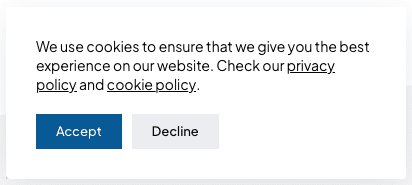
As part of your website care plan, MRK WP will install the right tools to seek consent from your website visitors before collecting their data. As part of your care plan we can also maintain GTM into the future.
Final Thoughts
Integrating Google Analytics with WordPress is essential for understanding your website’s performance and making data-driven decisions. Google Tag Manager is a great way to install and deploy Google Analytics on a website, and it’s the approach that Google recommends.
When setting up Google Analytics, you must comply with GDPR guidelines by seeking consent before collecting data. Your tracking system should also be reliable and checked on a regular basis.
Remember, the goal of integrating Google Analytics with WordPress is to gain valuable insights that can guide your marketing strategies and website improvements. Keep in mind that many tools leverage your Google Analytics. Therefore, it is important to have a professional setup and make sure your analytics are recording accurately.ing so. It’s a powerful tool that can help you improve your website and achieve your business goals.
To measure your SEO or do professional reporting, you must closely track your Google Analytics. Even if you don’t plan on doing SEO right away, it’s best to set up Google Analytics now. This will enable the gathering of data, which you can use later when you do start doing SEO.
If you need help with Google Analytics support, reach out to the team at MRKWP.

