Fix errors in the Widget Screen of WordPress
Do you have errors in your Widgets screen for WordPress using the Gutenberg Block editor? Errors like:
The “nav_menu” block was affected by errors and may not function properly. Check the developer tools for more details.
In this video tutorial we will show you how to fix this issue.
We will be using the classic widgets plugin to hide these errors.
Written Tutorial
Step 1 – Go to your WordPress admin screen
Step 2 – Go to plugins and click “Add New”
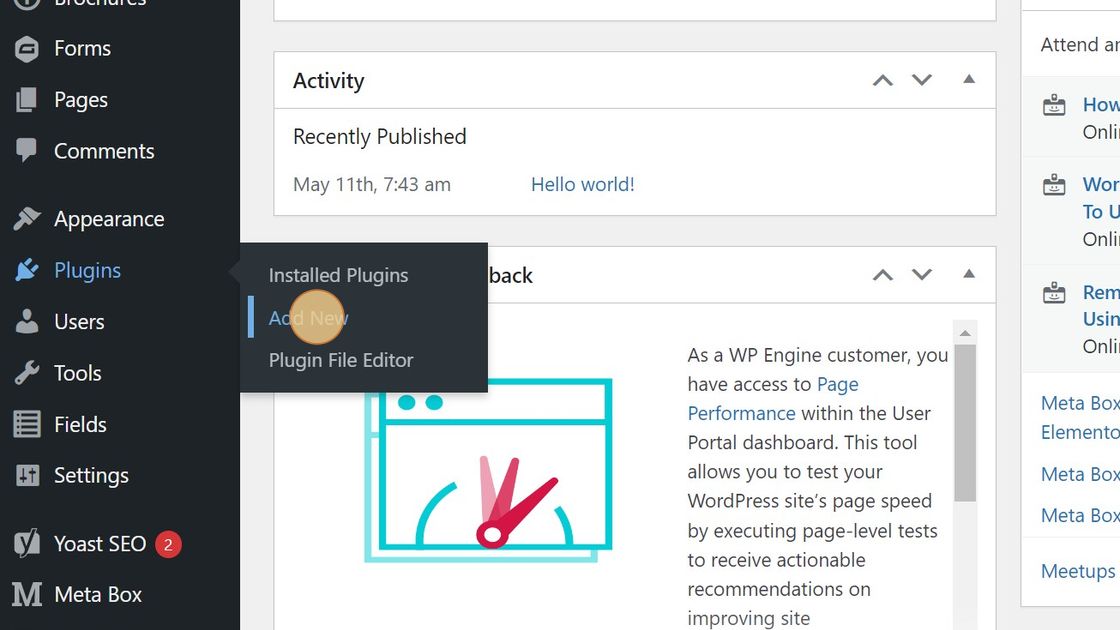
Step 3 – Go to the search plugins field
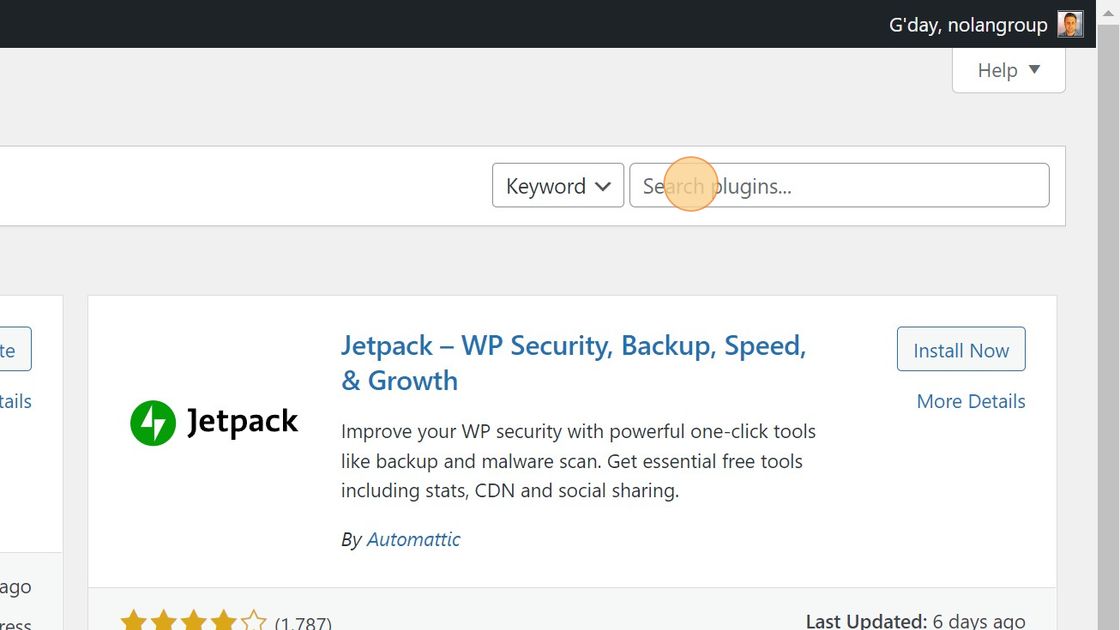
Step 4 – Type “Classic widgets” and press enter.
Step 5 – In the search results install the Classic Widgets Plugin
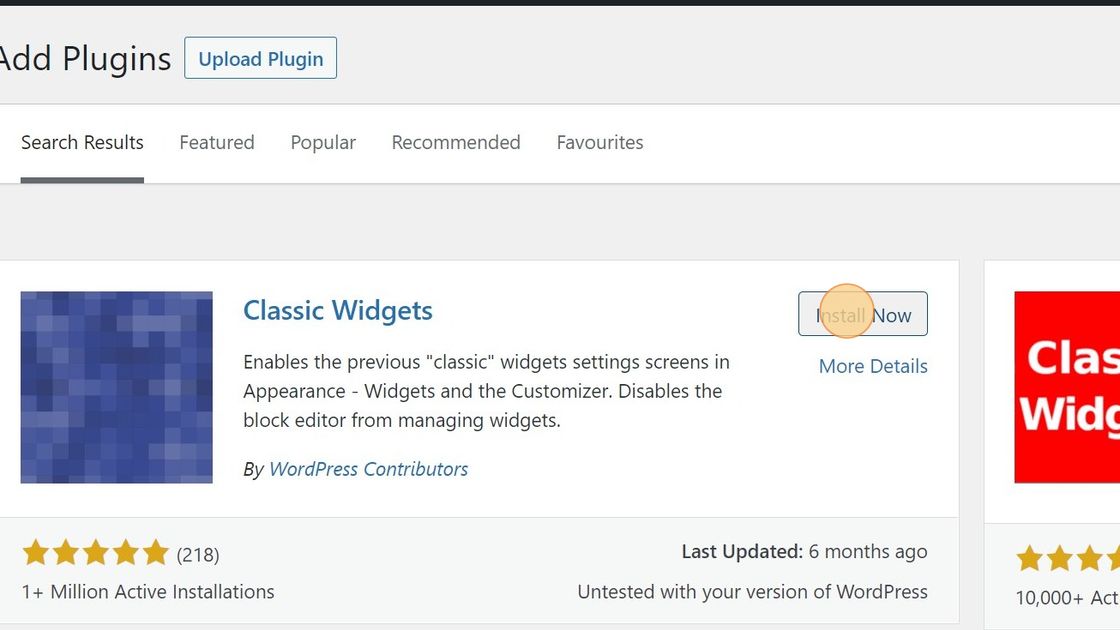
Step 6 – After the item is installed activate the plugin.
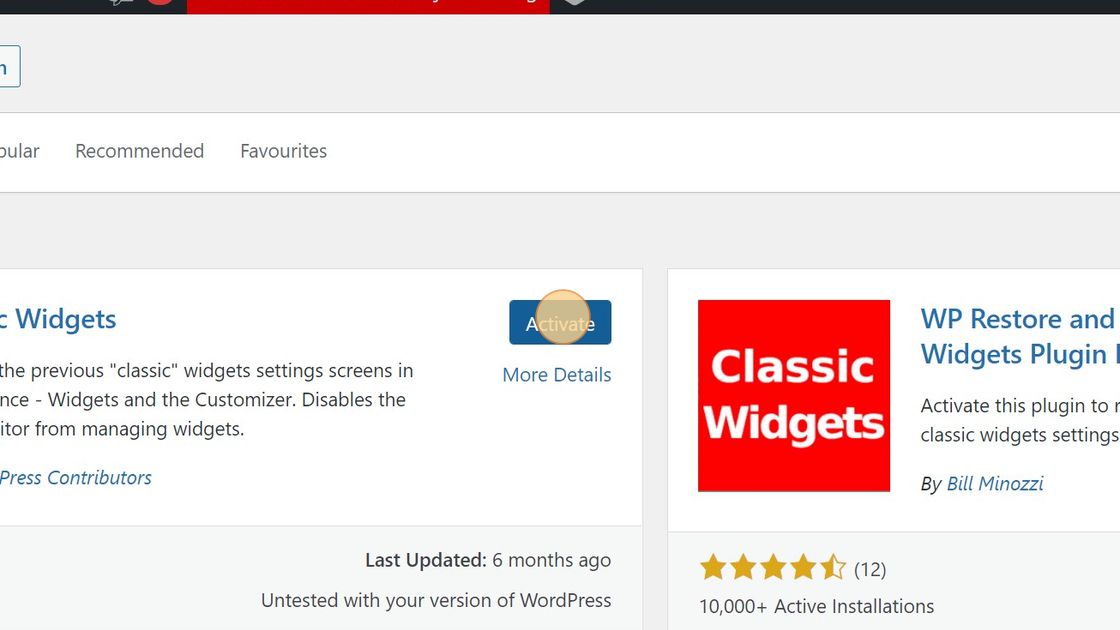
Now your screen is back to the old version of Widget Screen for WordPress and the error will no longer be shown.
