How to Add a Domain and SSL in WP Engine
This guide takes you through the process of adding your domain to your WP Engine site. We further show you how to add an SSL certificate to your domain.
Table of contents
Tutorial: How to Add a Domain and SSL in WP Engine
What is a domain?
A domain name is a unique address that identifies a website online. You type this into your web browser’s address bar to access a website. For example, the domain name for MRK WP is “mrkwp.com“.
When you own a domain, you must point this name/address to a server hosting your website. This way, anyone that accesses your Domain is mapped to your host’s IP Address.
How to Add Domain in WP Engine
- Log into WP Engine and go to the Sites Page.
- Select the site whose domain you want to add.
- Navigate to the Domains.
- From the Domains page, go to Add Domain.
- This takes you to the Add Domain form.
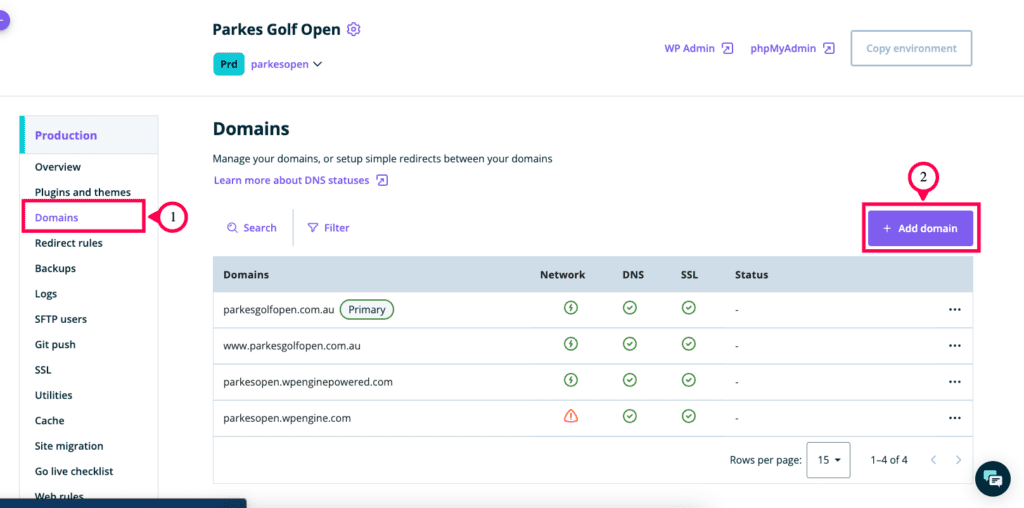
To fill in the Add Domain form.
- Add the new domain.
- Check the www option to include the www subdomain in the registration process.
- Check the option to set this as the primary domain.
- Specify if the domain has live traffic or not. If it is a new domain without any traffic, select No. If the domain already has traffic, select Yes.
- Click Add Domain.
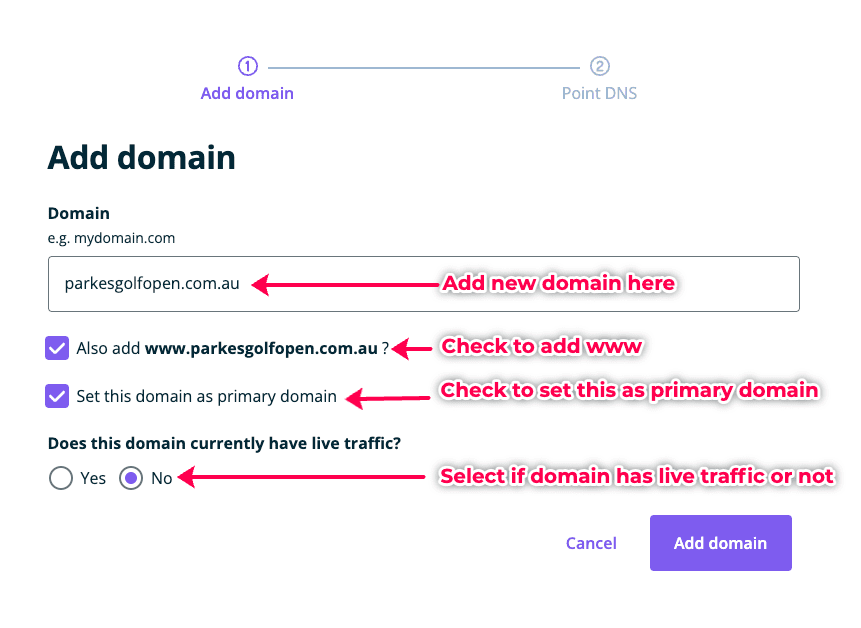
How to Point DNS
After adding the domain, WP Engine will direct you to the Point DNS page.
This page has the A Record values you need to add to your domain.
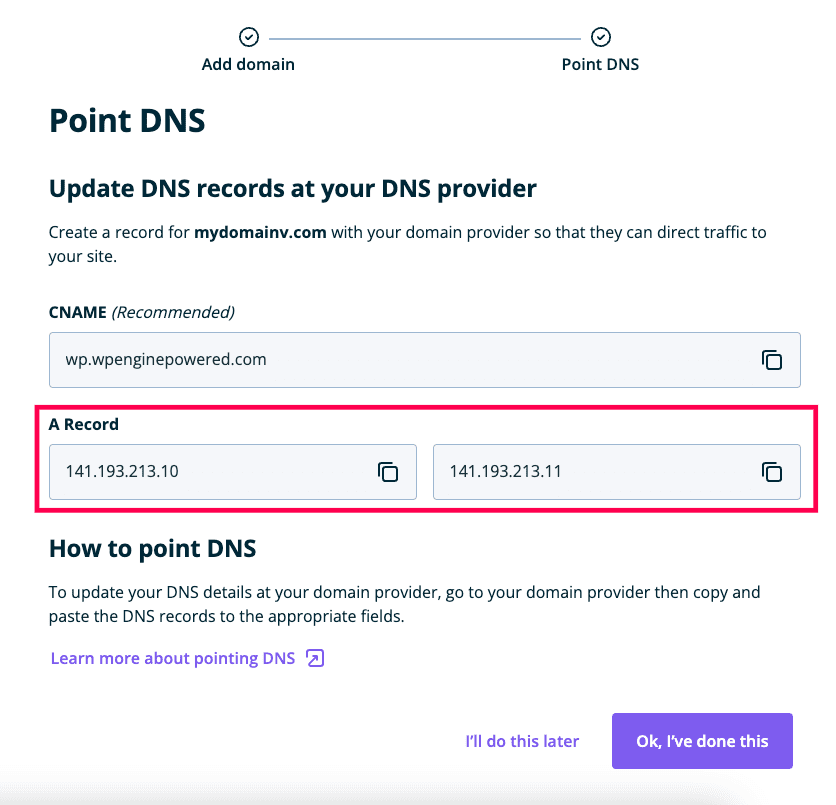
The A Record are IP addresses of your server on WP Engine where you are hosting your website.
You need to make changes inside your domain so that it points to these IP addresses.
Point the DNS – domain;
- Copy the first A Record (IP address) from WP Engine.
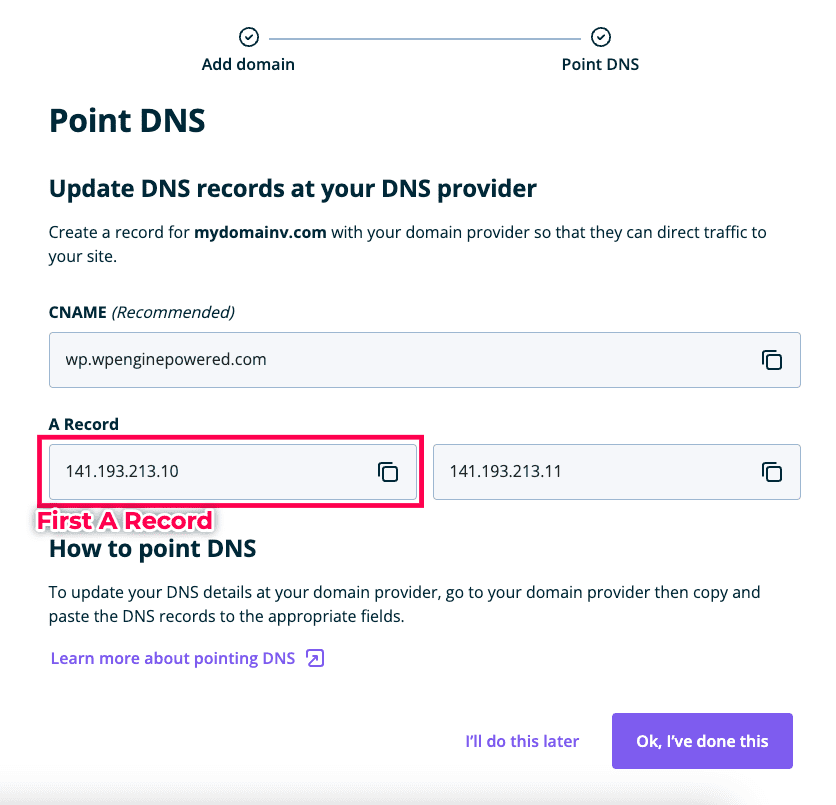
- Go to your domain settings inside the domain portal.
- Add A Record.
- Leave the name field blank.
- Paste the first A Record (IP address) in the host field.
Note
For the first A record, we leave the name field blank. We only specify the name field if we need to point a sub-domain such as www to the same IP Address.
Point the DNS – www;
You also have to create the A Record of the www sub-domain. To do this;
- Go to create a new A record.
- Set the name field to www – this subdomain will also point to the same IP address.
- Paste the IP address in the host field.
Repeat the same process for the second A record in WP Engine and create the A Records for both the domain and www subdomain via the domain portal.
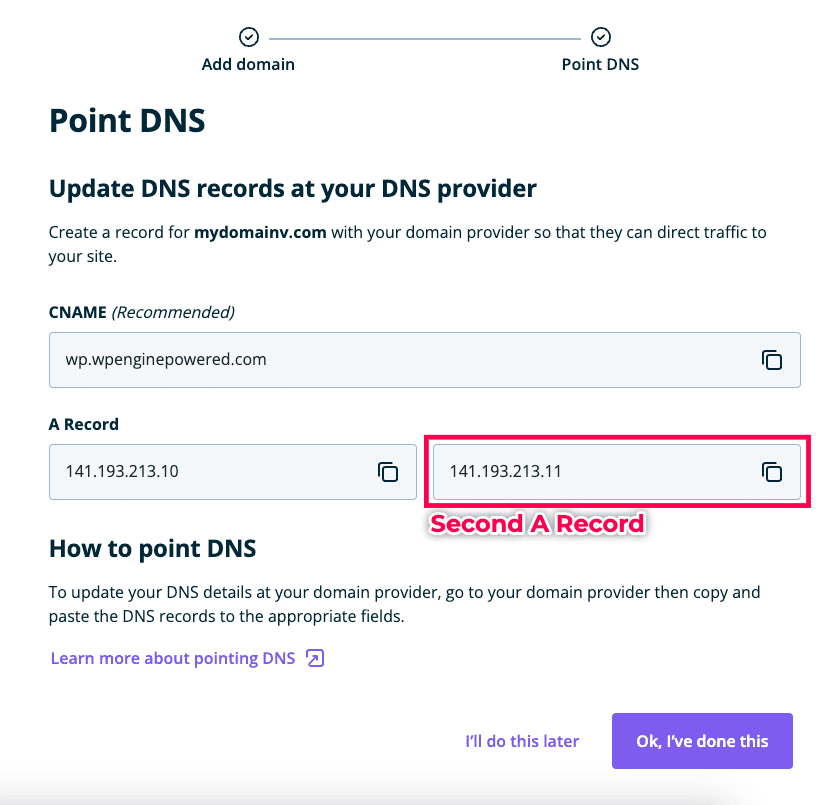
If the domain has any other A records that do not point to your IP addresses (from WP Engine), ensure to delete them.
Return to WP Engine and click the “Ok, I’ve Done this” button. This will start the process of verifying the A records you have created via your domain.
Wait for the new information to propagate and update the DNS.
How to Add SSL in WP Engine
WP Engine offers a free SLL certificate powered by Let’s Encrypt, a free, open-source certificate authority. It is a valid certificate that will secure your website and protect visitors’ data.
To add the SSL certificate;
- Go to the SSL page.
- Go to get “Free certificates.”
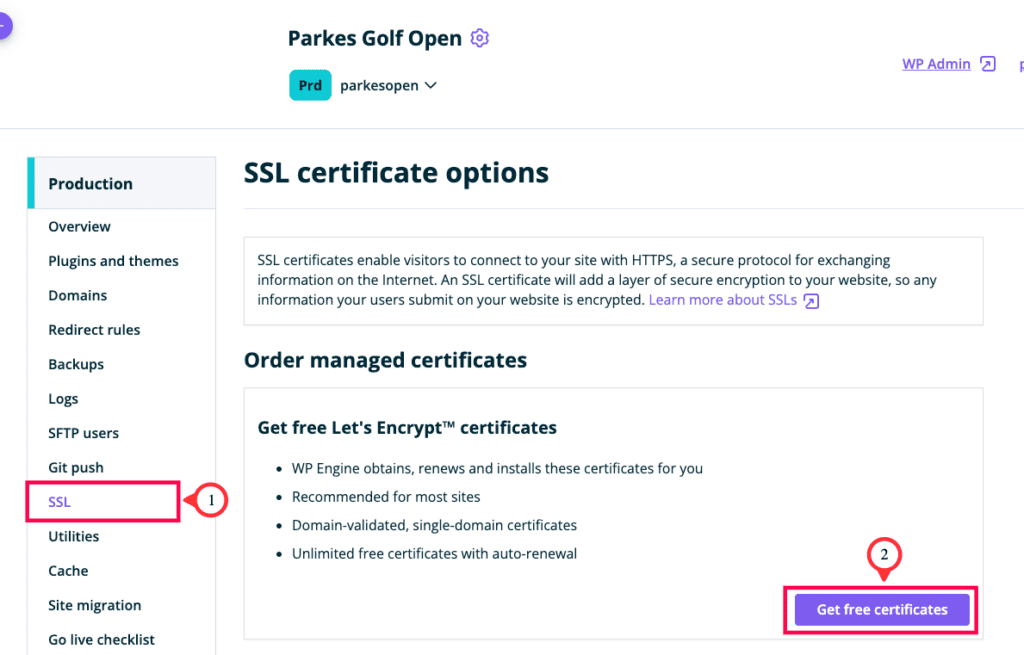
- Check options to secure the domain and the www.
- Select the option to secure all URLs
- Click “Get SSL Certificates”
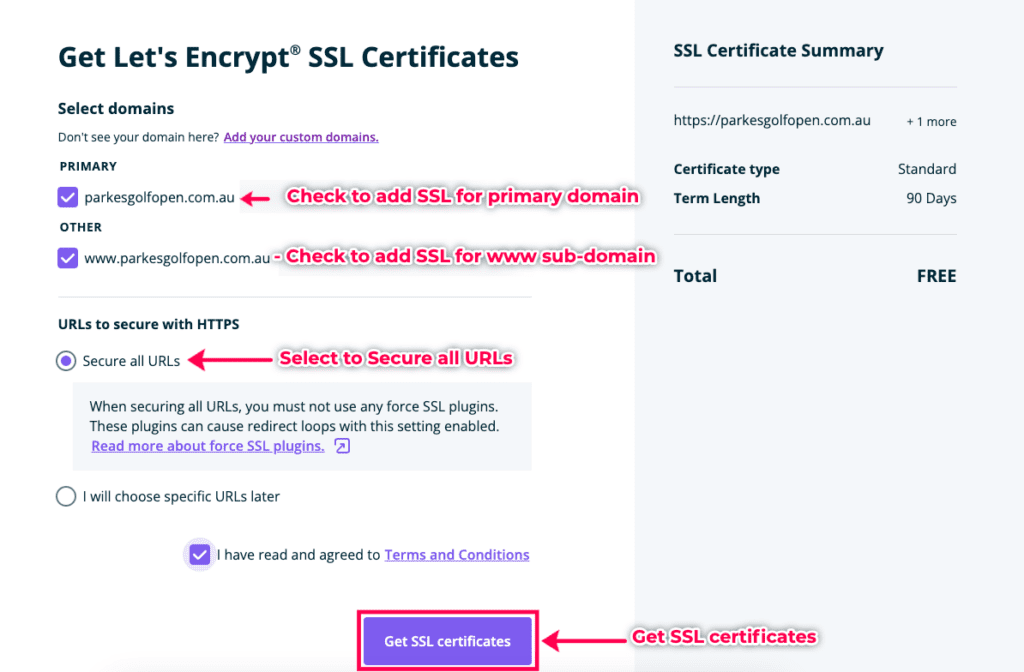
You can further set the WP-Login and WP-Admin URLs to be accessed via SSL only.
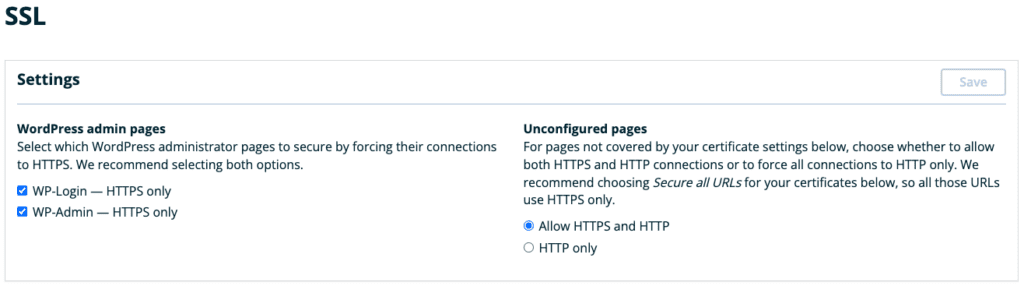
WP Engine will install the new SSLs. You will also see when these certificates will expire.
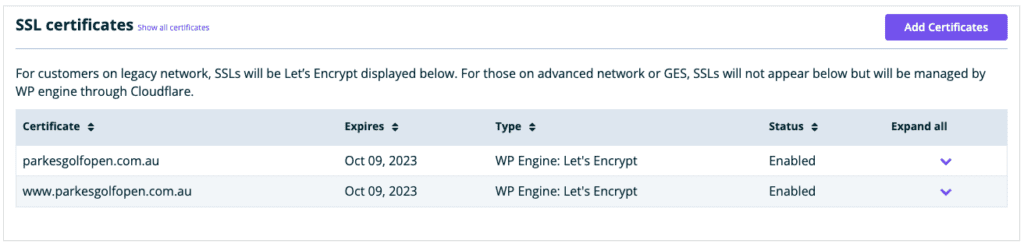
Some Helpful Links
Take a look at this article from WP Engine on how to add a domain to your site.
WP Engine Articles
Check out some of our articles on WP Engine.
