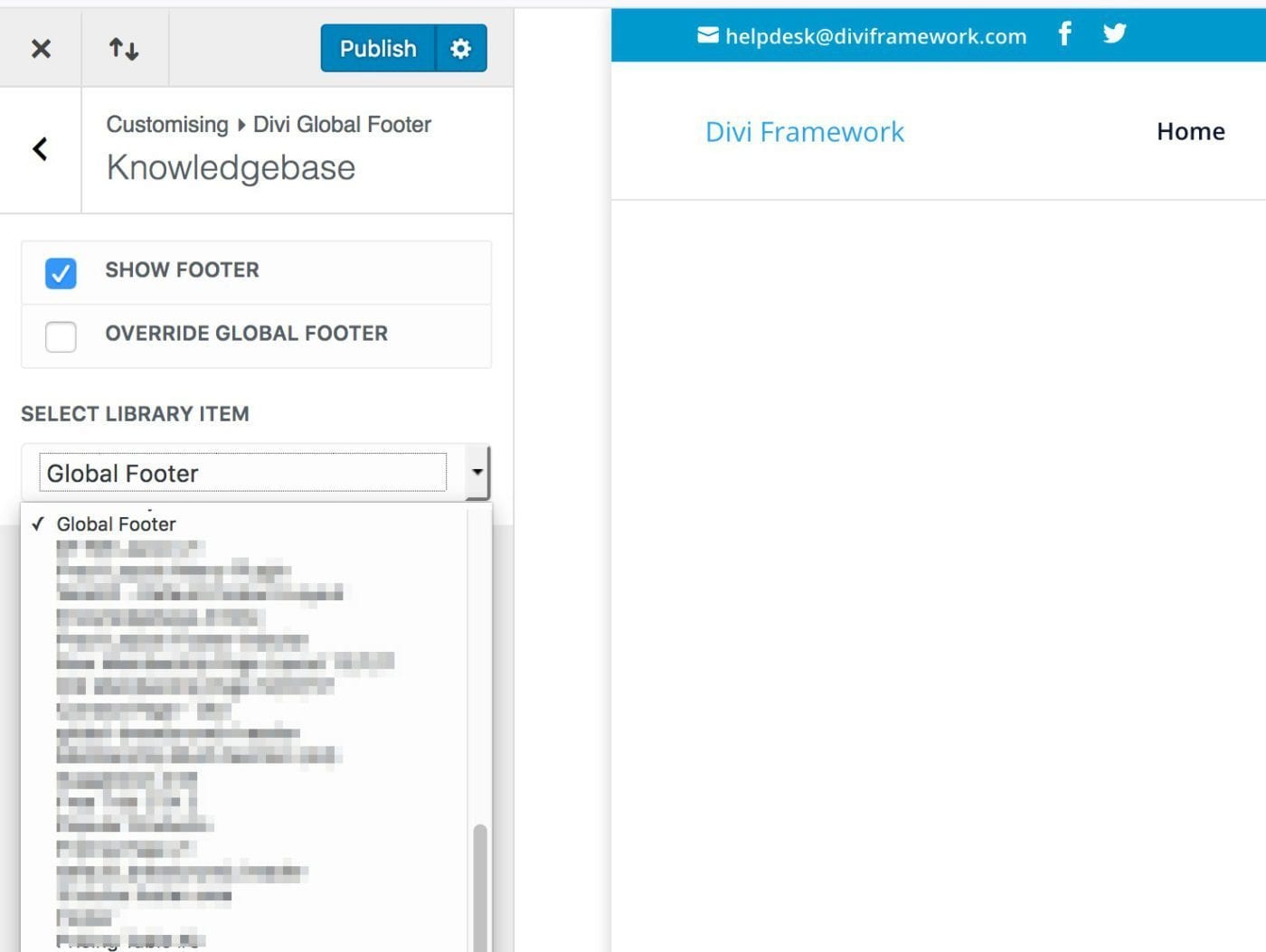Set Footer by Post Type
Lesson 4 of 6
1m read.
Beginner
Premium feature
You need to have a premium license of the Footer Plugin for Divi to use this feature.
The Footer Plugin for Divi provides users with the ability to override the global footer based on a Post Type.
In these steps we cover how to set the Footer for a specific post type:
- Open the Theme Customizer: Go to the theme customizer and click on the “Divi Global Footer” panel.
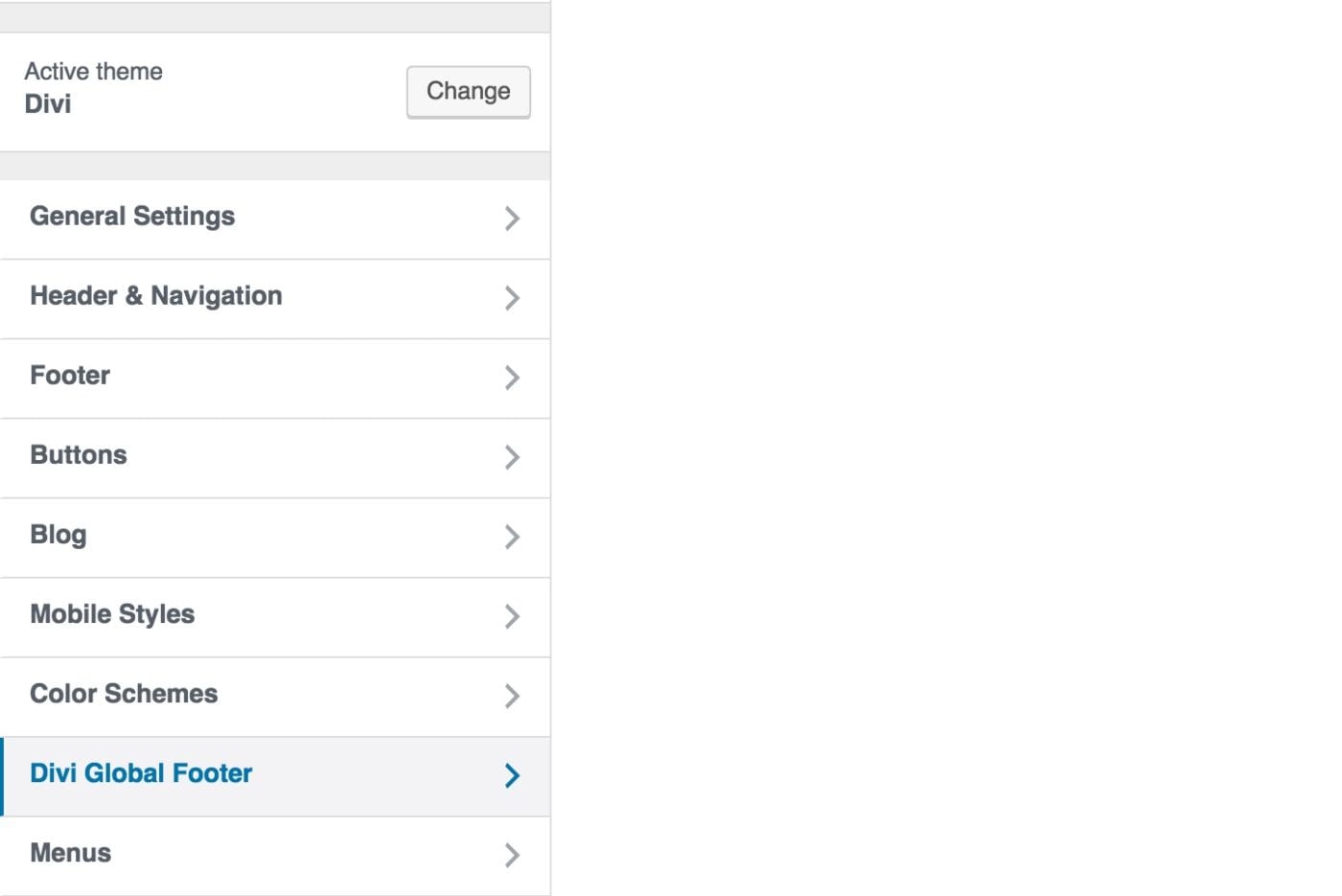
- Select the Post Type: Select the
Post Typesection for which you would like to override the global footer.
The list has all public post types on your WordPress Installation.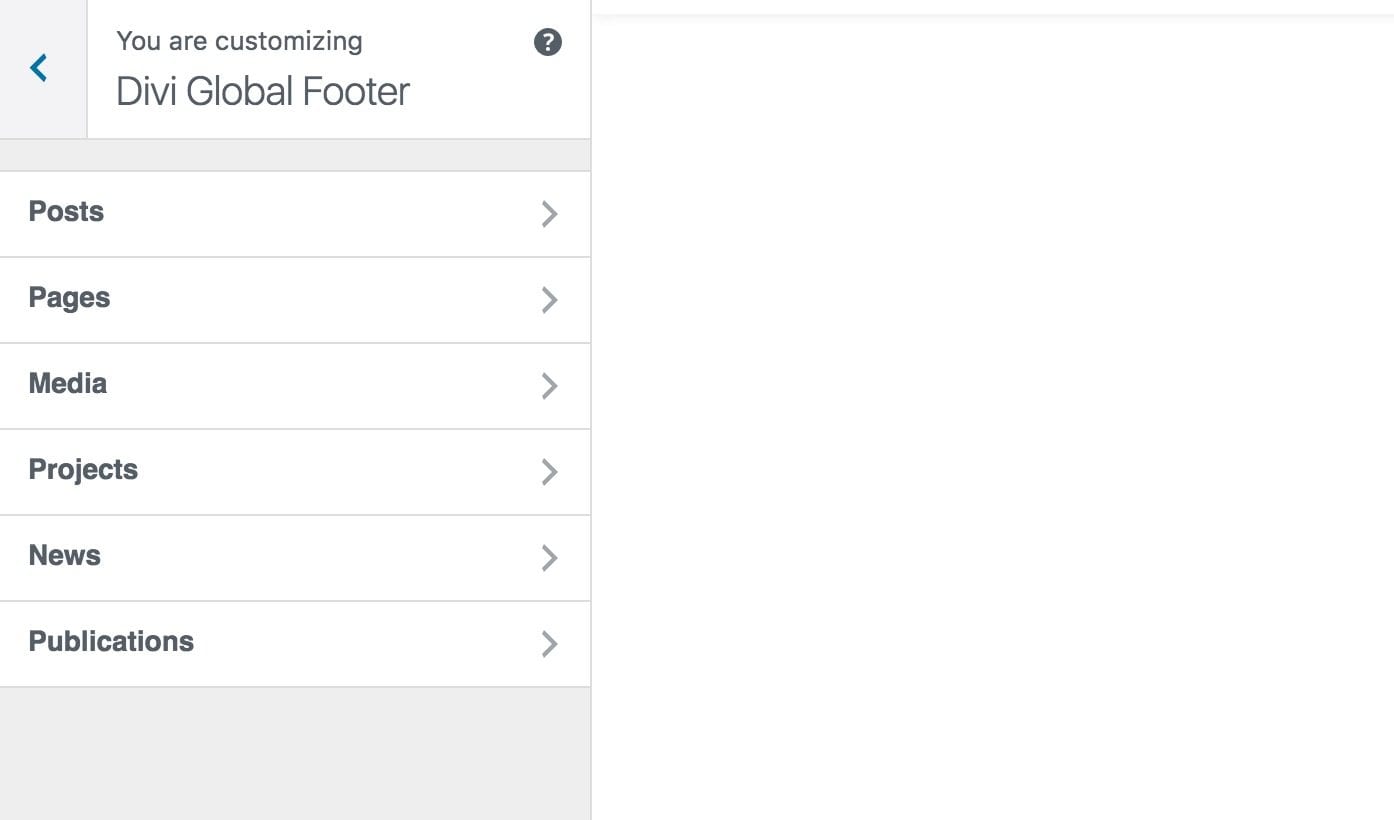
- Show/Hide and Override Footer: For illustration purposes, the screenshot below shows the view when post type
Knowledge-baseis selected.
Check the “Show Footer” field to show/hide the footer. This can be used to have no footer based on a post type.
To override the footer please ensure that:
1. You select the checkbox labeled “OVERRIDE GLOBAL FOOTER” which will flag this footer to be overridden.
2. Select a footer from the dropdown, from the list of the Divi library items which will now be the new footer for this post type.