Create a WordPress Shortcode
We will create a WordPress shortcode for our scbdemo plugin in this tutorial.
Table of contents
Watch: How to create a WordPress shortcode.
Create WordPress Shortcode Process.
- Navigate to the Shortcodes folder.
- Create a file – Scbdemo.php. This will be the class file for our shortcodes.
Shortcode Class – Scbdemo.php
Below is the code we will add to the Scbdemo.php file.
Code explanation.
Line 8
- This line defines our namespace. We are inside the core/Shortcodes folder. You should recall that we mapped the core folder to our MRK_Scbdemo namespace.
- The namespace for this file becomes. MRK_Scbdemo\Shortcodes which maps to .core/Shortcodes.
Line 10: We import the BaseController class. We may use it to access some base methods.
Line 15-37
On line 15: Defines the Scbdemo class. This class extends the BaseController class.
Line 22-24: This is the register method that will register our add_shortcode hook. This hook adds our [mrk_scbdemo] shortcode and its call-back function mrk_scbdemo_shortcode.
Line 31 – 36: The mrk_scbdemo_shortcode method. Call-back function for our [mrk_scbdemo] shortcode. It returns a string of HTML that we set on line 33.
Register Shortcode class in Init.php
Go to the Init.php file and add the Scbdemo shortcode class in the get_services array, as seen on line 23.
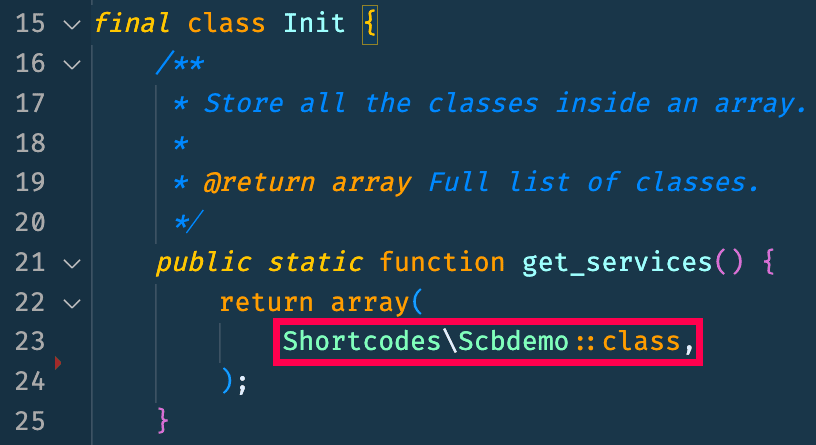
Code Workflow
When the Init class runs, it accesses the Scbdemo shortcode class using the get_services method. The class is instantiated, and its instance is stored as a service.
Inside this service (Scbdemo class instance), it calls the register method.
This method registers the add_shortcode hook. When the hook is fired, the [mrk_scbdemo] shortcode calls the mrk_scbdemo_shortcode function.
The mrk_scbdemo_shortcode function returns the string of HTML, which is the shortcode’s output on the site.
Test for Shortcode
- Go to the demo page.
- Add the [mrk_scbdemo] shortcode to the page.
- Publish or update to save the changes.
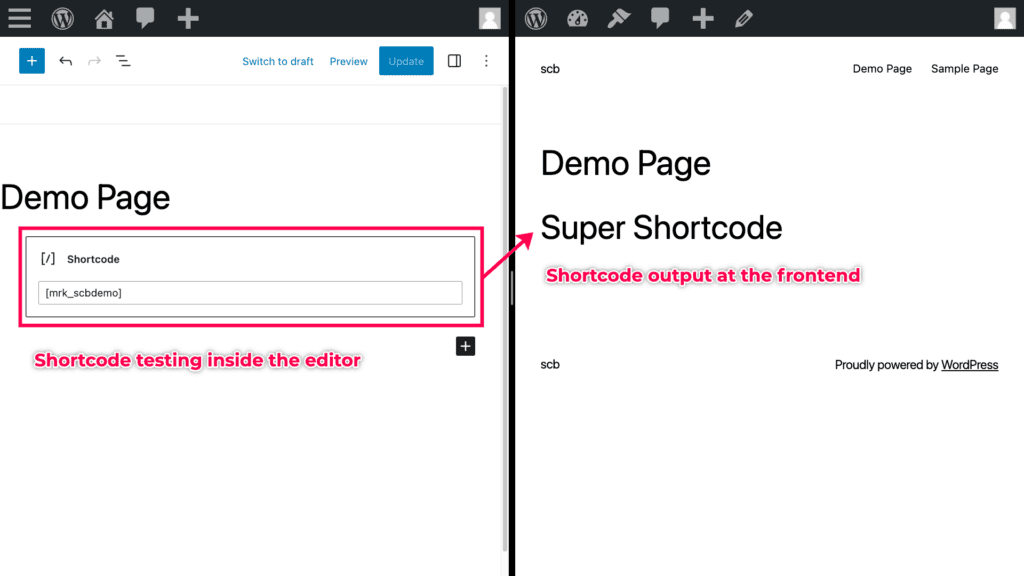
Guide recap
In this guide, we have looked at the following;
- How to create WordPress Block.
- The shortcode code class – scbdemo.php.
- How to register our shortcode class in Init.php.
- Workflow within our Shortcode
- Testing the shortcode.

