How to Add Instagram to Divi Header
How do you add the Instagram icon to Divi?
Instagram is a photo and video sharing social network. Like Facebook, its audience is both individuals and businesses. Due to its large audience, businesses use it as a branding and customer acquisition tool. Because of the growth of Instagram, it is important to add Instagram to Divi.
Often, we get requests from our clients that they would like to show Instagram profiles on their websites. As you know we use the Divi theme to build many client websites.
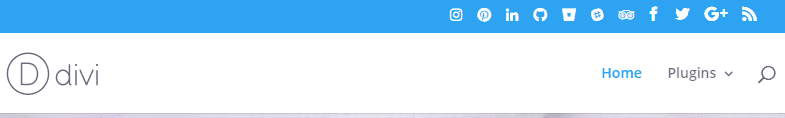
Edit The Default Divi Theme Header
Divi has a top header where you can showcase your client’s social media profiles. There’s a problem. Divi comes with a limited 4 social icons for your header and footer. They are
- Google+
- RSS
You can toggle and set social profile URLs at WordPress Admin → Divi → Theme Options
There’s no easy way to add more social icons like Instagram unless you write a lot of custom code in your child theme.
You will need to
- Write code to toggle and set social profile urls for the new social icons. The settings need to be at WordPress Admin → Divi → Theme Options along with the default divi social icons.
- You will need to add social icon image files and stylesheet to you child theme.
- You will need to copy the social_icons.php file from includes folder in your Divi theme to your child theme.
- Once copied, you will need to update the social_icons.php file to include your new social icons.
That’s a lot of work for a single website.
Depending on the business profile of your clients, they might need social profiles other than Instagram. A client with a hotel might need a Trip Advisor profile. In essence, it’s highly possible that you will have to redo this for every website.
If, by default, Divi Theme does not have the required social media icon, you may also need to load another icon package. That’s not at all an easy task for the average Divi Theme user.
Purchase the WP and Divi Icons Pro Plugin
The Elegant Themes marketplace is made for Divi Extensions.
If you want to quickly add extra icons to the header of Divi you can download the “WP and Divi Icons Pro” from the marketplace.
Its a fast and simple way, it will just mean you need to make an additional purchase to do this.
By purchasing this plugin you will avoid:
- Writing code to show social profile options in your WordPress admin.
- No need to worry about fetching the social icon images and style sheet.
- No coding or editing of the includes/social_icons.php file from the Divi theme to your child theme.
This plugin avoids all of that for a reasonable price.
What does the WP and Divi Icons Pro?
- Includes over 3400+ Icons including Font Awesome, Material Design and custom icon packs designed in-house.
- Out of the box support for a range of icons.
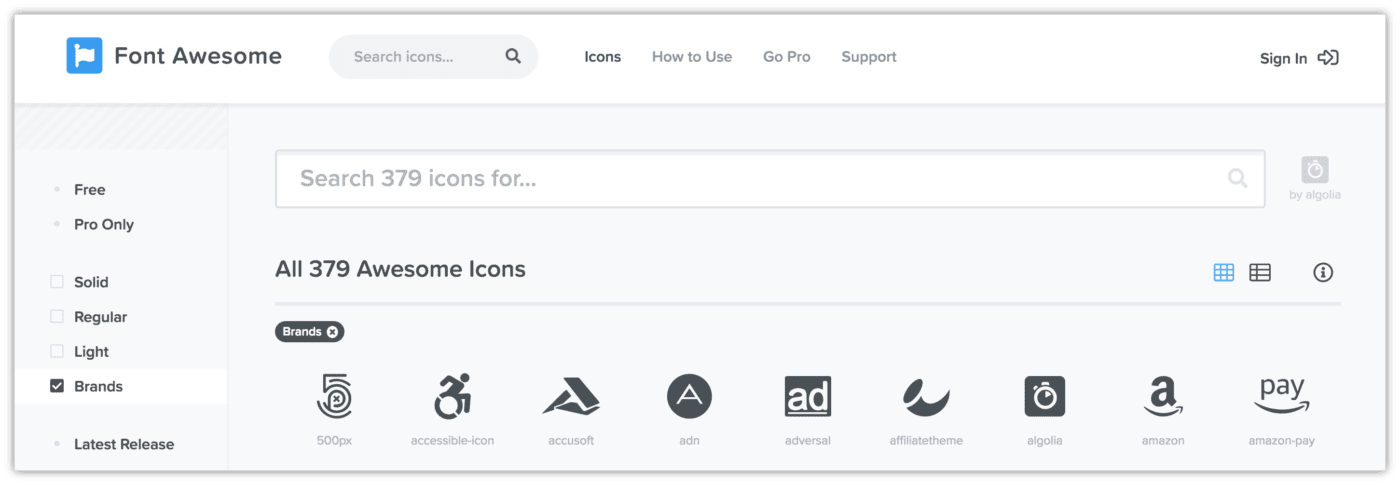
Adding custom social icons for the Divi header and footer is a repetitive and time-consuming process. This plugin takes the pain out of this process and adds integration with font awesome brand icons. You save at least 1+ hours per website using this plugin.
Some History
At MRK we did provide a plugin in the past for users to add icons to there site. It was a great free tool however it was banned for using “Divi” in the name on WordPress.org.
This lead to me putting the code on GITHUB and making it available in that location.
Shortly after that a number of other companies took my code and turned it into professional / paid plugins with additional features.
For the ease of support for you, we recommend using a paid plugin for these kinds of things. You get support and regular updates without having to be concerned on old code causing your site to be hacked.
Remember!
Google is the ultimate referral for your business. If they are not ranking your website its because your website makes them look bad. SEO is about building trust with users and search engines.
