Search Exclude Plugin
Do you want to hide some posts or pages from the WordPress search results Page?
Have you ever found yourself wanting to refine your WordPress website’s search results by excluding specific pages or posts?
Whether you are dealing with outdated content, sensitive information, or unfinished drafts, the MRK Search Exclude plugin is the perfect solution to effortlessly manage your content visibility.

Search Exclude Plugin for WordPress
Our plugin makes it easy to remove posts and pages from your search results page.
Easy Installation.
Fast Setup.
Minimal Settings.
Very easy to use.
Works with default
WordPress Search.
How does it work?
The Search Exclude Plugin removes content from your search using 3 methods.
- Using the Quick Edit option.
- Using the WordPress Editor Approach
- Using the Bulk Editor method.
The plugin allows you to any WordPress content types from a search. With our plugin, you can hide;
- Posts
- Page
- Custom Post Types
You do not have to write any custom code or make child theme configurations in order to hide this content from a search.
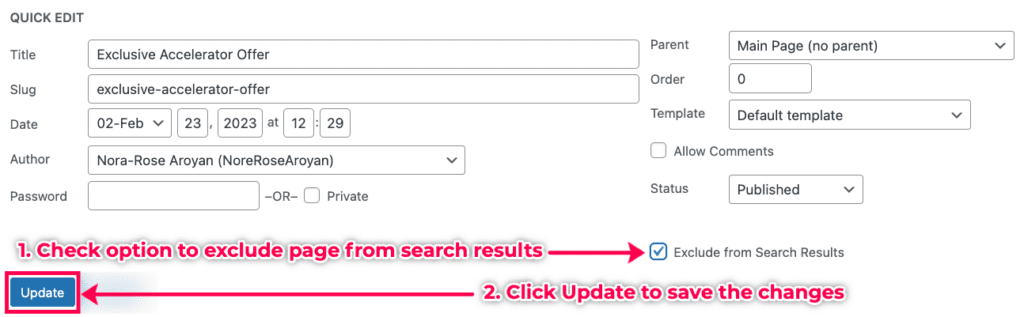
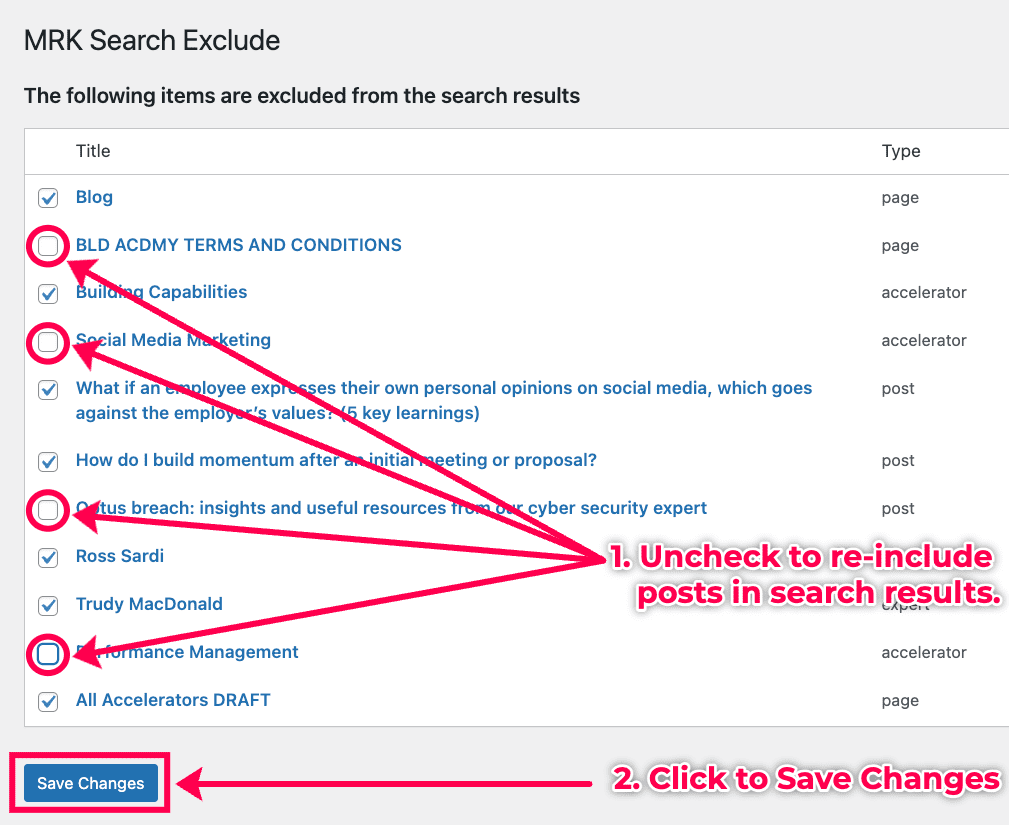
Easy to use and saves loads of time!
All you do is install the plugin and change the search exclude settings.
The plugin offers a plugin settings page that;
- Show all posts/and pages that are invisible from search.
- Given an option to adjust the search exclude settings for posts hidden from search.
Frequently Asked Questions
Is the MRK Search Exclude free to use?
Yes, the MRK Search Exclude Plugin is entirely free to use. We believe in providing a straightforward solution without any hidden costs.
Simply download the MRK Search Exclude plugin from our GitHub repository, follow the installation steps, and start managing your content visibility in search results.
How is MRK Search Exclude different from other search exclusion plugins?
MRK Search Exclude is a lightweight and bloatware-free alternative to other search exclusion plugins.
We developed it by cloning the Search Exclude plugin by QuadLayers, eliminating unnecessary bloatware used for advertising within the WP Admin. Our focus is on simplicity, efficiency, and a clean user experience.
What themes work with the MRK Search Exclude Plugin?
So far we have tested Divi, Elementor, Spectra, Kadence, Astra and Blocksy. All of these worked without a problem.
Can I revert the exclusion of content using the MRK Search Exclude Plugin?
Yes, the MRK Search Exclude Plugin provides a settings page where you can review and adjust the search exclusion settings for your content.
To re-include posts/content in search results, uncheck the posts you wish to make visible and click “Save Changes.”

