WP Engine User Portal
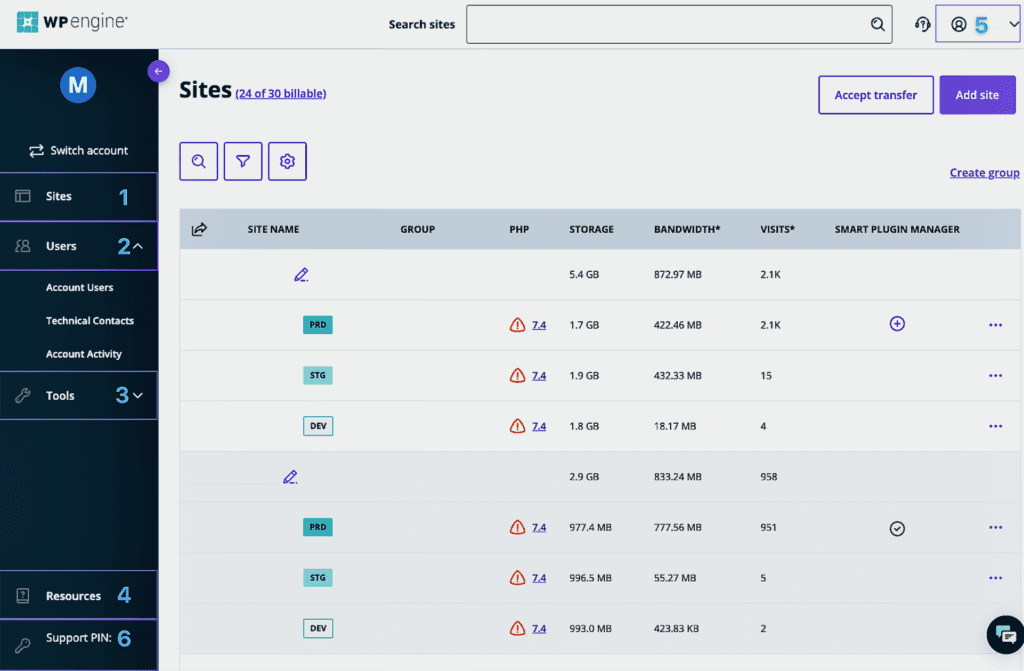
Navigating the User Portal
The User Portal is the epicentre of all tools and features offered by WP Engine. It shows all sites hosted under your plan and users added to your WP Engine. In addition, you can access the WP Engine learning resources support team via the same portal.
To access the User Portal, log in to your WP Engine account.
Parts of the WP Engine User Portal
To navigate around WP Engine, one needs to know the sections that make up the User Portal. These are;
- Sites
- Users
- Tools
- Resources
- User Profile
- Support
This guide will look at each section that makes up the User Portal.
WP Engine Sites Page
When you have logged into your WP Engine, you will land on the sites page.
You can also access this page by clicking on the “Sites” menu item on the left sidebar.
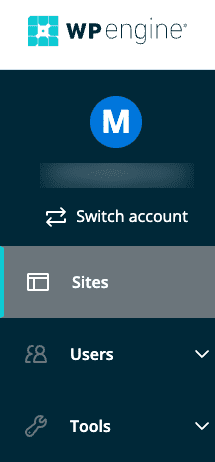
The Sites page displays all sites hosted under your plan.
WP Engine groups sites with their respective environments. That is, production, staging and development.
To access a site, you can scroll through the list of site environments on the Sites page.
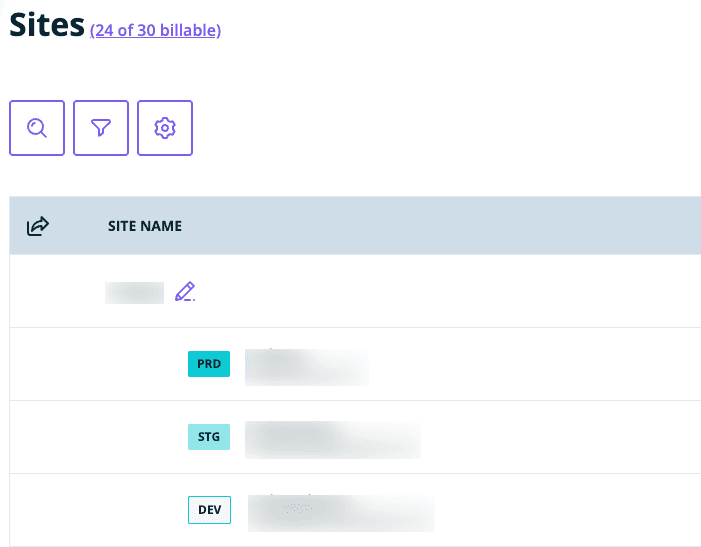
You can also use the “Search sites” to look up any site hosted under your plan.
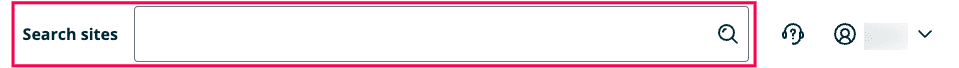
Single Site Page
When you click one of the site environments listed, this will direct you to that Site’s Environment Overview page.
The overview page could be for any of the site’s environments. For example, that is production, staging or development.
This page provides a summary of information about that given environment.
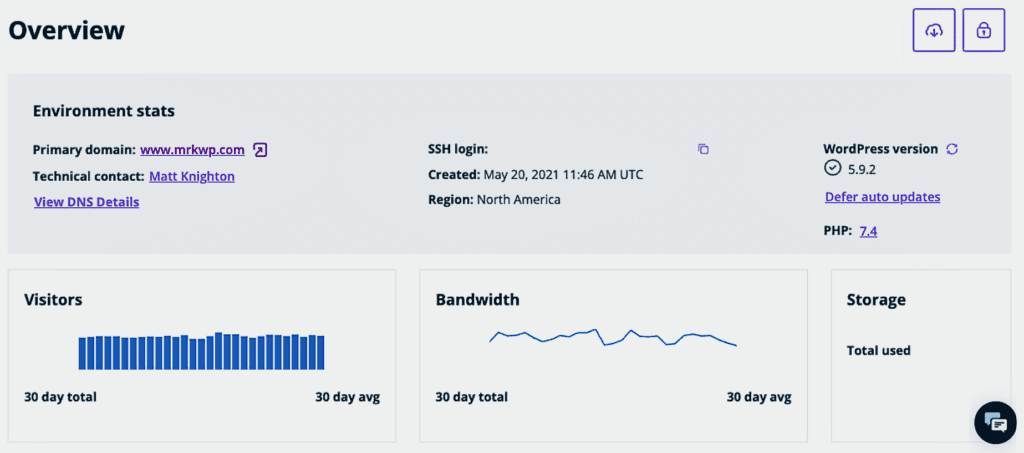
Each of the three environments has its single site page. The single-site page also provides links to other WP Engine tools and services. These include backup points, access and error logs, and utilities.
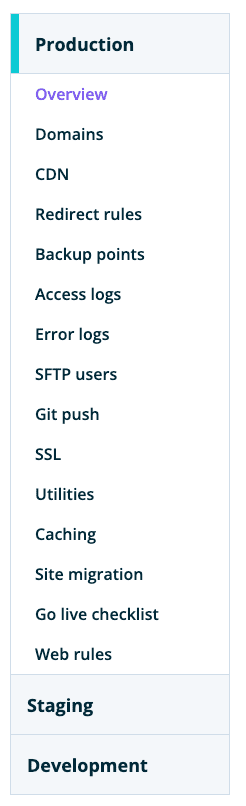
Note
Here are some of the links to extra resources and documentation on the WP Engine User Portal.
WP Engine Users Page
This section provides information related to users associated with the WP Engine account.
It provides the list of users with access to the account and the technical contacts list. This section also shows all the user account activity on the WP Engine portal.
The Users section has three submenus items.
- Account Users
- Technical Contacts
- Account Activity
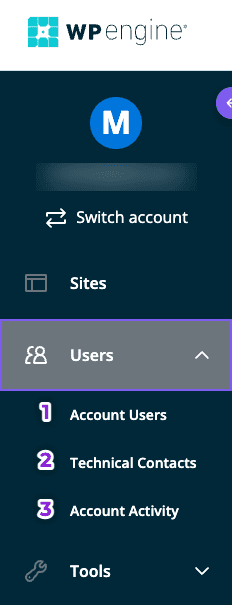
Account Users
This page displays users accessing sites hosted on your WP Engine account.
The list shows the roles of each user. These roles are;
- Owners
- Full (with billing)
- Full (no billing)
- Partial (with billing)
- Partial (no billing)
Read this article on WP Engine User Portal Roles to further understand the roles above.
We also have the “Environment access” column, which specifies the number of environments a user can access. Users can either have access to all or some site environments.
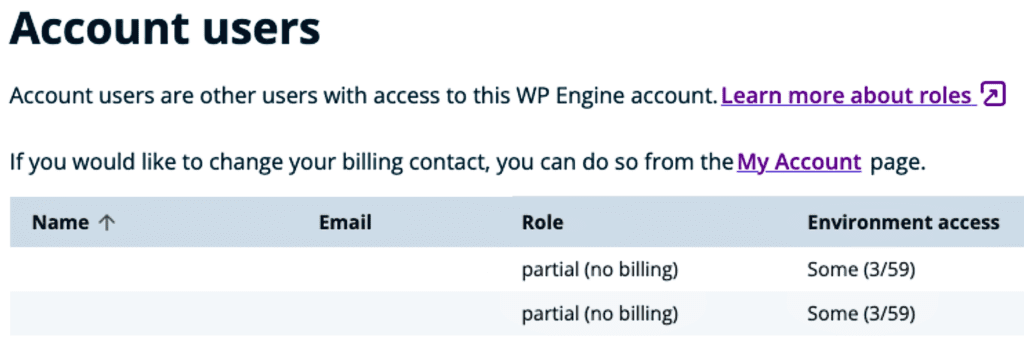
Technical Contacts
This page reveals a list of environments and their associated technical contacts.
Technical contacts are persons they reach out to in case of any technical issues.
The technical contact table shows the following details. The site environment to which the contact person is attached. Their name, email and phone number.
The technical contact person could also be the account owner. The agency’s WordPress developer or web administrator could also play this role.
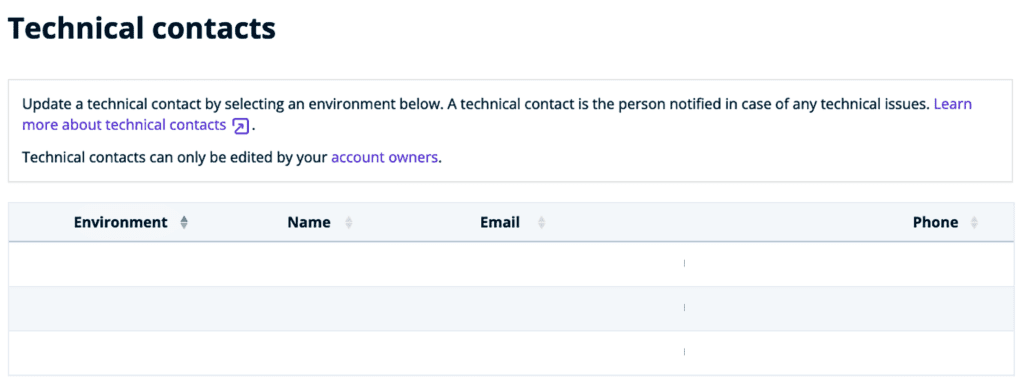
Note
Only account owners can edit Technical contacts.
Account Activity Page
This page conveys information related to any activity within the User Portal. For each given activity. It specifies the user that initiated the action. The environment in which the activity took place. Description of the activity description and the Time in (UTC) the activity occurred.
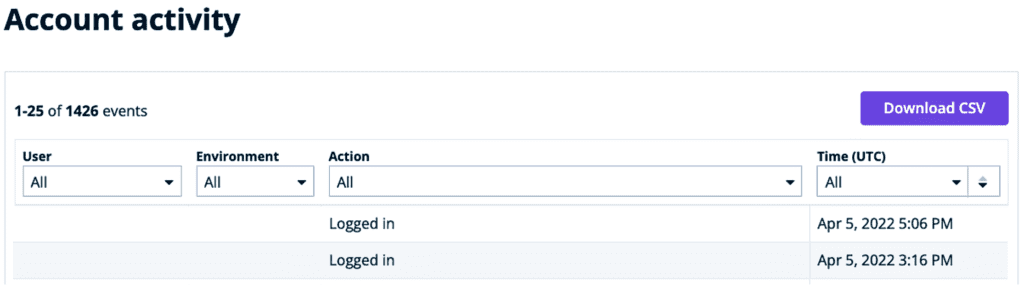
Note
Here are some of the links to extra resources and documentation on the WP Engine User Portal.
Tools Page
This section provides access to the various tools offered by WP Engine. Some of these include;
- Themes
- Local
- Global Edge Security
- Page Performance
- Smart Plugin Manager
- Genesis Pro
- eCommerce Solution
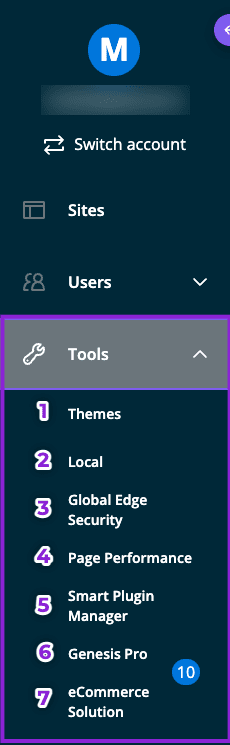
Themes
This section provides a list of the themes offered by WP Engine. In addition, it gives a quick install method for installing any of the listed themes on any site environment.
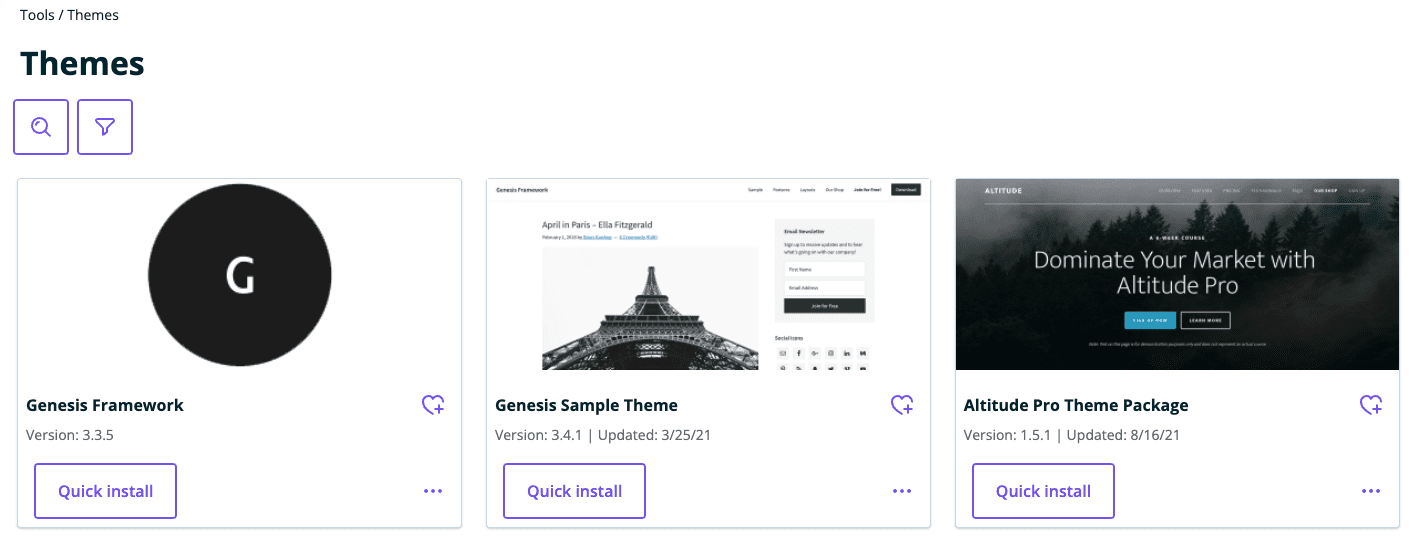
Local
Display summary information about Local software. It also provides a download button for you to get the Local software.
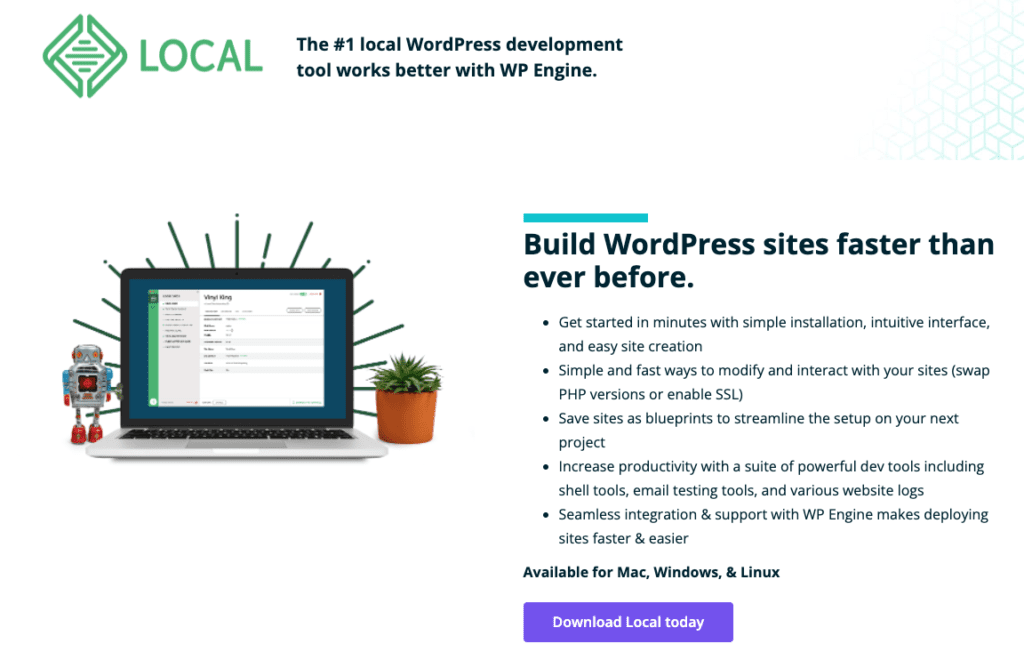
Global Edge Security (GES)
On this page, you can configure the Global Edge Security features.
Global Edge Security is an addon service provided by WP Engine that comes with the following.
- Managed Web Application Firewall (WAF).
- Advanced DDOS Mitigation.
- Cloudflare CDN.
- Automatic SSL Installation.
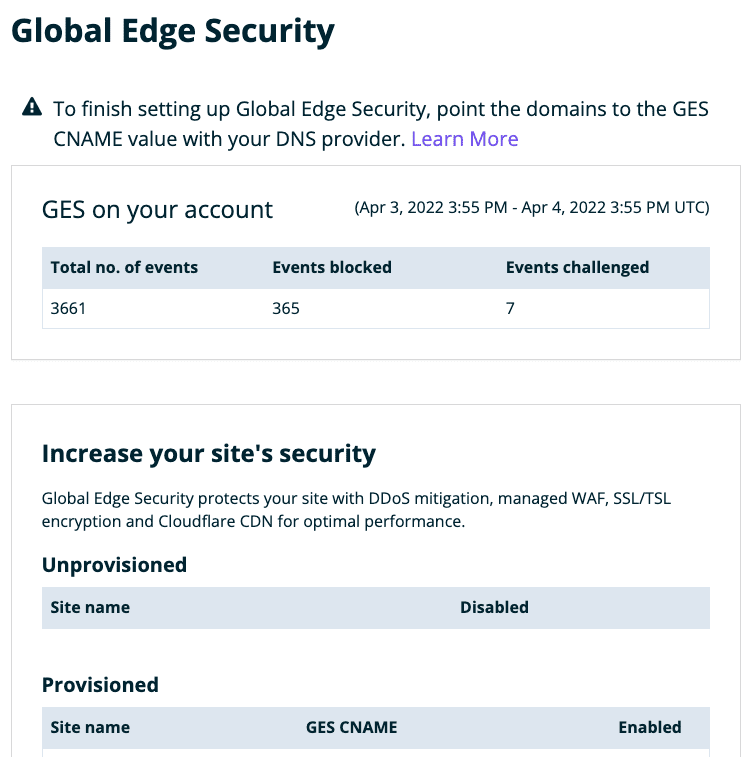
All these features improve your website’s security.
Page Performance
The Page Performance tools allow you to test the performance of a page on your website. You can test the page performance with or without browser caching.
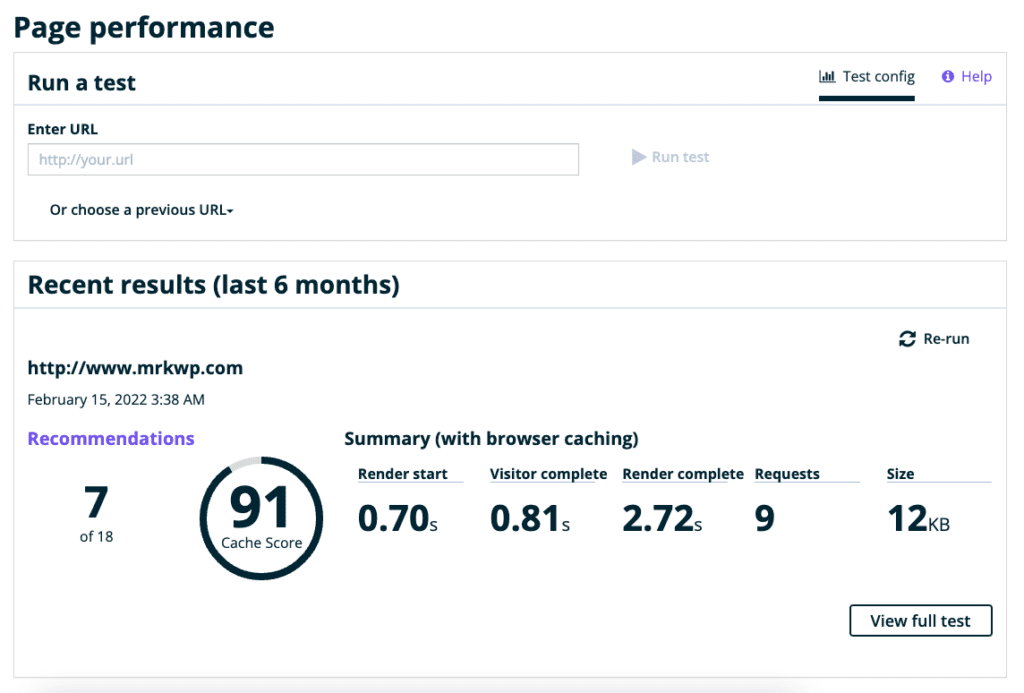
After conducting a page performance test, WP Engine provides a list of recommendations for you to improve your page speeds.
Smart Plugin Manager (SPM)
This plugin manages automatic updates for plugins and themes on your websites.
The Smart Plugin Manager Environments page displays the site environments with this plugin installed.
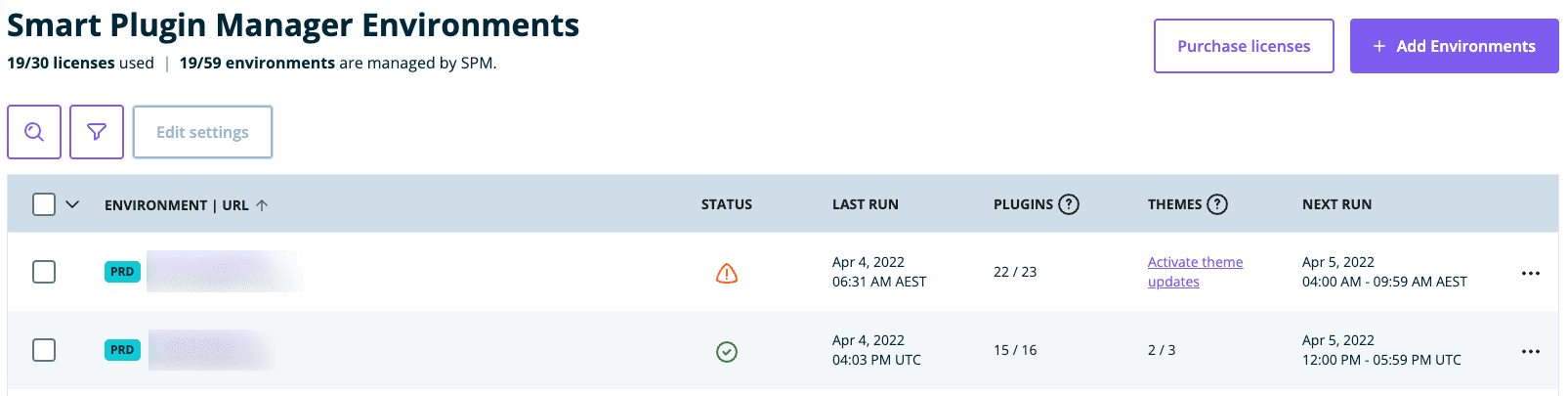
We will look at the Smart Plugin Manager plugin later in this course.
Genesis Pro
This tool displays all Genesis Pro tools with your WP Engine hosting plan.
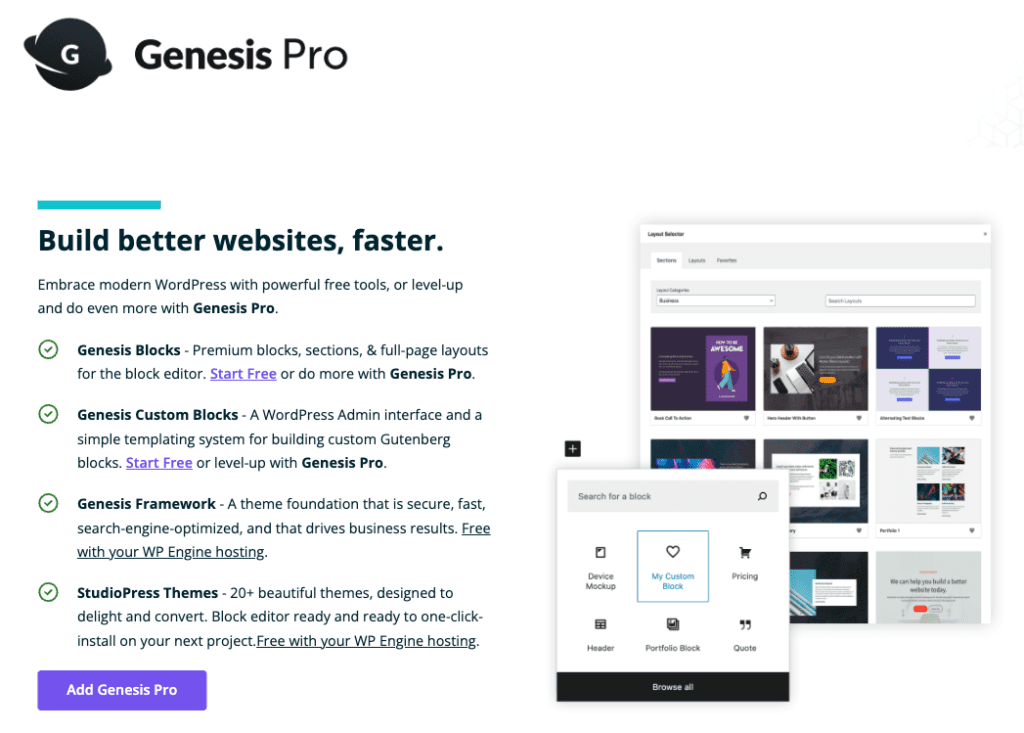
eCommerce Solution
This section provides an overview of the features and tools in WP Engine’s eCommerce plan.
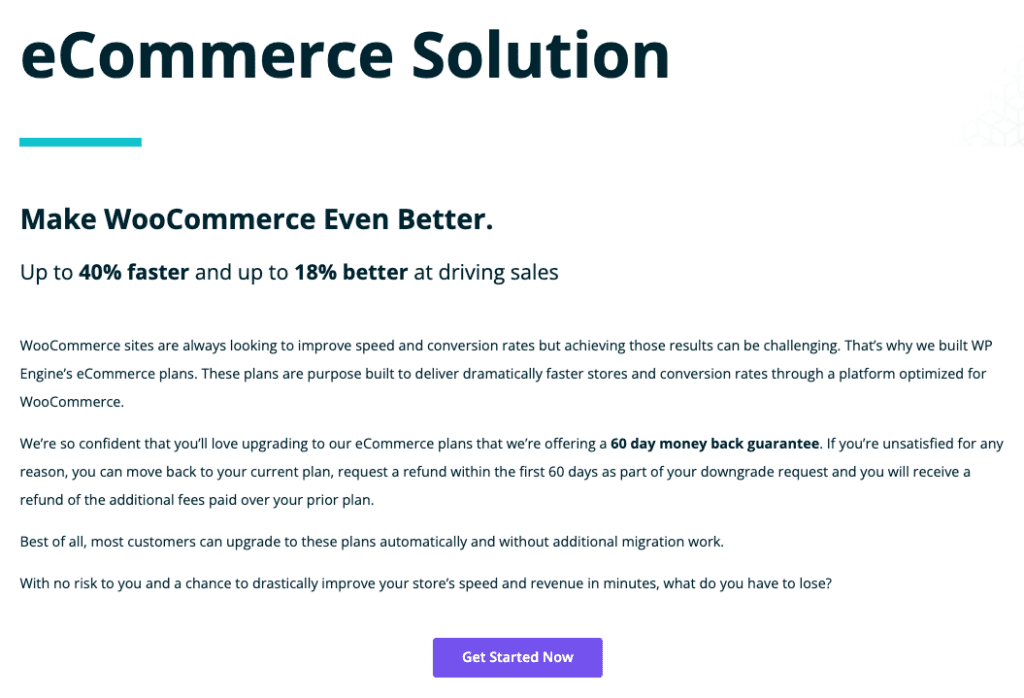
Note
You may not see some of these tools on the User Portal if your WP Engine Plan does not come with some of these add-ons.
Note
Here are some links to extra resources and documentation on the WP Engine User Portal.
Resources Link
This sidebar menu item connects you to some of WP Engine’s resources.
It displays a pop-up with links to;
- Hosting 101
- Helpful guides
- Announcements
- Give feedback
- Get help
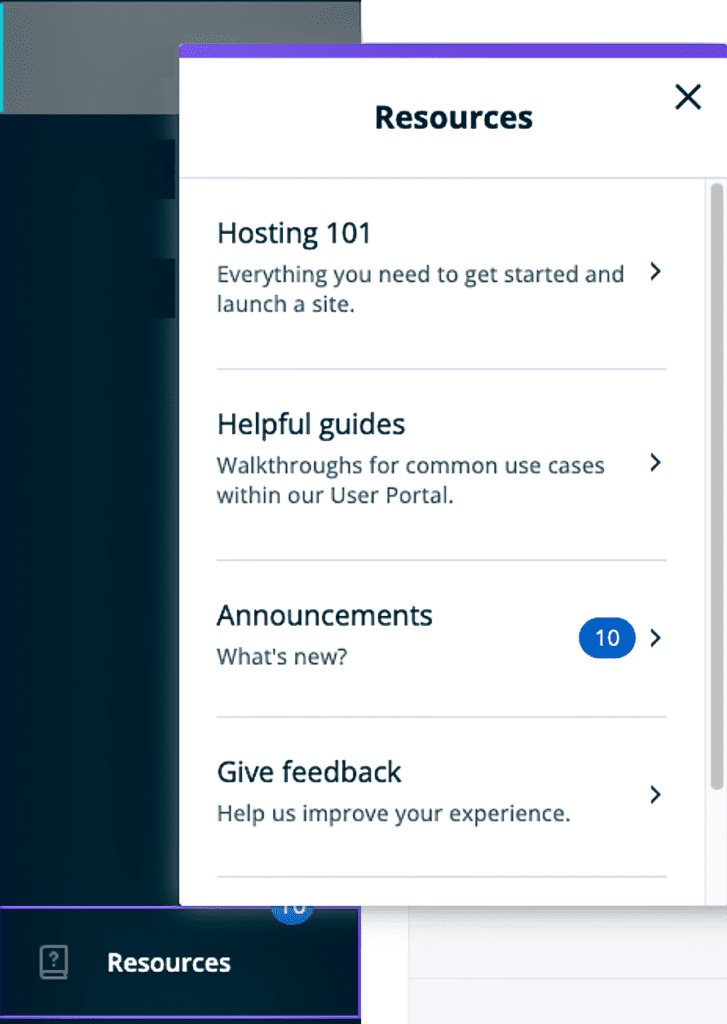
You can follow those links to learn about WP Engine tools and services.
Note
Here are some links to extra resources and documentation on the WP Engine User Portal.
WP Engine User Profile
To access the “My Profile” page. Go to the drop-down menu via the Your Username section.
Click “Profile“.
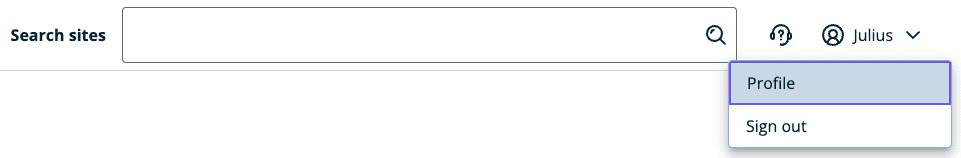
On this page, you can edit your account details.
Other profile settings you can access via this section are;
- Multi-factor authentication
- SSH keys
- API access
- Seamless Login
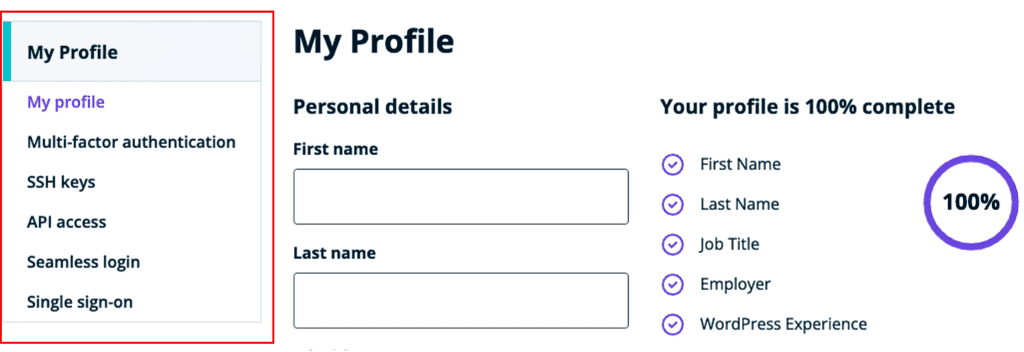
To log out of your WP Engine account, click on the drop-down icon via the Username. Then, select the “Sign Out” option.
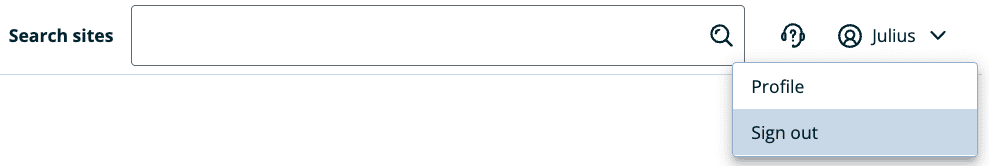
Note
Here are some links to extra resources and documentation on the WP Engine User Portal.
WP Engine Support Options and the PIN
WP Engine offers 24/7 support to its users.
To access the support services, click on the Chat icon at the bottom-right of the page.
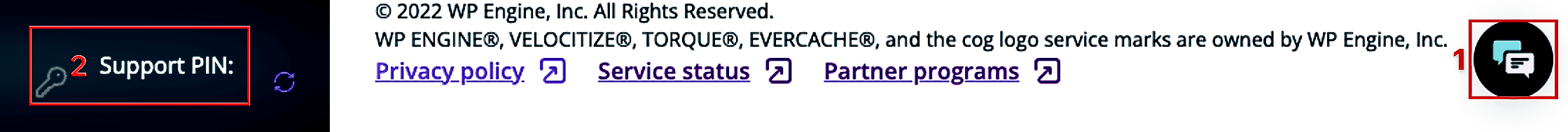
You will need to provide the support PIN during the support-seeking process. You can find this at the bottom-left part of the page.
We will look further at WP Engine support in later sections of this course.
Note
Here are some links to extra resources and documentation on the WP Engine User Portal.

