Semrush Keyword Research
What is Keyword Research?
Keywords are words and phrases typed into search engines to find what one is looking for.
For instance, if you were looking to buy a car, you might type “used cars for sale” into the Google search engine. This is known as a keyword or key phrase.
Keyword research is finding search terms or phrases that people enter into search engines relevant to your topic of interest.
Using the Semrush Research Tools
Semrush is a premium SEO tool that assists with search engine optimization and much more. It has features that allow you to do keyword research. You can get a free trial with Semrush.
Applying keywords within your headings or content can increase search engine rankings.
How to use the Semrush Topic Research tool
The first step is to navigate to the Semrush website, where you can create an account. Once this is set up, go to the Dashboard.
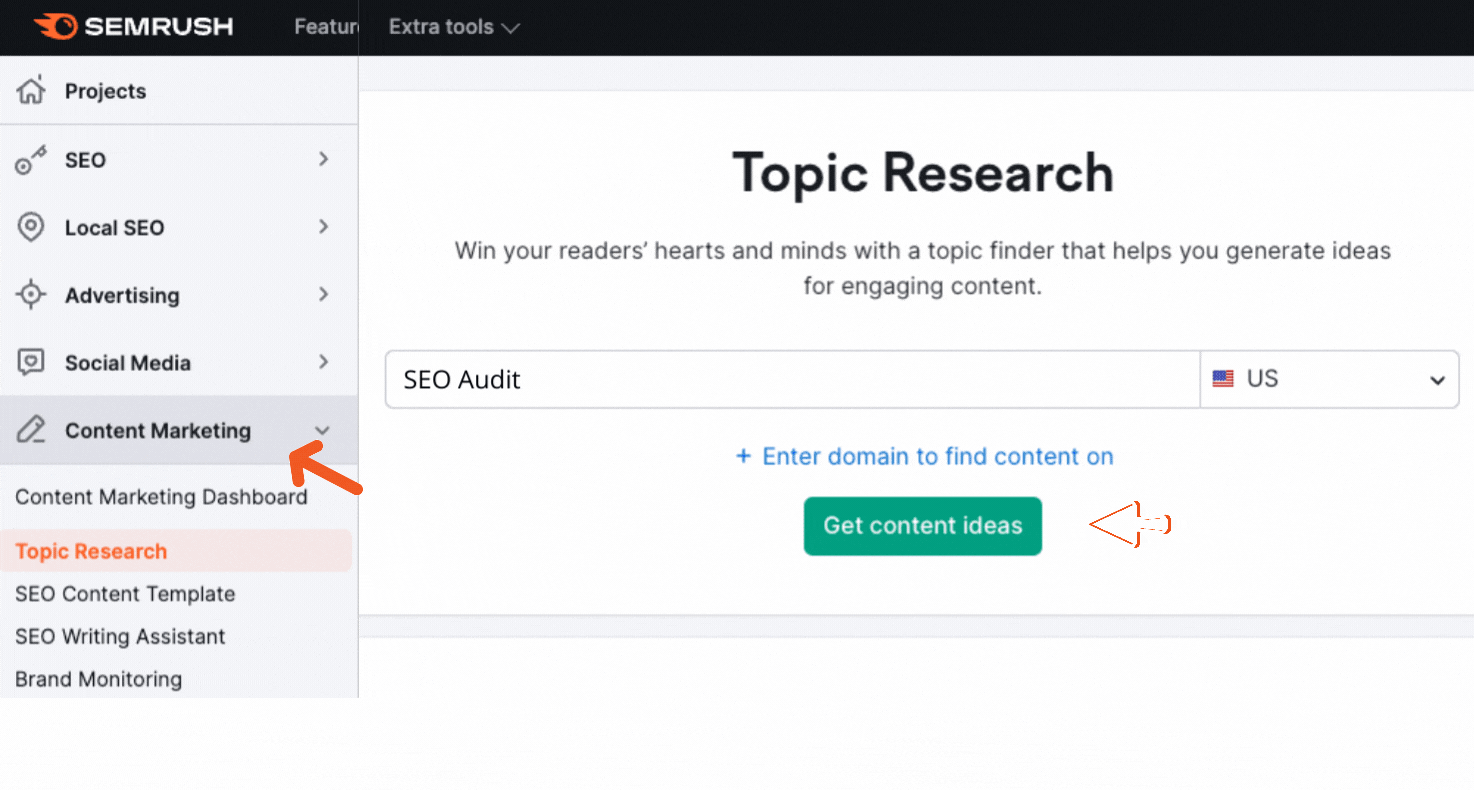
1. On the Semrush Project page, click on the “Content Marketing” tab, then click on the “Topic Research” tab below it. In the search bar, enter your topic idea. Select the Country, Region, or City, then click “Get Content.”
2. The result page has a number of filter options you can use to get relevant and different variations of keywords; Cards, Explorer, Overview, and Mind Map. Please see the materials section for more information on how to use the Topic research in Semrush.
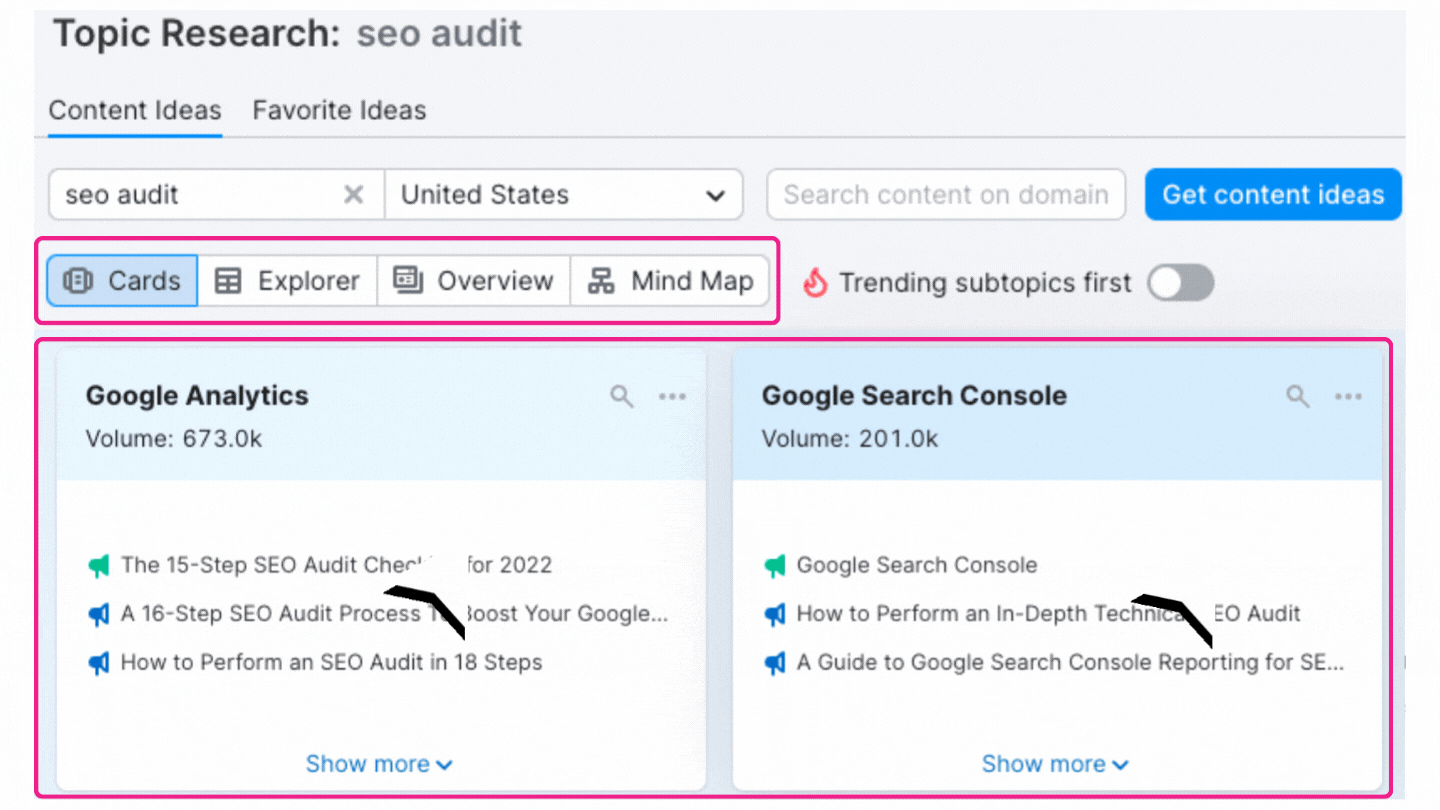
3. Click “Show more” on each card for detailed information on the topic. Select the relevant keywords from the results page by checking the box beside each. These can then be added to the Keyword list and downloaded as a CSV or excel file.
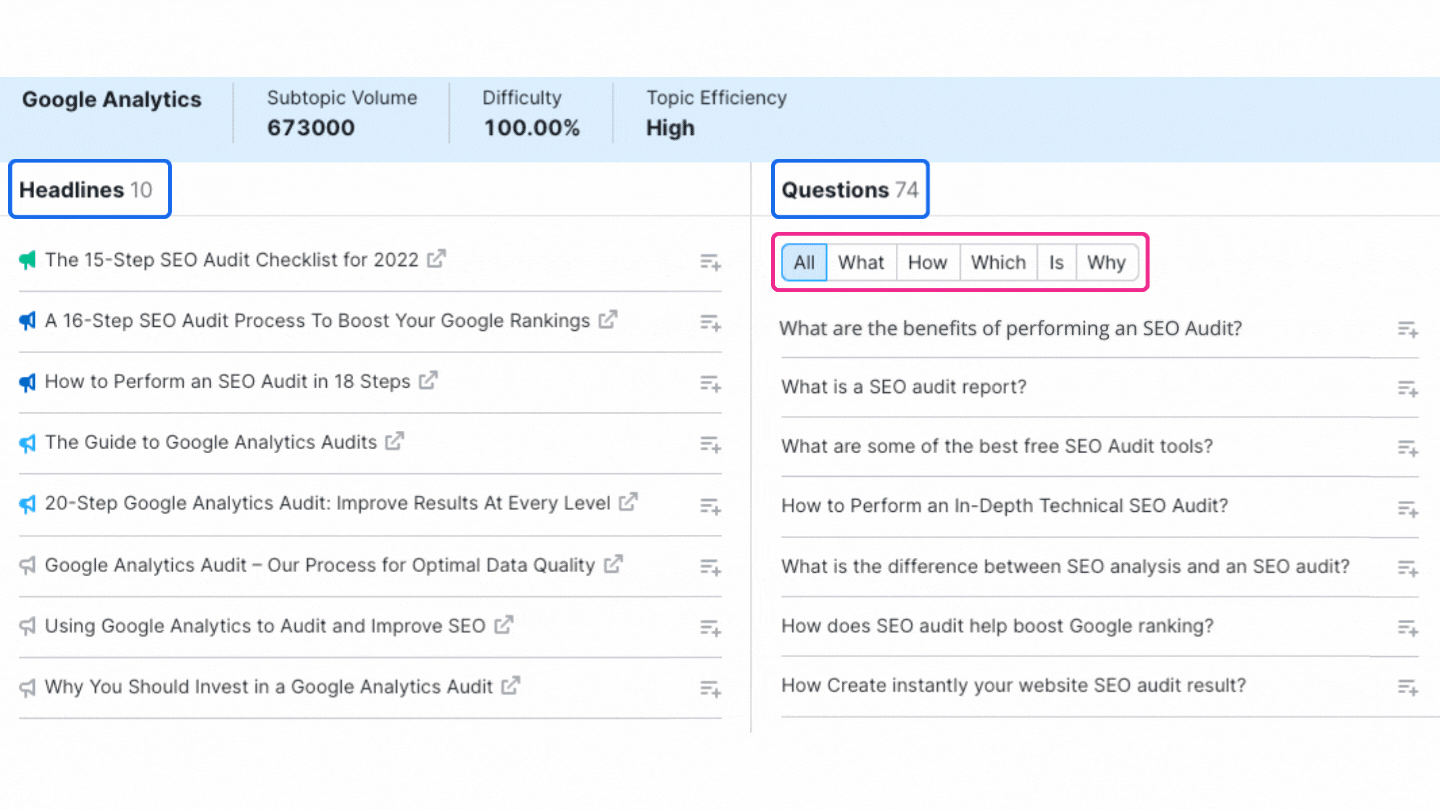
Note
Keyword selection:
- Use keywords relevant to your topic or primary keyword.
- Use keywords with low to moderate keyword difficulty and high volume.
In this lesson, we have covered how to identify target keywords based on a topic idea. From these findings, you have enough information to pick a suitable headline for your article and any relevant keywords for your blog article.
Some Helpful Links
Take a look at these other links on Semrush Topic research.
Document your findings
In our analyzed results in the Topic Research Tool, we highlighted some headlines and questions. From these findings, you are now able to come up with a relevant headline for your blog article.
We zeroed down to “What are the benefits of an SEO audit” from the topic research results, as our article headline. You can edit any result to something that fits your need, add to it, or make it into a question.
Our reasons for this choice are that it is relevant to our topic keyword and our niche. Secondly, this headline includes our primary keyword. It also has a high volume and a low keyword difficulty rating.
Now that your keyword research is done, save your findings. These will act as reference points and a source for content keywords when creating your article.
- Go to Google Drive and upload your downloaded files and any other research into the relevant folder.
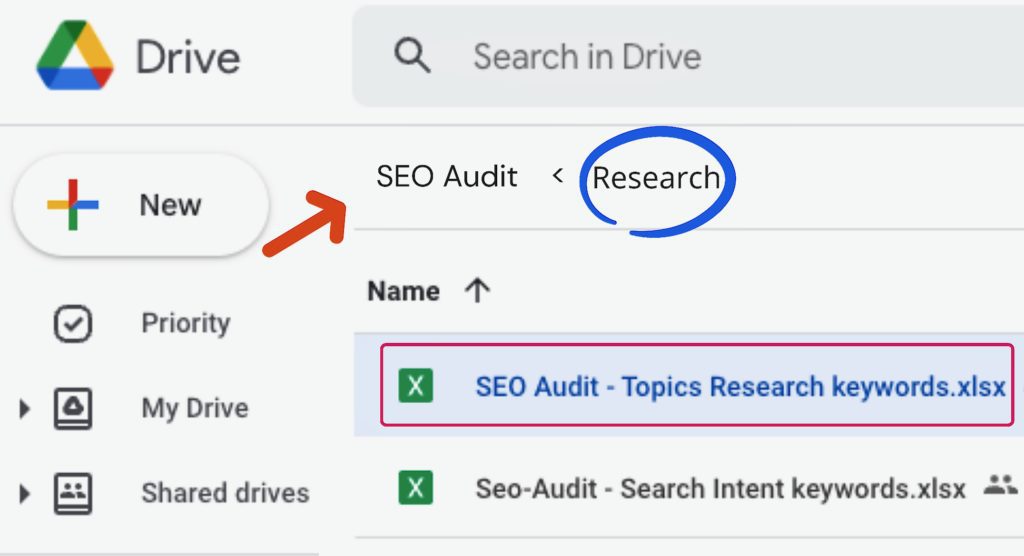
- Once all that is done, head back to your blog checklist and mark this process “Semrush Keyword research” as complete. Leave a note identifying what was accomplished.
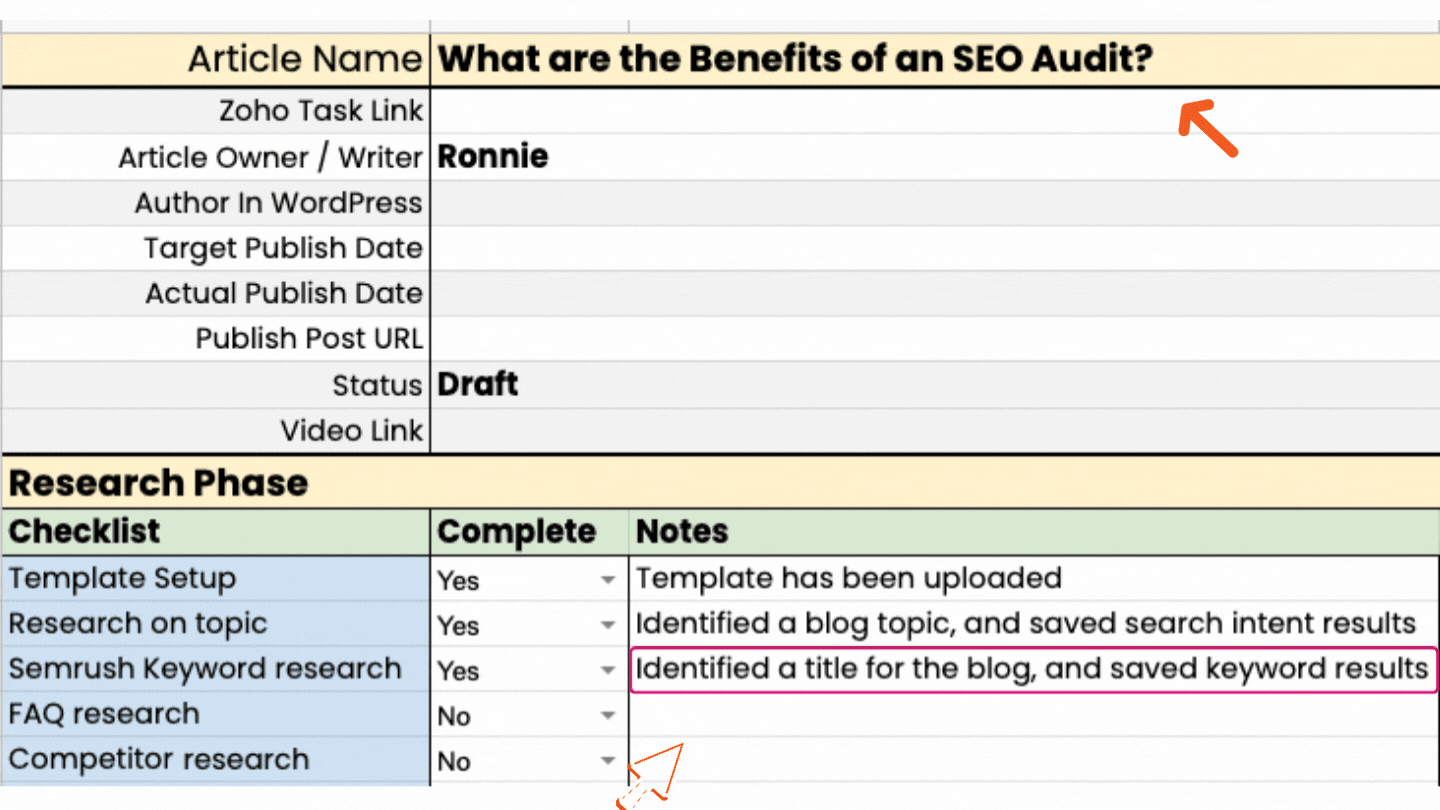
Lesson Summary
In this lesson, we searched for more keywords for our headline and content. We were able to identify a headline for our article, “What are the benefits of an SEO audit.”

