Create Blog Content with Jasper AI
How to write blog content with Jasper AI
A content outline provides a summary and shows the logical flow and overall structure of an article or blog post. It highlights what you plan to cover, in what order the different sections will appear, and what the sections will include.
Once you have your content outline ready, the next step is to expand these points.
We use Jasper AI, a copywriting tool that uses artificial intelligence to quickly write content.
In this guide, we shall go over
- Creating a blog outline
- Using Jasper AI to write a blog post
- Documenting your findings – Jasper AI content
1. Steps to creating a blog post outline
A blog outline or content outline is a layout or plan of your article. It shows the structure of your headings and different points to be included in your content.
Here are the steps to create your outline in Jasper AI:
- Create an account with Jasper Ai. In the dashboard, go to the left-hand menu and click on “Templates”
- In the templates window, search for the “Blog Post Outline” template, and click on it.
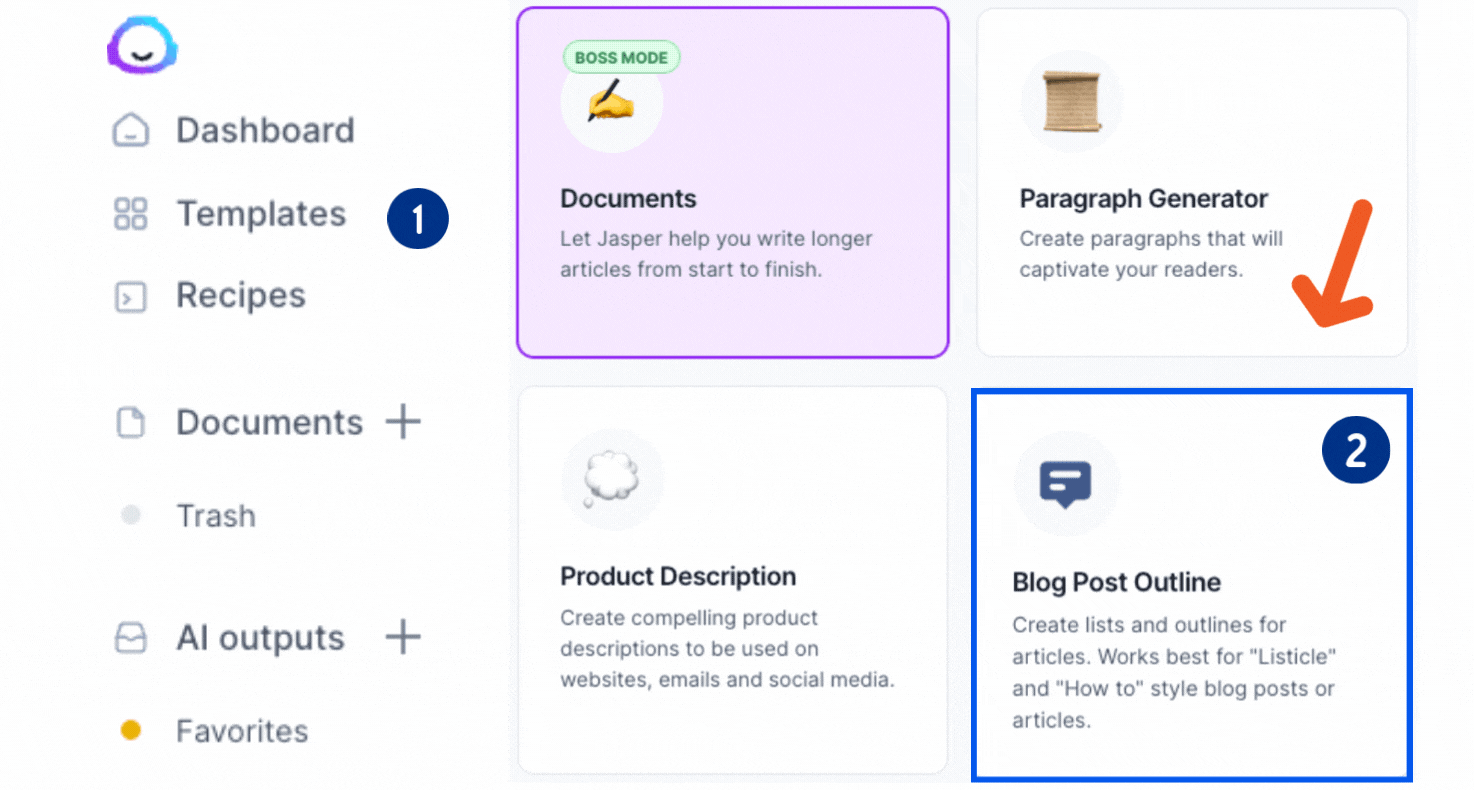
- In the “Blog Post Outline window that opens up, enter your blog title in the field below the “Blog post title/topic.” Then enter the tone of voice you would like to use. Some examples are; professional, witty, angry, casual, or formal.
- Click the “Generate AI Output” button below for the results.
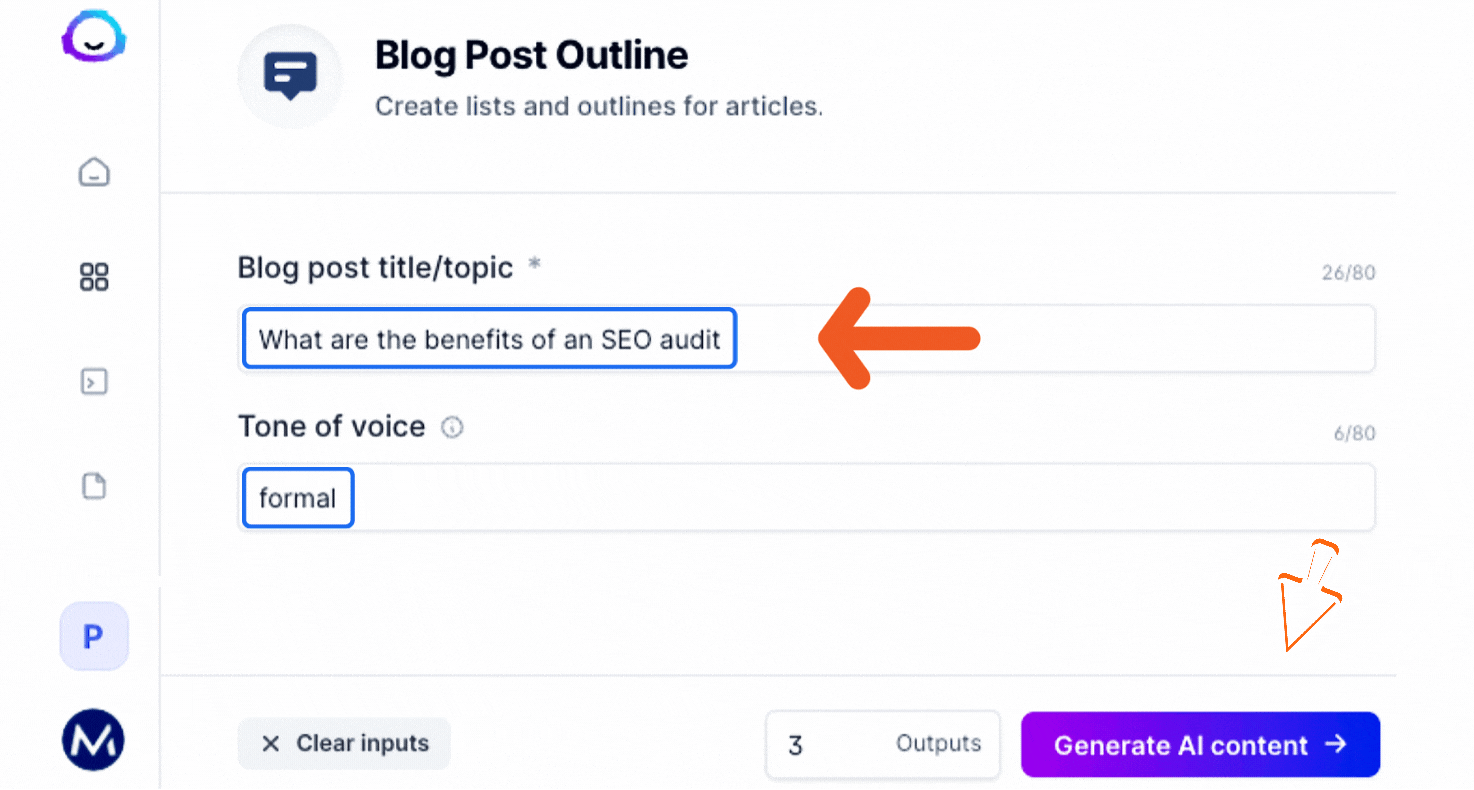
- In the output results, pick whichever outline is suitable, and click the “Copy to clipboard” button right above each outline, to save it into your Google folder as a document.
Some Helpful Links
Take a look at these other links for more information.
2. Using Jasper AI to Write a blog post
How to use the Jasper AI recipe to write a blog.
Writing an article from scratch can be time-consuming and challenging at times. With Jasper, this has become easier and simpler.
This lesson will cover how to use the Jasper AI recipe to create content for your blog post.
1. Go to the “Dashboard.” On the left side menu, you will see the “Recipes” tab. Click on it.
2. The next page displays different Jasper recipes. Our interest is the “Blog Post” recipe. Click “Open recipe” on it. Then click the “Run” tab on the next page, to open up the recipe editor page.
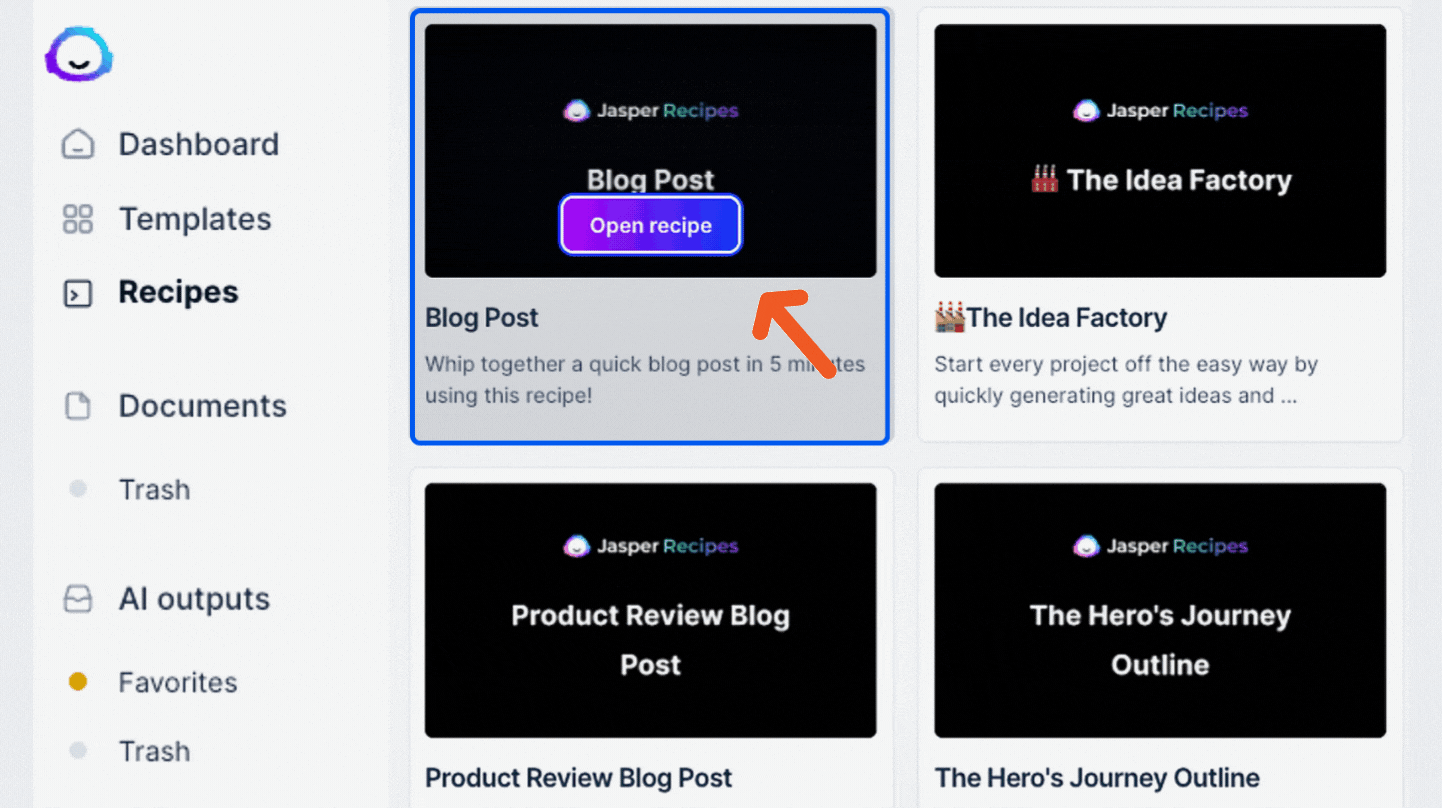
3. The recipe page has a default recipe template that we are going to use for this next stage. The recipe has a series of command lines that we shall be filling in with information, to generate content.
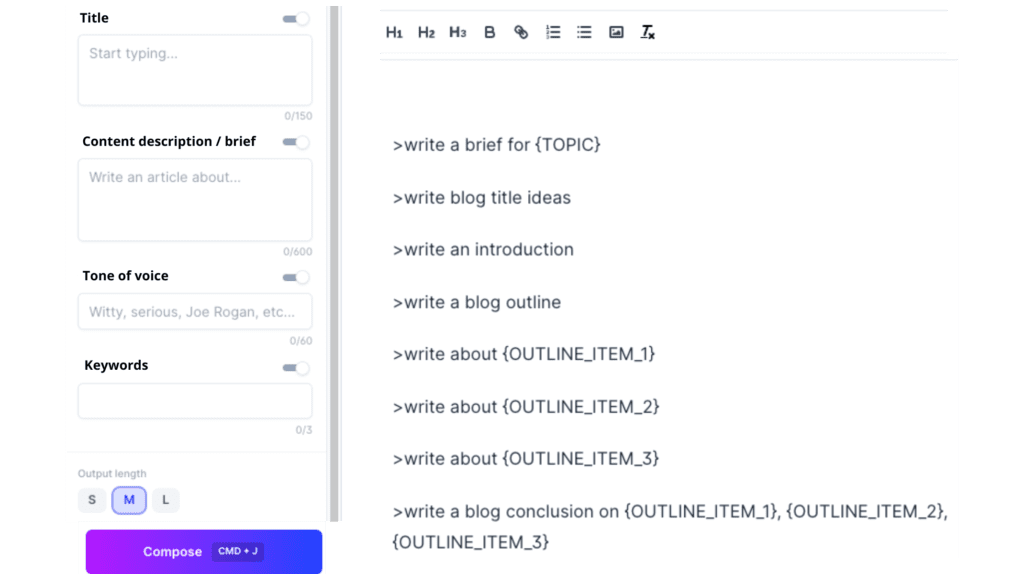
4. To create the content, start by replacing {TOPIC} in the recipe, with your actual topic keyword, and then run the command. Do this by placing your cursor at the end of that sentence. Then press CMD + ENTER on Mac. (Ctrl + ENTER on PC).
Now copy the generated content in the “content description/brief” field on the left. Enter your topic title if you have it. Using the command >write blog title ideas, you can also create one with Jasper. Include your desired tone of voice and primary keyword. This info will guide Jasper to generate your content concerning this information.
Here is an excellent video with detailed information on how to use the Jasper Recipe.
5. After following the recipe commands, you can create an introduction and content outline, expand your strategies and also have a blog conclusion. If you already have existing content, simply add it to the recipe.
Note
Jasper will not always produce the output you want. If this happens, delete the content generated and repeat the command. You can also edit the generated content to your desired outcome.
Below are the generated results by Jasper. We have an introduction and some points that will be expanded to paragraphs in the following commands.
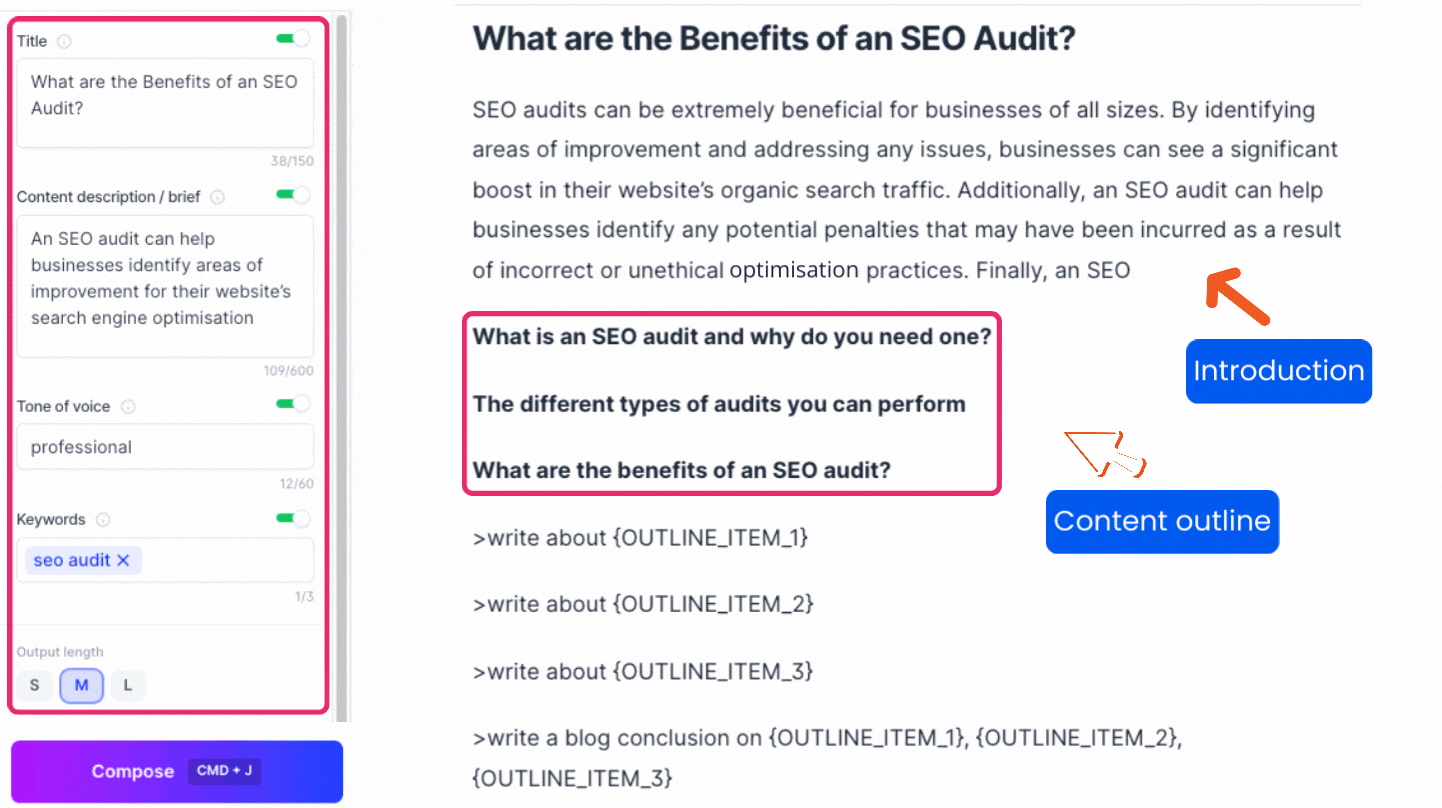
Finally, copy the content created to a Google document, and save it for later use.
Some Helpful Links
Take a look at these other links on Jasper AI.
3. Documenting your findings – Jasper AI content
Now that we have a draft blog post, we need to save it in our Google drive folder.
These files are saved in the “Writing phase” folder since we are now writing content for the blog post.
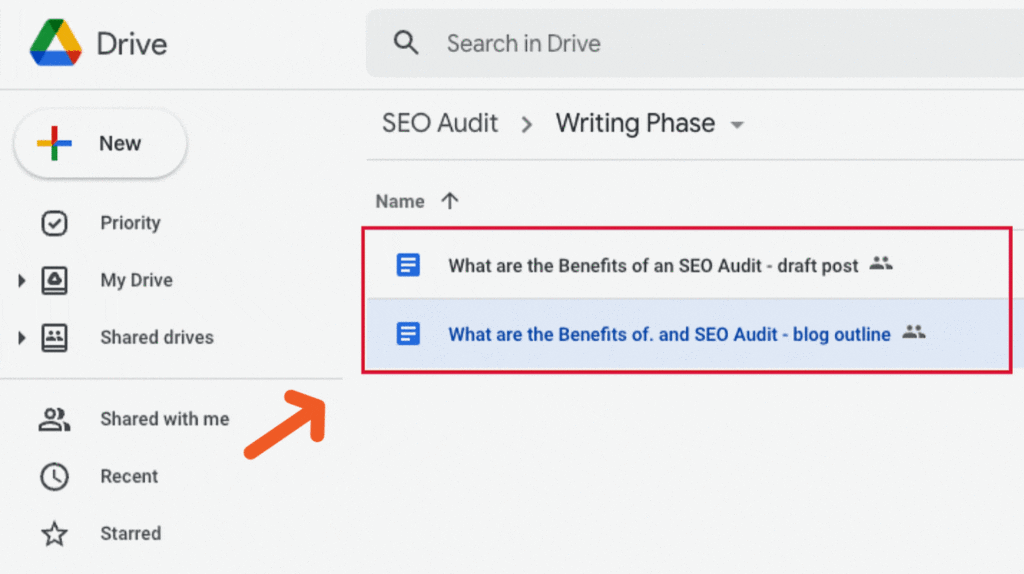
Once you have saved your findings, go to the blog checklist template and mark the “Blog outline” and “Jasper AI blog post” as complete.
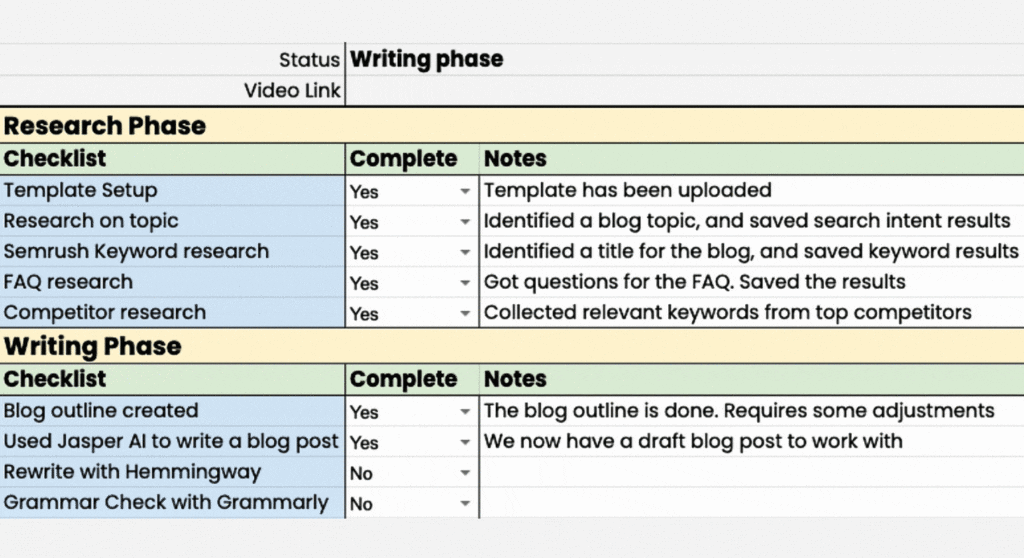
Lesson Summary
In this lesson, we covered how to create a blog outline and also how to create a blog post. We used Jasper AI, a great content creator that uses artificial intelligence to generate content.

