FAQ Research
Doing an FAQ Research
This lesson illustrates the FAQ research, what it is, and why you need to do one.
FAQs are frequently asked questions and answers to a particular topic. Businesses often create FAQs to provide answers to the most asked questions from their customers.
Why should you do FAQ research?
FAQs also provide a quick and easy way to find information about a topic. They help broaden your understanding of the topic. In addition, FAQs give you an idea of your audience’s questions regarding your subject topic.
This is what we shall be covering in this guide:
- Building your FAQ with Semrush
- Building your FAQ with Google’s “People Also Ask” box
- Documenting your findings – FAQ research
Building your FAQ with Semrush
Getting Question ideas using Semrush Topic Research
With the Semrush Topic research tool, you are able to get the relevant questions relating to your topic idea. These questions will help build a rich and informative FAQ section for your article and also give you an understanding of the most common questions asked by your potential audience.
How to Use the Topic Research Tool for Questions
1. Login: Go to the Semrush website, and navigate to the dashboard.
2. On the left menu tab, scroll to Content marketing and click to find “Topic Research.”
3. Topic Research: Click on the Topic research tab. Enter your topic keyword. Select your location and finally click “Get content ideas.”
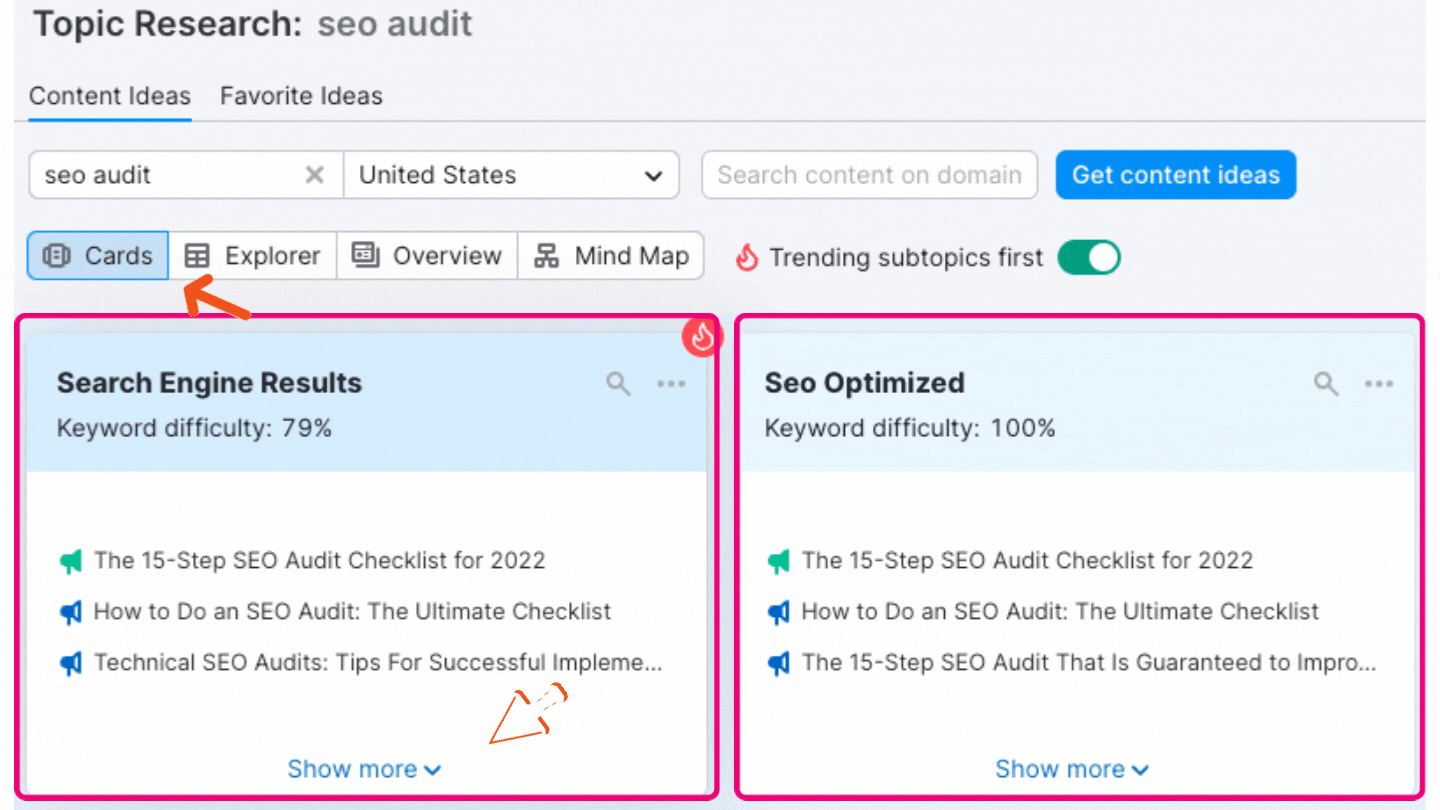
Data results, based on your topic will appear, arranged as cards showing topics and trending headlines and articles.
In each of the cards, you will find questions. On the right-hand side of an opened card, you can see all the questions listed.
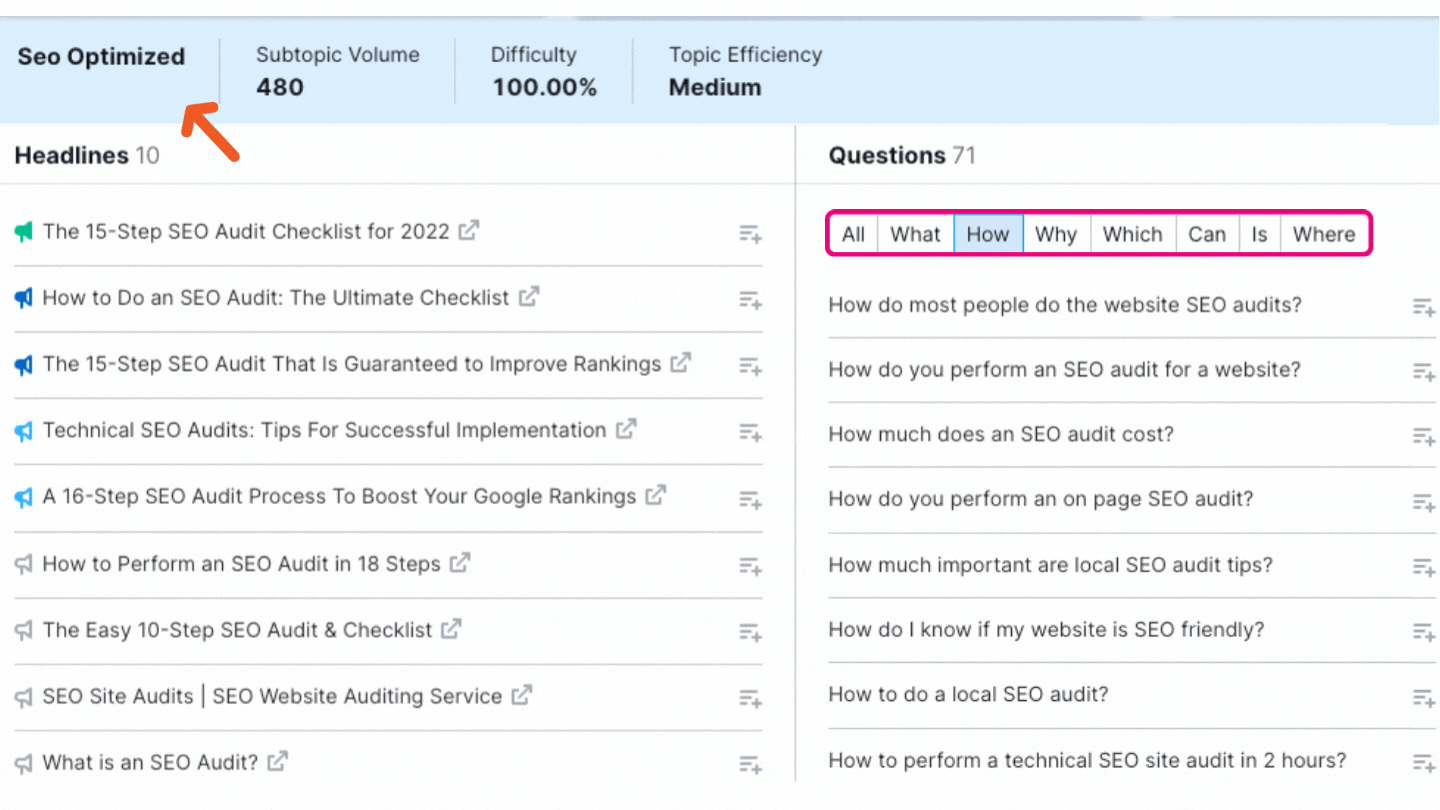
Save any questions you want to use in your FAQ. Add them to your favourites list, which you can download for later reference in your Google drive.
Some Helpful Links
Take a look at these other links on Semrush Research.
Building your FAQ with Google’s “People Also Ask” Box
Checking Semrush Questions in Google
We used Semrush in the previous section to derive a list of questions for the FAQ section of our article. In this lesson, we shall also look for more questions to add to our list of FAQs.
We will use the People Also Ask (PAA) box to capture extra data. PAA is the easiest and most common way to generate FAQs in Google. It is part of the search results returned to users on the search engine results page (SERP).
PAA contains the most commonly asked questions and their answers. Plus, a link to the full article of each featured question.
How to use Google’s People Also Ask box.
We are trying to find more questions related to what we have. From our list of questions gathered in the Semrush research, let’s use one as a demonstration for this section.
“What are the benefits of performing an SEO audit?” will be our search query.
- Navigate to the Google search
- Enter your Keyword phrase question in the search field.
- On the results page, Scroll down to the People Also Ask (PAA) section. Different questions are displayed based on your search phrase.
- Click on the drop-down arrow for more info on each question. Clicking on each arrow opens the snippet view of that question and increases the number of PAA results.
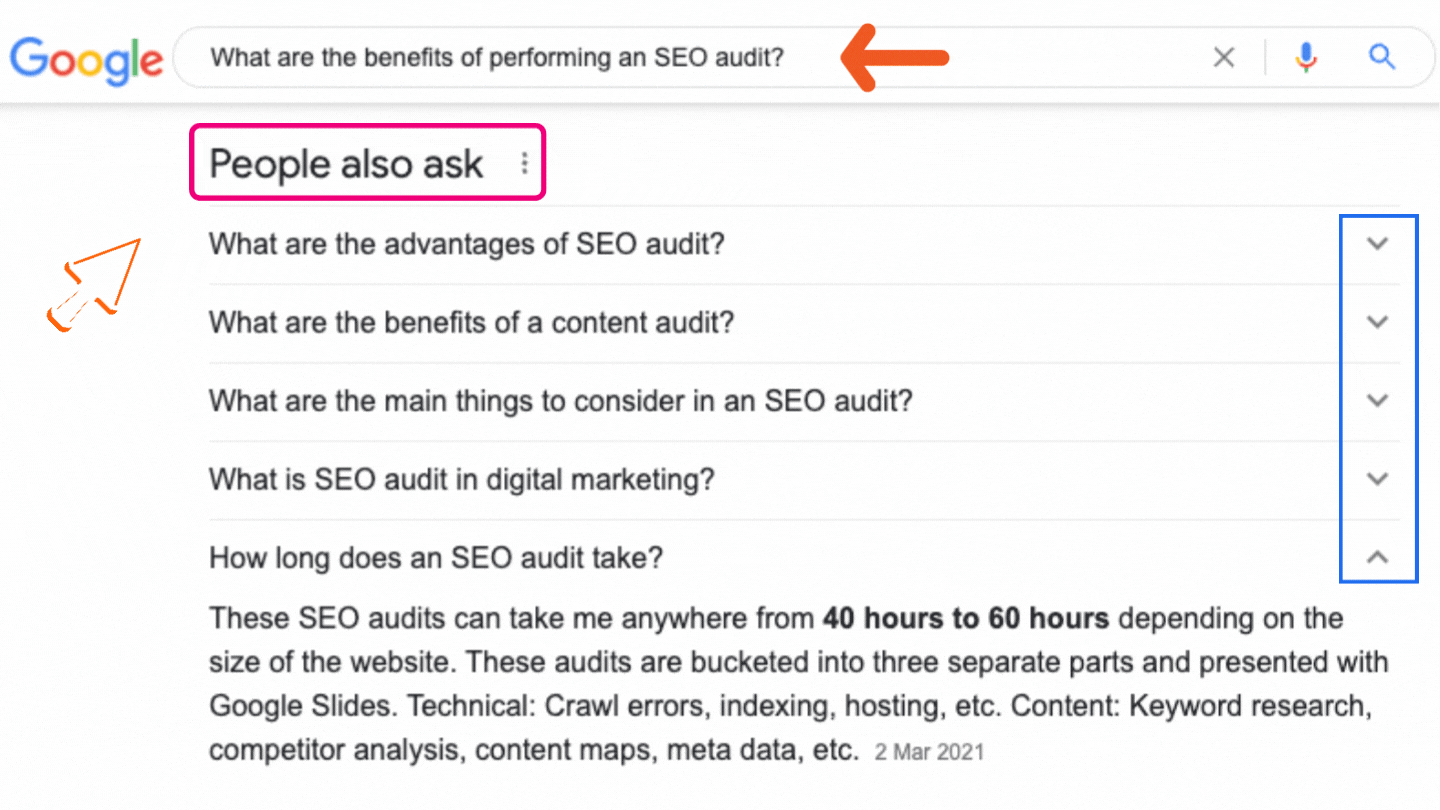
At this point, we have several questions to help build our article’s FAQ section. Let’s document them in the next topic.
Some Helpful Links
Take a look at these other links for more information.
Documenting your Findings – FAQ research
- As shared in other lessons, save your findings in your research folder in Google drive.
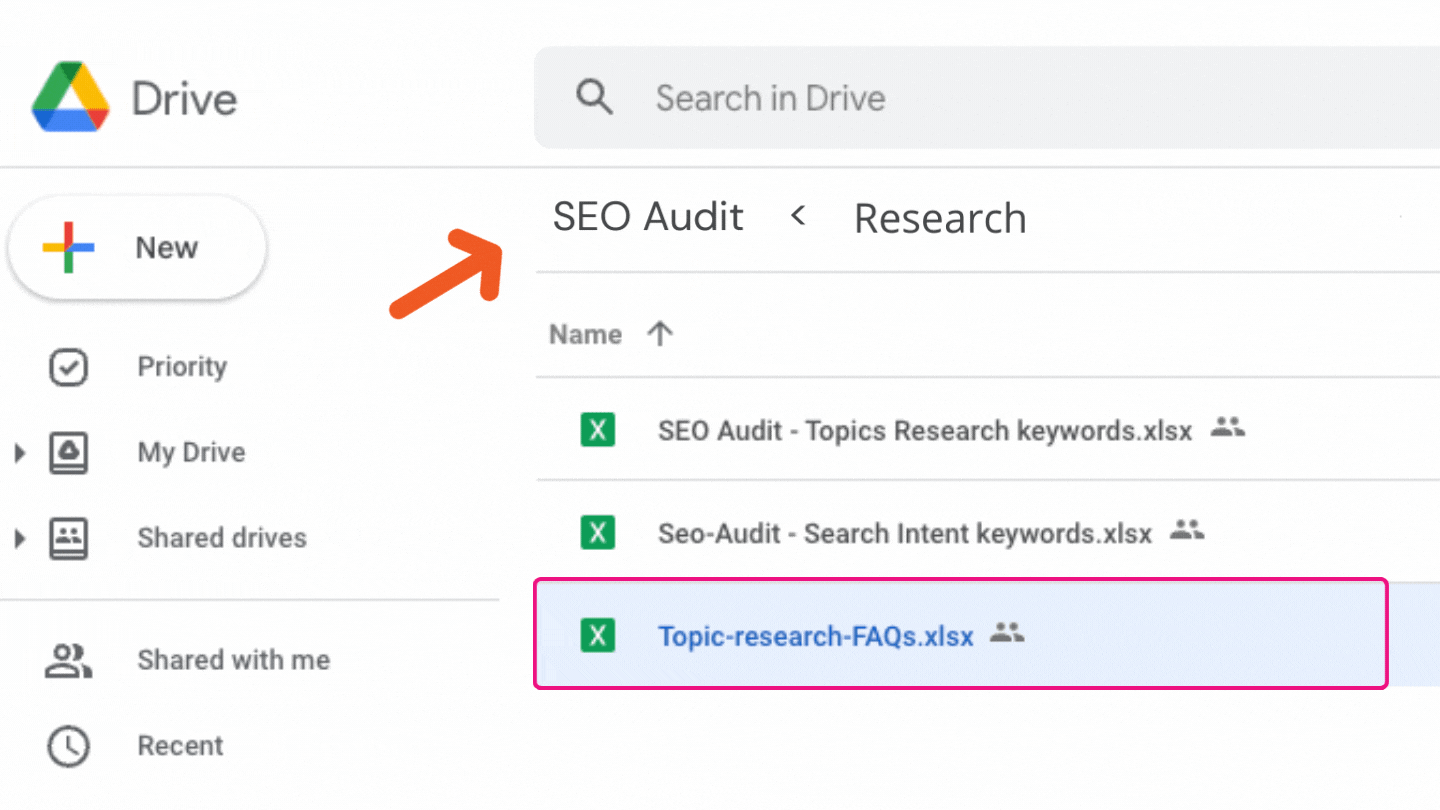
- Once you have saved your findings, go to the blog checklist template and mark the “FAQ research” as complete.
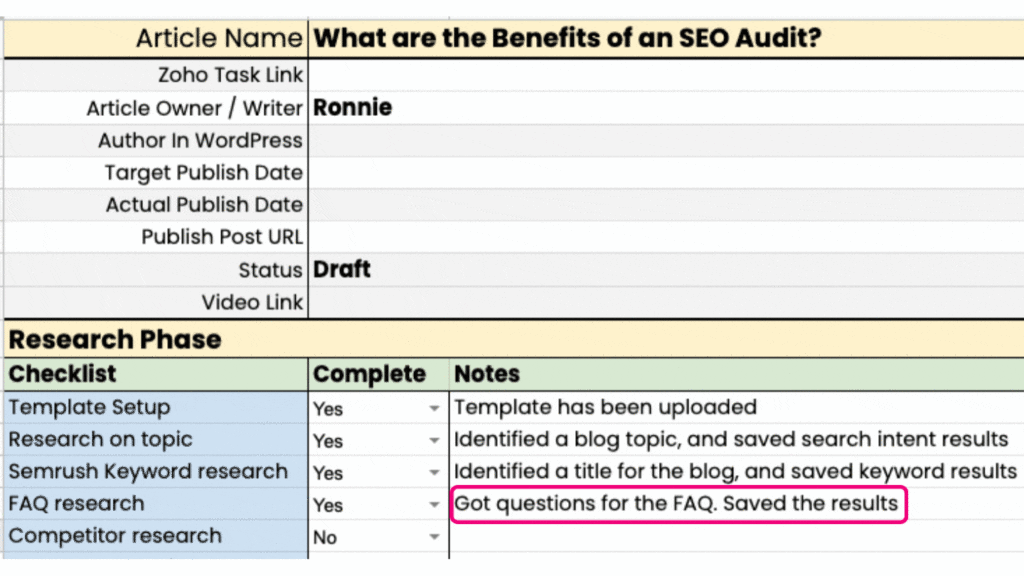
Lesson Summary
In this lesson, you have acquired enough information to help you answer the most frequently asked questions about your topic.

