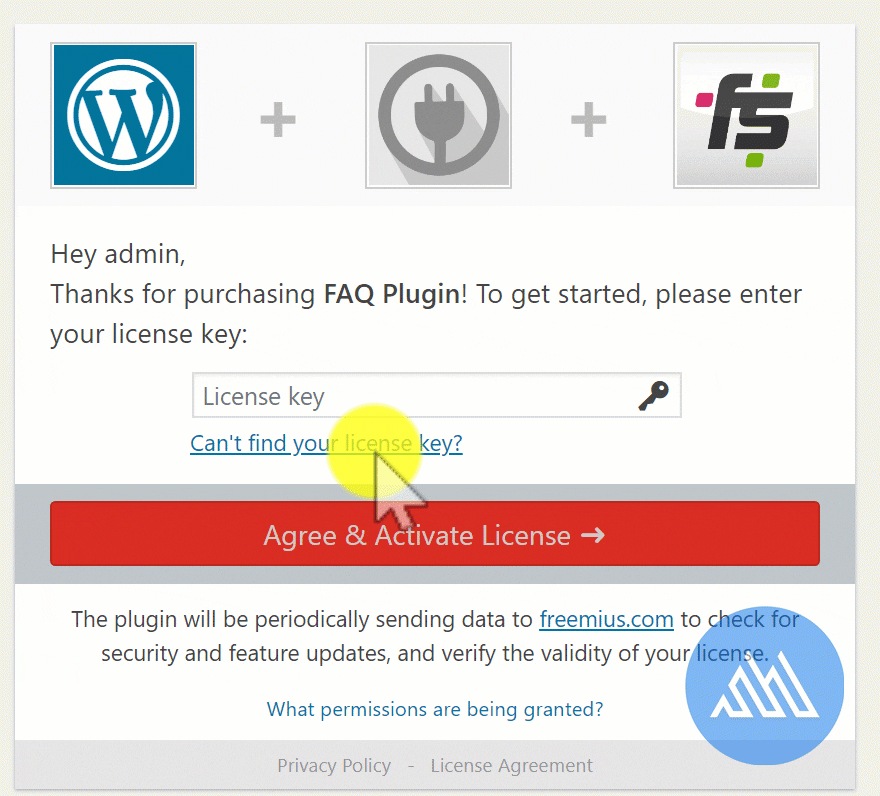Installation of a FAQ Plugin
Lesson 1 of 6
1m read.
Beginner
FAQ Plugin Activation
Time needed: 10 minutes
- Download the Plugin
In the email setup instructions, click on the 2nd item. (If you use safari, we have a link to a video for explaining what to do if you use the Safari browser.)
- Upload your plugin to WordPress
Inside your WordPress Dashboard, you will now need to upload the plugin. We have a video to explain exactly how to do that as well.
- After installation – Activate the Plugin
After installation, you will be taken to an Activation page.
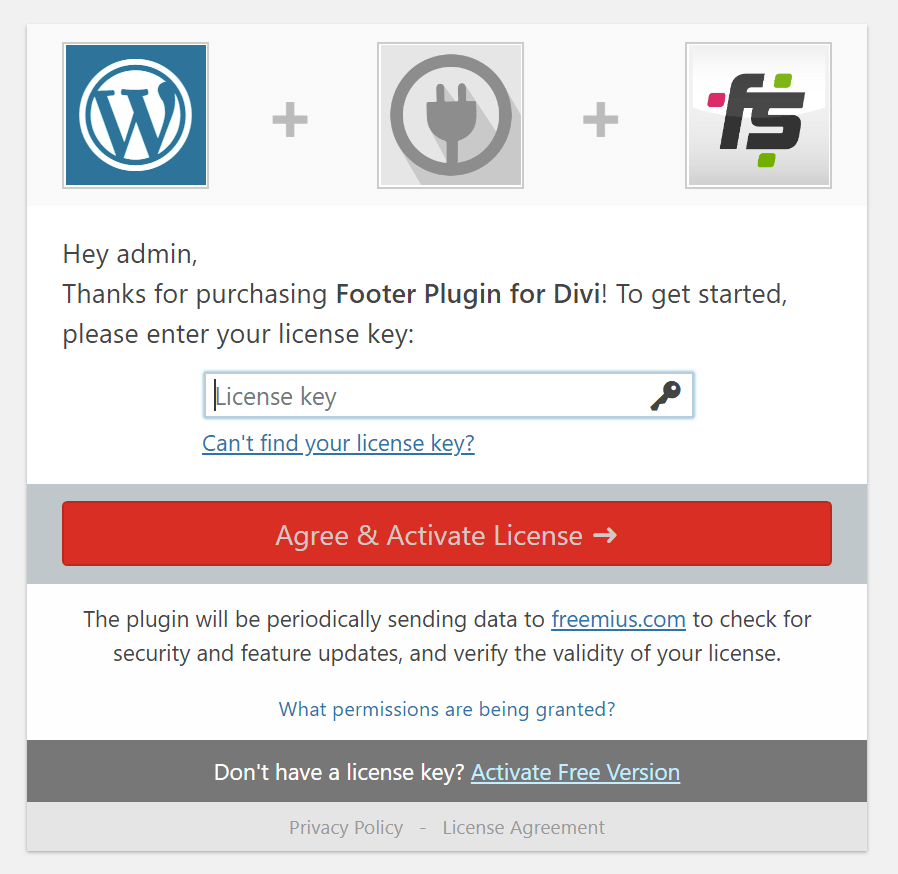
- Copy your License Key
Copy your license key from your email address and paste it into the agree and activate license area. After a quick validation, you can press the “Agree and Activate license” button.